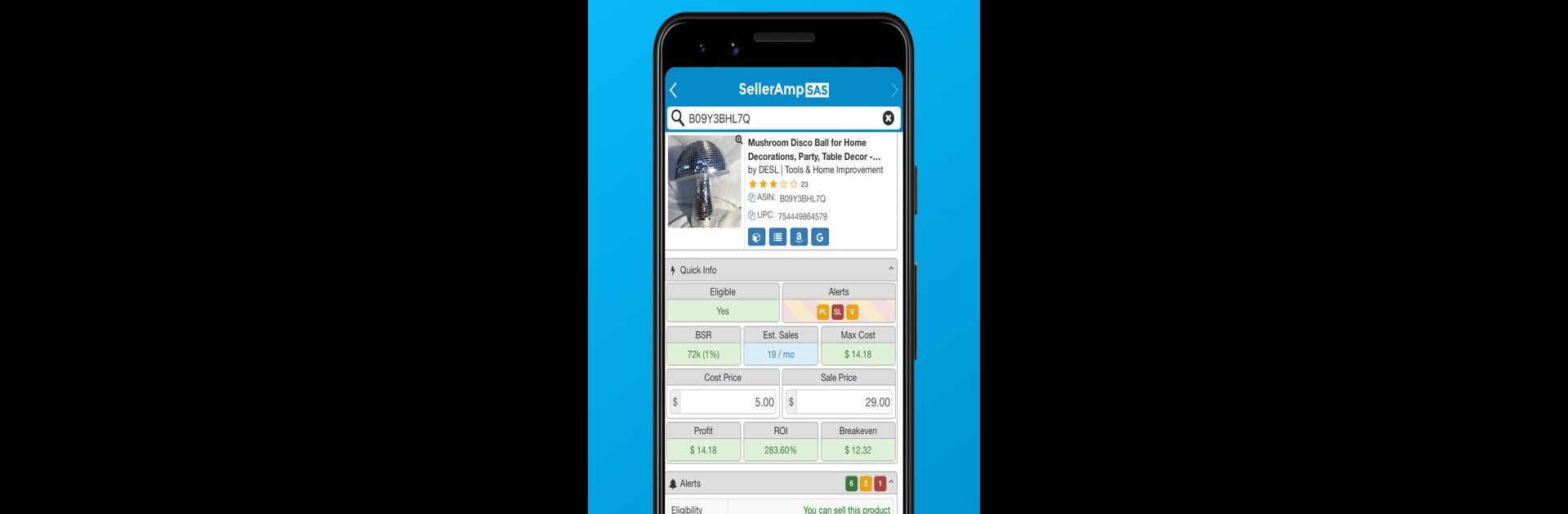Multitask effortlessly on your PC or Mac as you try out SellerAmp – SAS, a Tools app by Seller Amp Limited on BlueStacks.
About the App
Looking for a smarter way to scout and analyze products for your Amazon business? SellerAmp – SAS packs a bunch of powerful tools into an easy-to-use app that makes product research faster, less stressful, and a whole lot clearer. Whether you’re into retail or online arbitrage, you’ll have everything you need to check eligibility, profitability, and sales data, all at your fingertips. If you like to keep things streamlined—especially when using BlueStacks—SellerAmp – SAS really comes through.
App Features
-
Quick Product Checks
Instantly see if you can sell a product on Amazon, including checks for hazmat status, private label status, meltable items, known IP issues, and other important restrictions. -
Eligibility Insights
Wondering if you’re actually eligible to list an item? Get answers on category restrictions and hazmat alerts before you waste time digging any deeper. -
Sales Data at a Glance
Access up-to-date and historical BSR (Best Sellers Rank), estimated sales, as well as competitor offers, prices, and stock—plus you get price and sales rank history, powered by Keepa. -
Comprehensive Profit Breakdown
Punch in your costs and instantly see all the numbers: profit, ROI, margins, break-even prices, and more. No more guesswork when deciding if a deal is worth it. -
Storefront and Data Tools
Look up all products from any Amazon storefront, see variations, and keep your research organized with tags, custom notes, and export to Google Sheets when you want to crunch the data. -
History & Integrations
Keep a running list of every product you’ve checked, so you can always revisit past findings. Plus, the app plays well with other sourcing and business management tools you might already use. -
Multi-Marketplace Support
Supports all major Amazon marketplaces—think US, UK, Canada, and several countries in Europe. Handle your research across regions, all in one spot.
SellerAmp – SAS requires a subscription to unlock its full set of features. If you’re ready to take your Amazon product research to the next level—even from your computer through BlueStacks—this app’s got you covered.
Ready to experience SellerAmp – SAS on a bigger screen, in all its glory? Download BlueStacks now.