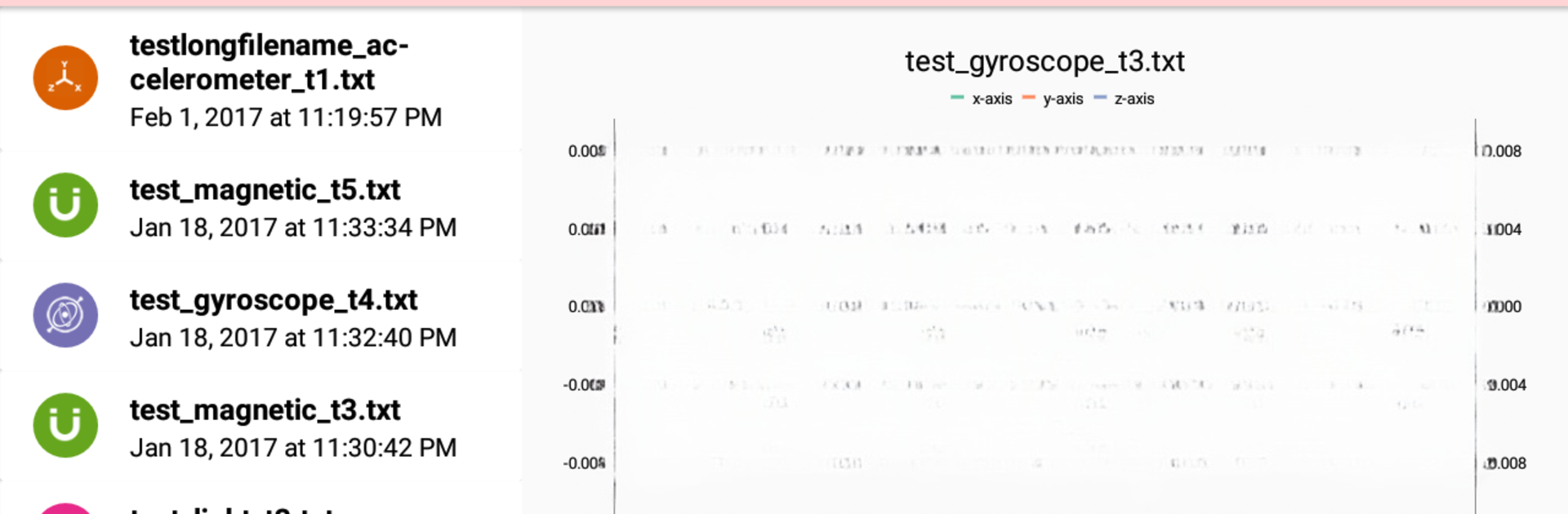Upgrade your experience. Try Sensor Data, the fantastic Tools app from Vipul Lugade, from the comfort of your laptop, PC, or Mac, only on BlueStacks.
About the App
Ever wonder what your phone or tablet’s sensors are picking up every second? Sensor Data makes it easy to record, save, and look over sensor readings in real time, right from your Android device. Whether you’re just curious, working on a hobby project, or gathering research data, you’ll get a smooth, straightforward experience that doesn’t require lots of tech know-how.
App Features
-
Wide Sensor Support
Log data from all kinds of built-in sensors—accelerometer, gyroscope, magnetic field, and even the temperature and humidity sensors (if your device has them). Heart rate, step counting, and rotation info are on the table too. -
Simple Recording Controls
Select the sensors you’re interested in and tap record. That’s it. No confusing menus or steps that make you feel lost. -
Flexible Data Saving
Save your recordings directly to your device, or go straight to Google Drive if you like to keep things in the cloud. Sensor Data outputs easy-to-handle .txt files, so it’s a breeze to open them later. -
Analysis Tools Included
You can filter, re-sample, and apply power spectral analysis to your datasets right within the app. Get quick insights without wrangling files on your computer. -
Customizable Recording
Set how often readings are sampled, how long you want to record, and capture info from several sensors at once—great if you’ve got a specific project or experiment in mind.
If you prefer working on a bigger screen, Sensor Data by Vipul Lugade also plays nicely using BlueStacks, letting you check out your sensor info from your PC.
Switch to BlueStacks and make the most of your apps on your PC or Mac.