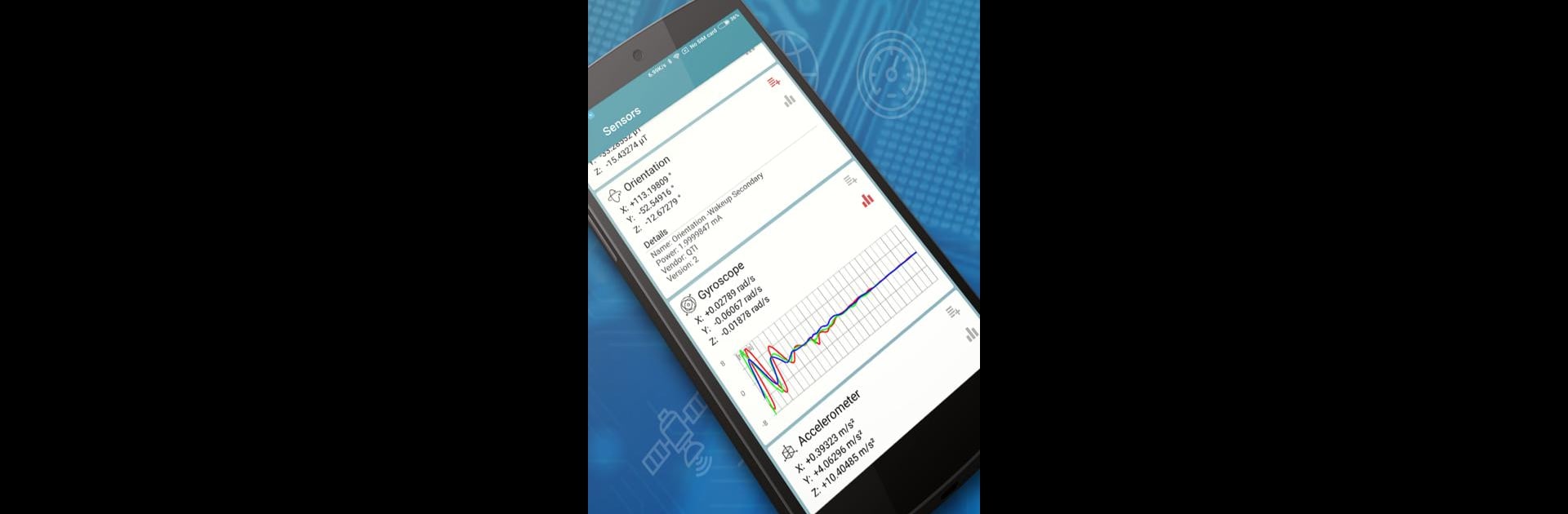What’s better than using Sensors Toolbox by EXA Tools? Well, try it on a big screen, on your PC or Mac, with BlueStacks to see the difference.
About the App
Ever wondered what hidden tech is packed inside your device? Sensors Toolbox by EXA Tools hands you the keys to your phone or tablet’s inner workings, showing sensor data you probably didn’t even know existed. Whether you’re just curious, troubleshooting, or want to geek out over all the hardware details, this app lays it out in a clear, easy-to-use format. You get real-time info, cool charts, and even some fun tools—all in one place.
App Features
-
Comprehensive Sensor List
Peek at every sensor your device supports, from accelerometers to heart rate sensors. Sensors Toolbox lists them out, so you get the full rundown. Not sure what something does? Tap in for a quick explanation. -
Real-Time Readings
Watch live data roll in right from your device’s sensors. Whether you’re moving around or just sitting still, you can see changes happen instantly. -
Handy Built-In Tools
Explore features like an altimeter, NFC reader, compass, metal detector, thermometer, step counter, and sport tracker. It’s all bundled together, no need to jump between apps. -
Charts & Visualizations
Prefer your info in a graph instead of plain numbers? Sensors Toolbox turns sensor outputs into easy-to-read charts, which makes spotting trends or quirks pretty simple. -
Testing & Diagnostics
Don’t just look—test! You can run simple checks to see how each sensor’s performing. Wondering if your step counter’s really counting steps? Here’s where you find out. -
Device Specs at a Glance
Not limited to sensors, the app shows camera specs (front and back), display size and technology, memory info, CPU details, battery health, and even things like IMEI and multitouch features. -
Location & Motion Insights
Dive deep into GPS data: see your exact coordinates, altitude, speed, accuracy, and all the behind-the-scenes info satellites provide. Motion and rotation sensors also get their spotlight. -
Supports All Android Sensors
If your device can measure it, Sensors Toolbox puts it on display. That includes sound levels, temperature, light (lux), humidity, and more. -
Smooth Experience on BlueStacks
If you want to check all this out on a bigger screen, Sensors Toolbox runs nicely on BlueStacks, making the charts and data even easier to browse.
Got a curiosity about your device or want to run some quick diagnostics? Sensors Toolbox pretty much has you covered.
BlueStacks gives you the much-needed freedom to experience your favorite apps on a bigger screen. Get it now.