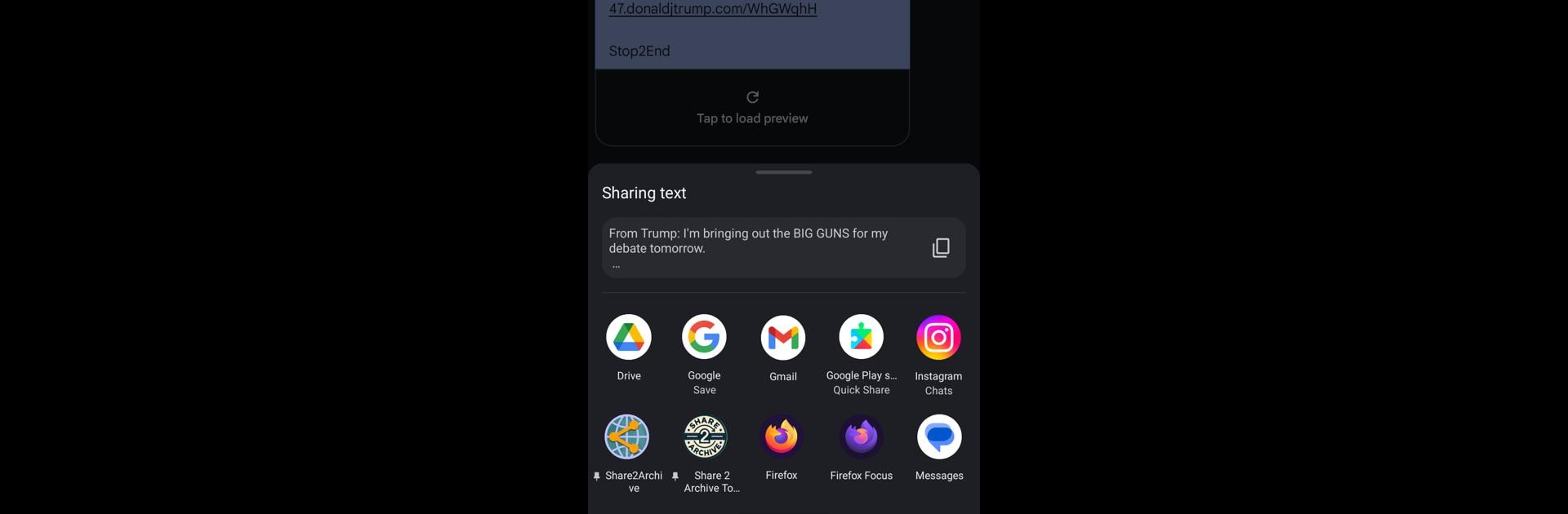Get freedom from your phone’s obvious limitations. Use Share 2 Archive Today, made by Gnosco, a Tools app on your PC or Mac with BlueStacks, and level up your experience.
About the App
Ever wanted to grab a snapshot of a webpage just as it is, so you can revisit it later or make sure it doesn’t disappear? Share 2 Archive Today makes this surprisingly simple. With this handy tool from Gnosco, you can save archived versions of your favorite articles, resources, or even quirky pages—without jumping through hoops. Tap, share, and relax, knowing the page is stored for when you need it.
App Features
-
Seamless Share Integration
Adds a button right in your share popup menu. So, whenever you’ve got a webpage open, it takes just a tap to archive it—no digging through menus or copying and pasting messy links. -
Smart URL Detection
Don’t want to fuss over picking out a URL from a wall of text? Just share the whole thing—Share 2 Archive Today scans the message, finds the link, and gets to work archiving it automatically. -
Trackers? Not Here
If privacy’s your thing, you’ll love this: the app scrubs those pesky tracking tokens right out of your shared URLs, making your archives cleaner and your identity safer. -
Bypass Substack Pop-Ups
Substack’s email nags getting in your way? Not anymore. The app helps you skip those sign-up screens, so you can archive what you actually want to read. -
Supports WesternJournal.com and More
Archiving even “tough” sites like WesternJournal.com is now as easy as sharing the page. -
Works Smoothly on BlueStacks
Like using your favorite Tools apps on your laptop or desktop? Share 2 Archive Today fits right in when running Android apps on BlueStacks.
Big screen. Bigger performance. Use BlueStacks on your PC or Mac to run your favorite apps.