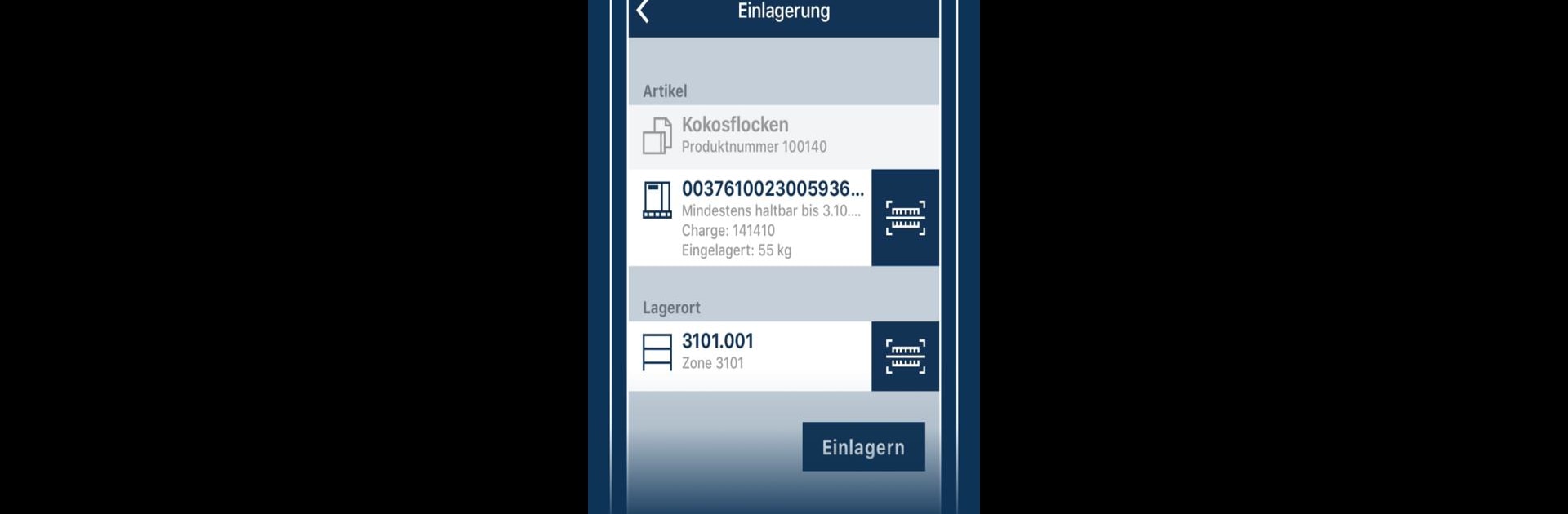What’s better than using Shelf App by Zeilenwerk GmbH? Well, try it on a big screen, on your PC or Mac, with BlueStacks to see the difference.
About the App
Shelf App by Zeilenwerk GmbH brings a modern twist to managing your warehouse or storage area. If you’ve ever wished you could keep a closer eye on your stock, improve organization, or just make your daily workflow a bit smoother, Shelf App’s got you covered. It’s designed for anyone who wants more control of their inventory—without giving up flexibility.
App Features
-
Dynamic Storage Optimization
Make the most of your space with dynamic storage features. Shelf App helps you use every inch you’ve got, potentially boosting your capacity while keeping things easy to access and reconfigure. -
Detailed Data Insights
Curious about how your warehouse is running? Get a clearer picture of storage utilization and see where things like spoilage or unused space might be costing you. Shelf App turns numbers into useful info you can actually work with. -
Remote and Local Control
Whether you’re at your desk or on the go, you can access and manage all your key inventory info. Add new products, update quantities, or check reports—wherever you happen to be. -
Master Data Management
Handle the big details and the small stuff alike, all from within the app. Easily organize your inventory data and keep everything up to date. -
Transaction and Reporting Tools
Generate and review storage activity and utilization reports right from the app. See real numbers about what’s moving, what’s sitting, and what might need your attention.
Want to see how all this looks on a bigger screen? Shelf App can be run with BlueStacks for a more spacious, visual overview of your inventory.
Big screen. Bigger performance. Use BlueStacks on your PC or Mac to run your favorite apps.