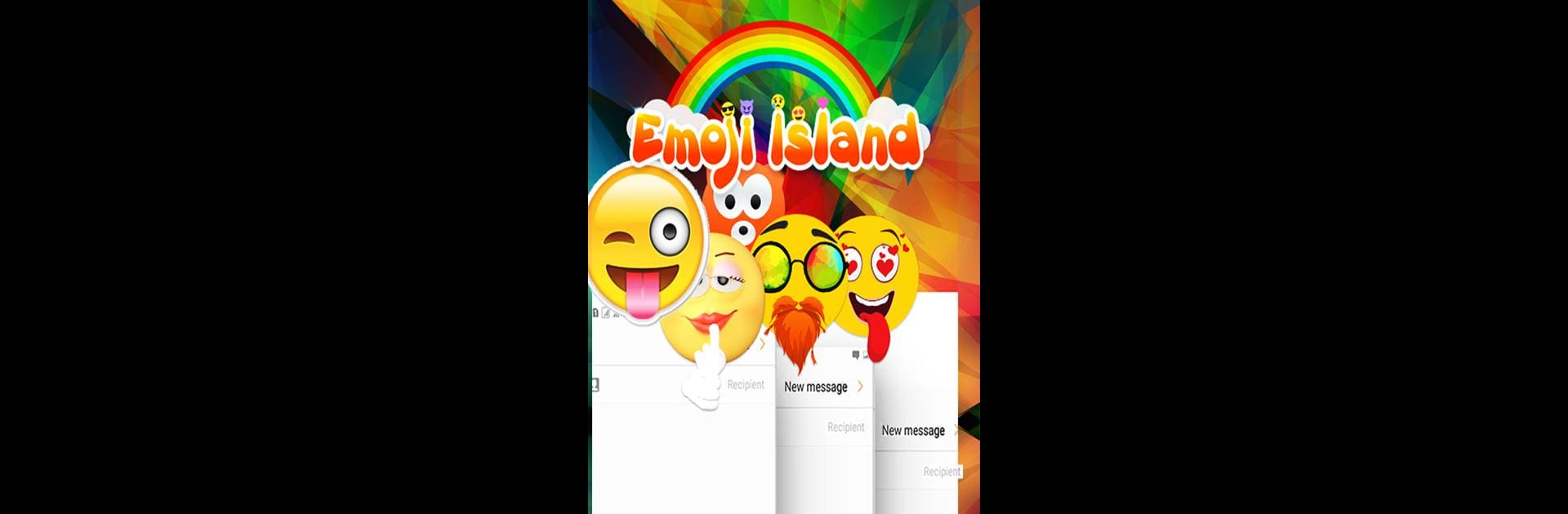What’s better than using Sindhi Keyboard by Innovative Trends Hub? Well, try it on a big screen, on your PC or Mac, with BlueStacks to see the difference.
About the App
Sindhi Keyboard from Innovative Trends Hub makes typing in Sindhi feel effortless—whether you’re switching between Sindhi and English, sending emojis to friends, or personalizing your keyboard style. The app’s user-friendly setup means you’ll go from download to typing in just a few easy steps. If you’ve been looking for a handy way to write messages, emails, or posts in Sindhi on your Android device—or even on your computer using BlueStacks—this keyboard aims to make the process smooth and enjoyable.
App Features
-
Simple Language Switching
Need to jump between Sindhi and English? This keyboard app lets you shift from one to the other with a single tap—no digging through menus required. -
Rich Sindhi Character Support
Type out full Sindhi sentences or mix languages without missing any unique letters, signs, or special characters. Everything you need for clear Sindhi messaging is right at your fingertips. -
Personalized Themes
Why settle for boring? Pick from a bunch of themes and backgrounds, so the keyboard can actually match your style (or mood). Change it up as often as you like. -
Emoji & Smiley Collection
Texting gets more fun with hundreds of built-in emojis—you’ll always have the right reaction for your chats, from big grins to every emotion in between. -
One-Tap Setup
Getting started isn’t a hassle. Turn on the Sindhi Keyboard, pick it as your input option, and you’re ready to go. Switch back and forth from your default keyboard easily, too. -
Auto-Correct & Suggestions
Let the keyboard catch your typos for you. With helpful word suggestions and auto-correction, writing in Sindhi (or mixing in English) is faster and less frustrating. -
Custom Sound & Vibration
Want a little feedback while you type? Try out different keypress sounds—you get fun options like wood, water, or just a gentle vibration for each tap. -
Works Offline & Secure
No connection? No problem—the app keeps working, even without internet. Plus, your privacy stays protected; the app doesn’t access or store any personal info or keystrokes. -
Regular Improvements
Users can suggest updates and improvements, and the developer is always working on bringing new emojis, themes, and extra features based on feedback. -
BlueStacks Compatible
You can also bring the Sindhi Keyboard experience to your computer by running the app smoothly on BlueStacks.
BlueStacks gives you the much-needed freedom to experience your favorite apps on a bigger screen. Get it now.