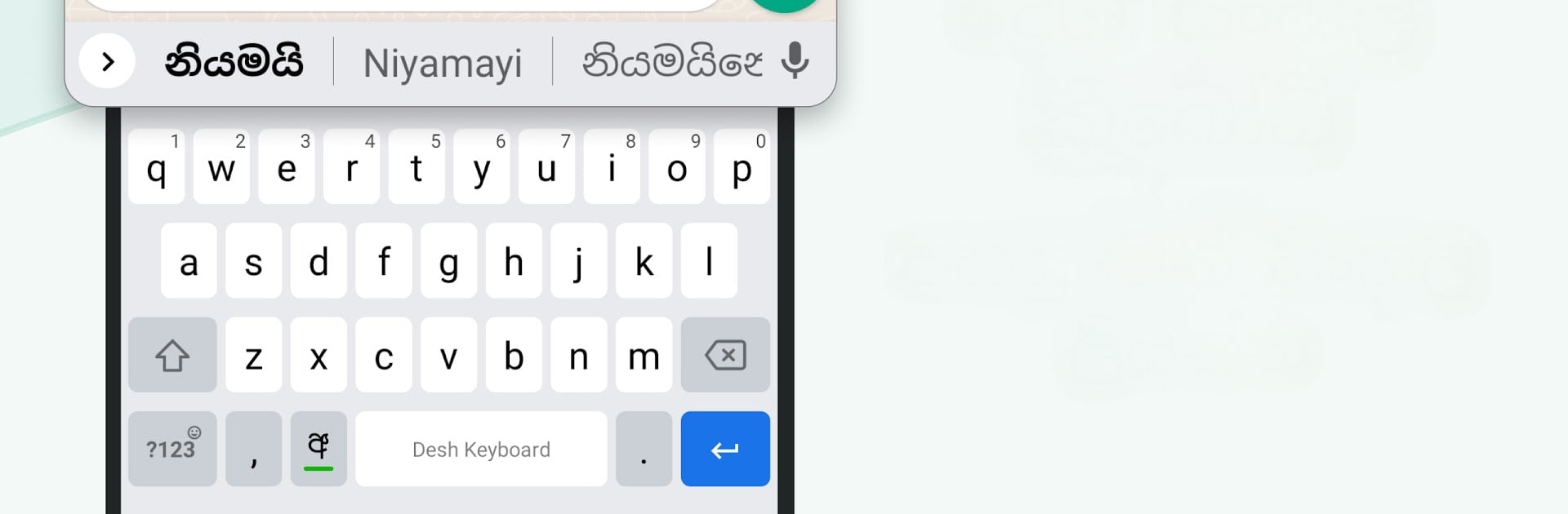Why limit yourself to your small screen on the phone? Run Sinhala Keyboard, an app by Desh Global, best experienced on your PC or Mac with BlueStacks, the world’s #1 Android emulator.
Sinhala Keyboard is pretty straightforward for anyone needing to type in Sinhala, even if all they know is the English alphabet. Just type out what you want in English, and the app swaps it to Sinhala script right away, so there’s no fussing with copying and pasting between translators or anything complicated. It works everywhere on your phone—texting, social media, wherever you’d need a keyboard—no extra steps needed. Switching languages is simple, too. There’s a button, so swapping back to English takes a second. Emoji support is built in as well, just hold the number key and it brings up a load of smileys you can scroll through.
Customization is kind of fun here; there are more than twenty different color themes, which makes everything feel a little more personal. The app runs smoothly, and you can easily adjust the settings from its page in your apps. There’s a feature where you can search and open other apps directly, which isn’t standard for most keyboards. And if anyone’s using it on a bigger screen using something like BlueStacks, all of this still works—it’s just the same, but on a laptop or desktop instead of a phone. It’s built to be easy, quick, and focused on letting people actually communicate in Sinhala without any technical headaches.
BlueStacks brings your apps to life on a bigger screen—seamless and straightforward.