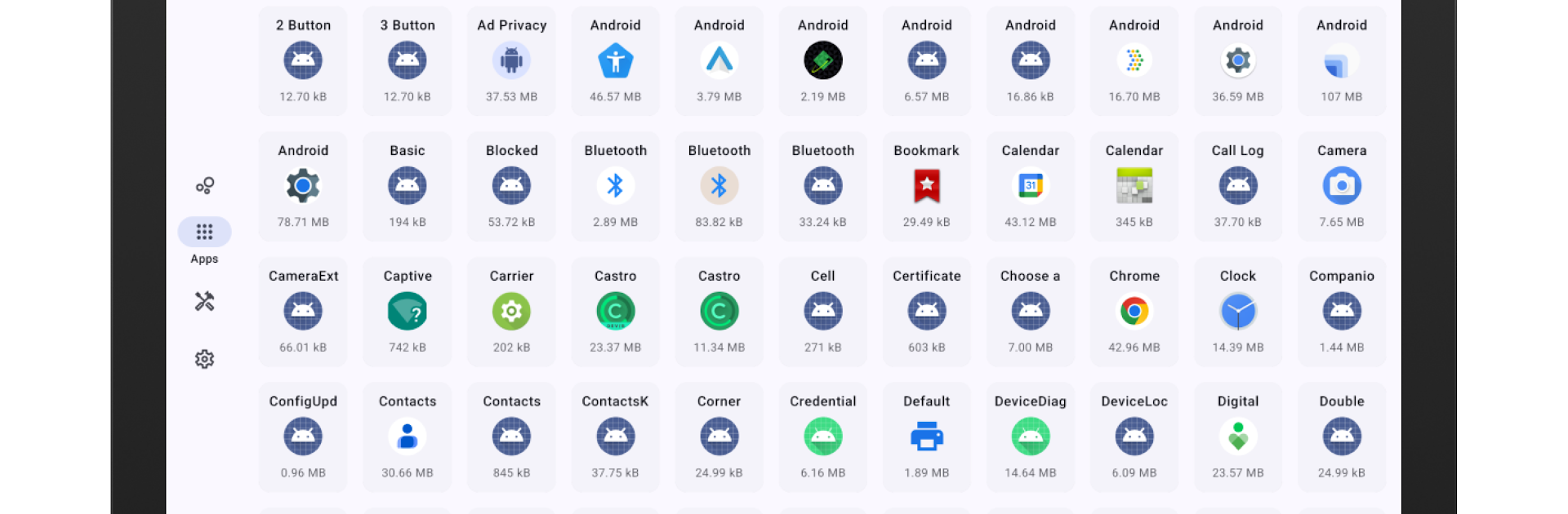Let BlueStacks turn your PC, Mac, or laptop into the perfect home for Skit – apps manager, a fun Tools app from Pavlo Rekun.
About the App
If you like knowing exactly what’s happening with your apps—and maybe even wish you could peek behind the curtain a bit—Skit – apps manager is right up your alley. With Skit, managing, uncovering, and organizing the apps on your device is way less of a headache. Whether you’re uninstalling clutter, sharing apps with friends, or just satisfyingly seeing what lurks inside your apps, this tool covers it all and then some.
App Features
-
Quick App Extraction
Need to share an app? Skit lets you pull out your apps as APK or Split APK files in no time, making it really simple to send them over to friends or stash them for later. -
Easy Uninstalling
Say goodbye to apps you’re not using anymore, fast. No hoops to jump through or confusing menus—just select and remove. -
Split APK Support
Got a .APKS file you want to install? Skit’s installer takes care of all the tricky parts, so you don’t have to fight with complicated steps or look up tutorials. -
Deep App Info
Curious about how much space an app uses, when you installed it, or what permissions it asks for? Skit pulls up all the tiny details, down to certificate info and broadcast events. -
App Component Viewer
Ever wonder what’s under the hood? Skit shows you what’s going on inside each app: activities, providers, services, permissions, and even more technical bits. -
Customization and Advanced Options (Premium)
If you go premium, you get access to some handy extras: switch up Skit’s look to fit your vibe, check out detailed usage stats, batch delete or extract multiple apps in one go, and analyze external APK files before installing.
If you’re running Skit – apps manager on your device or even through BlueStacks, it’s all about making app management practical, insightful, and a whole lot less stressful.
Big screen. Bigger performance. Use BlueStacks on your PC or Mac to run your favorite apps.