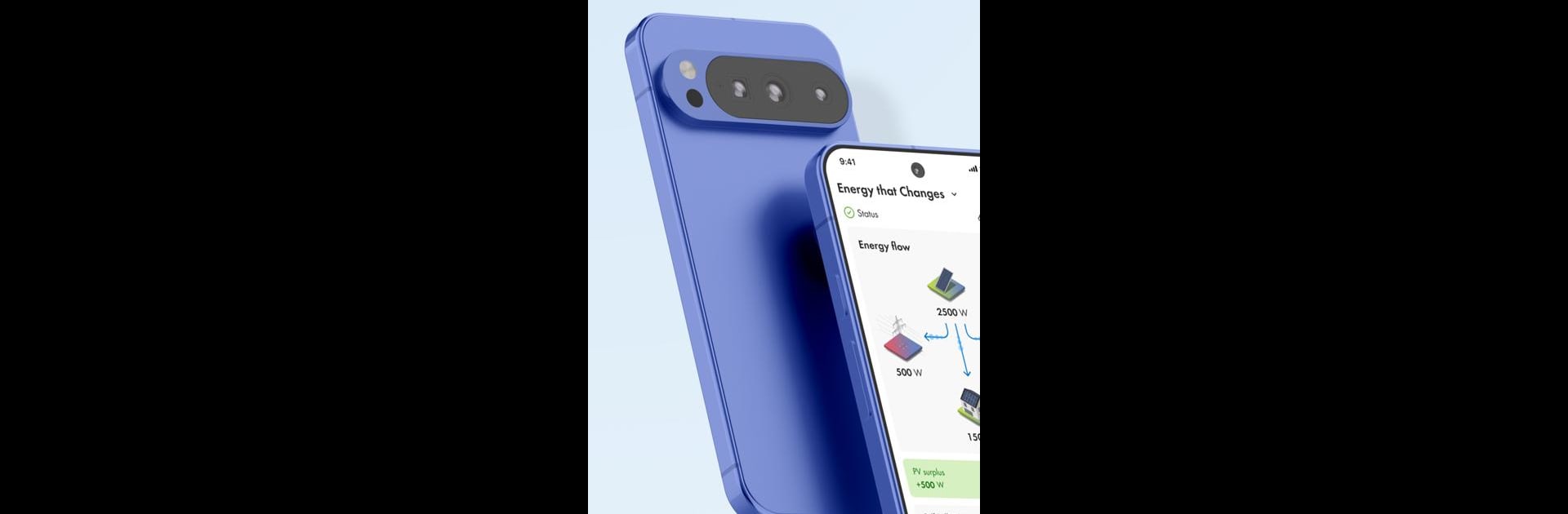What’s better than using SMA Energy by SMA Solar Technology AG? Well, try it on a big screen, on your PC or Mac, with BlueStacks to see the difference.
About the App
Ever wish you could keep track of your home’s energy from the palm of your hand? With the SMA Energy app from SMA Solar Technology AG, checking your solar production, managing your home energy use, and even keeping an eye on your EV charging gets super easy—and yes, you can do it anytime, anywhere. Whether you’re all about sustainability or just curious about your electricity habits, this app puts your whole energy setup front and center, so you’re never left guessing.
App Features
-
All Your Energy Data in One Spot
Glance at stats for your SMA Energy System—live. The app lays everything out simply, so you know exactly how much your solar panels crank out, what you’re consuming, and how much is coming from the grid. You can peek at trends over the day, week, month, or even the whole year. -
Smart Home Energy Insights
Curious if the sunny weather is helping your energy goals? A quick look tells you how your system’s performing and gives insight into what’s using the most power. You get clear breakdowns, so managing your household budget just got less mysterious. -
Easy Optimization Tools
Want to get smarter about when you use electricity? The app predicts your solar power production and helps you use what you generate at the best possible times. Set things to run when the sun’s out, using more of your solar and less from the grid—pretty clever, right? -
EV Charging, Your Way
If you drive an electric car, there are built-in tools for controlling your charging routine through the e-mobility feature. Need your car ready by a certain time? Select your charging target and let the app handle the rest, whether you’re chasing low prices or just want to stick to solar. -
Check In On the Go
Whether you’re at home or on the move (and maybe even running SMA Energy on BlueStacks for a bigger screen), you can quickly see how your system’s doing, tweak your energy usage, or adjust your car charging—no stress, all control in your pocket. -
Clean Visualization
Graphs, numbers, and forecasts all come together in a layout that actually makes sense. No squinting, no confusion—just a clear picture of your home’s energy habits. -
Works Seamlessly with SMA Products
Engineered for SMA systems, so you get reliable info and handy features tailored to your setup, all inside one place.
Big screen. Bigger performance. Use BlueStacks on your PC or Mac to run your favorite apps.