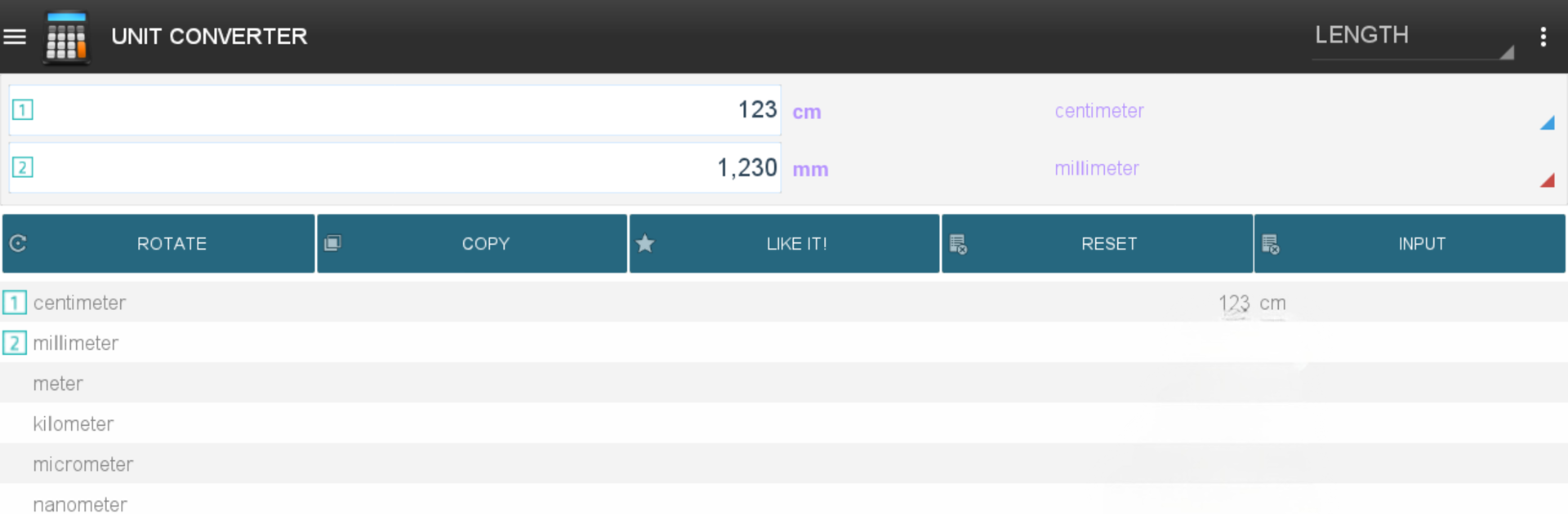Get freedom from your phone’s obvious limitations. Use Smart Calculator, made by SmartWho, a Tools app on your PC or Mac with BlueStacks, and level up your experience.
About the App
Looking for a calculator that does more than just add and subtract? Smart Calculator from SmartWho is here to make math feel effortless, whether you’re tackling daily expenses, working through homework, or managing personal budgets. With a clean layout and plenty of unique features, this app covers everything from quick calculations to more specialized needs like unit conversions and tip splitting. It’s made for folks who want something a little smarter, but still super easy to use. In case you want to try it out on a bigger screen, Smart Calculator works smoothly with BlueStacks, too.
App Features
- Quick Everyday Calculator
-
Do simple math or copy results right to your clipboard. Need to save a calculation for later? Toss it in memory—adding, subtracting, multiplying, or dividing as you go.
-
Customizable Number Formatting
-
Adjust how numbers look according to your country’s conventions. Pick your favorite decimal style, change the group separator, or set how many digits show after the decimal.
-
Scientific Power
-
Jump into scientific mode whenever things get complicated. It’s loaded with advanced functions that’ll help with everything from chemistry class to balancing a budget.
-
Tip and Bill Splitting Made Easy
-
Calculate tips and divide bills between friends without breaking a sweat. You can even adjust the tip percentage and the number of people, so no one’s left guessing.
-
All-in-One Unit Converter
-
Swapping between miles and kilometers? Grams and ounces? This calculator’s unit converter handles length, weight, temperature, speed, data, and more. Handy for cooks, travelers, and anyone who likes options.
-
Handy Date Calculator
-
Find the difference between two dates in days, weeks, months, or years. It’s perfect for planning events or figuring out timelines.
-
Simple Size Tables
-
Whether you’re shopping for clothes or shoes, quickly check international size conversions to avoid any surprises.
-
Personalized Settings
- Shake to clear your screen, turn keypad sounds or vibrations on or off, and tweak the decimal display—make the app suit your style.
With Smart Calculator, you’re ready for just about any math task you throw at it.
Switch to BlueStacks and make the most of your apps on your PC or Mac.