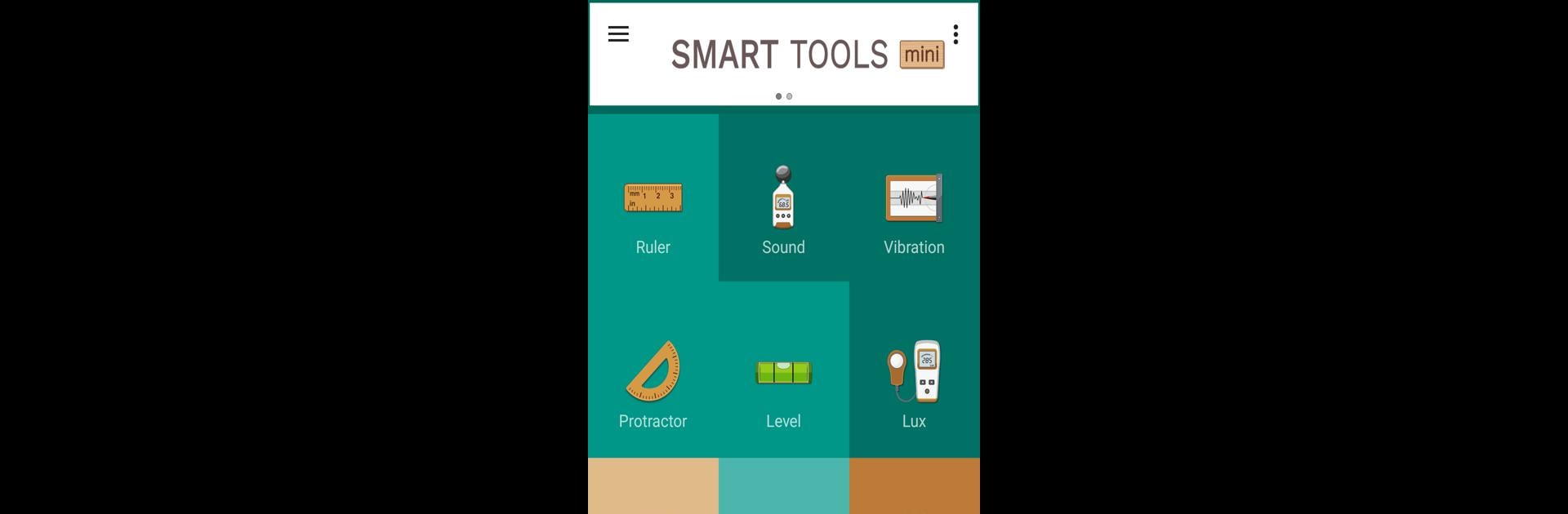What’s better than using Smart Tools mini by Smart Tools co.? Well, try it on a big screen, on your PC or Mac, with BlueStacks to see the difference.
About the App
Looking for a way to get more out of your device, even if it doesn’t have all the fancy sensors? Smart Tools mini, from Smart Tools co., brings together a handy collection of must-have tools all in one spot. Whether you want to measure, convert, check light levels, or even calculate something on the fly, this app’s got you covered. It’s built especially for phones and tablets that don’t have a compass, so you never miss out on core features.
App Features
-
Complete Measurement Kit
Grab quick measurements using tools like a smart ruler, protractor, and bubble level. Straighten frames, measure lengths, or check angles—super useful, anytime. -
Sound, Vibration & Light Detection
Check how loud your space is or measure vibrations with the sound meter and vibrometer. There’s even a luxmeter for checking how bright your environment really is. -
Bright Ideas: Flashlight & Magnifier
Turn your phone into a flashlight when you’re rummaging in the dark, or use the built-in magnifier and mirror for those little moments when you wish you had more than two hands. -
Unit & Currency Conversion
No more googling conversion rates—this app keeps a currency converter ready (just connect to the internet when you need to update rates). Of course, you can swap between dozens of other units too. -
Distance & Speed Calculator
Estimate how far something is, or check speed with the distance and speed measuring tools. Kinda neat whether you’re walking or driving. -
QR Code Ready
Instantly scan QR codes without needing a separate scanner—just open the Smart QRcode tool. -
Simple, Smart Calculator
Need to crunch numbers fast? The integrated calculator handles quick sums without needing to shuffle between apps. -
Offline Access
Most features work even when you’re offline, perfect for when you’re in a spotty service area—just open the app at least once while connected after installing. -
Use It Anywhere
Designed for all sorts of devices, including those without a compass sensor. Works well with BlueStacks if you want all your tools close at hand while working on your computer.
Switch to BlueStacks and make the most of your apps on your PC or Mac.