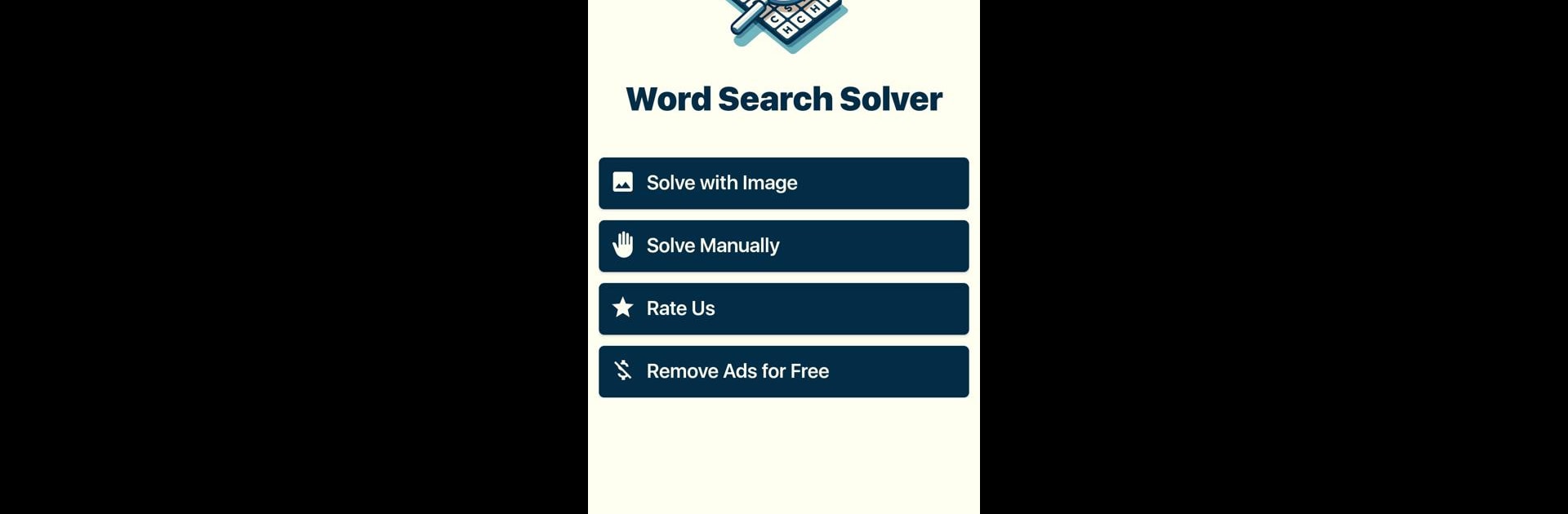Multitask effortlessly on your PC or Mac as you try out Solve Word Search With Photo, a Tools app by Pelican S.L. on BlueStacks.
About the App
Solve Word Search With Photo from Pelican S.L. is here to make those stubborn letter grids a whole lot easier. Whether you’re stuck on a single tricky word or want to breeze through an entire puzzle, this handy tool gives you a smarter, faster way to find every answer. Expect a smooth process—just snap, tap, and watch the app work its magic.
App Features
-
Photo Snap Puzzle Solver
Point your camera, take a picture of the word search, and let the app handle the heavy lifting. No need to manually enter every single letter; the app uses smart OCR to read your puzzle right from the photo. -
Gallery Upload
Got a screenshot or saved puzzle? Open it straight from your gallery and scan, no fussing with paper or extra steps. -
Quick-Touch Editing
If the image recognition misses something, you can tap and tweak the puzzle layout right in the app until it looks just right. -
Row-by-Row Input Option
Prefer to type? You can enter your puzzle lines row by row if that suits your style better or works for trickier puzzles. -
Fast Results
Stop searching for ages—get your answers in minutes instead of hours, whether it’s one tough word or the entire list. -
BlueStacks Compatibility
If you like solving puzzles on a bigger screen, you can use Solve Word Search With Photo on your computer with BlueStacks—sometimes a full keyboard and monitor just hit different. -
Flexible for Any Puzzle
Works for any word search, big or small. Just bring your puzzle, and you’ll find what you’re looking for.
Eager to take your app experience to the next level? Start right away by downloading BlueStacks on your PC or Mac.