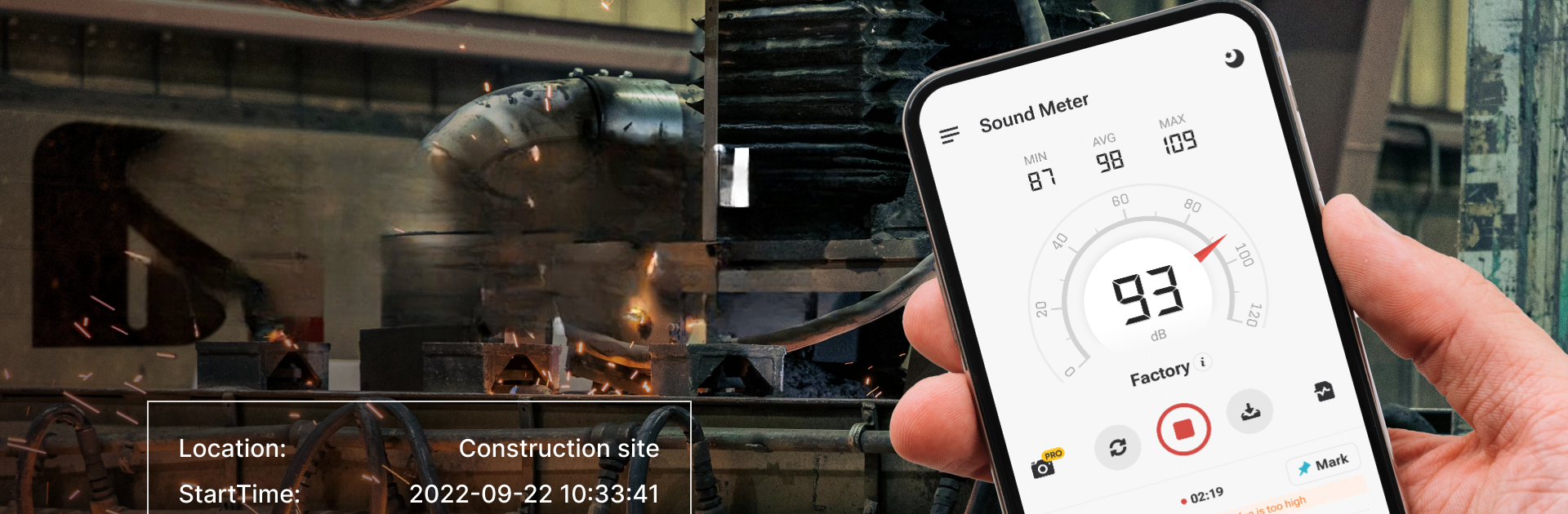Let BlueStacks turn your PC, Mac, or laptop into the perfect home for Sound Meter & Noise Detector, a fun Tools app from Tools Dev.
About the App
Ever wondered just how loud your surroundings really are? Whether you’re at home, in the office, or out and about, Sound Meter & Noise Detector by Tools Dev is here to help you keep tabs on noise levels. This handy app gives you real-time feedback on decibel levels so you can protect your hearing and cut down on unwanted noise without any hassle. It’s easy to use and packed with features for anyone who’s curious about their environment—or just wants a bit more peace and quiet.
App Features
- Live Decibel Readings
Check noise levels instantly. The app shows real-time decibel numbers, letting you see exactly how loud things get right where you are. - Detailed Noise Stats
Take a deeper look at the sound around you—see minimum, average, and max decibel values, all neatly displayed for your reference. - Graph & Dial Visuals
Get a quick picture of changing sound levels throughout your session. The simple dial and graph make it easy to spot trends. - Noise Level Categories
Understand what those numbers mean with intuitive noise categories, from whisper-quiet rooms to louder environments. - Calibration Option
Want accurate results? Calibrate the app with your device for the best possible measurement reliability. - Measurement History
Look back at past noise measurements, complete with details like time, date, and recorded values—handy for tracking changes. - Custom Sound Alerts
Set your own decibel warning. If noise crosses your chosen limit, you’ll get a heads-up with sound or vibration alerts. - Audio Recording and Saving
Need evidence or want to review something later? Record, save, and even rename your measurements. Just remember to save before you exit! - Flexible Themes
Toggle between black and white themes depending on what feels easier on your eyes. - Easy Sharing & Playback
Replay, rename, or share recordings directly from the app—no extra steps required. - Session Controls
Pause, restart, or suspend your noise recording sessions as you need, all with clear status info so you’re never guessing.
You can even try out Sound Meter & Noise Detector on a bigger screen with BlueStacks if you’re curious to see your data in more detail.
Ready to experience Sound Meter & Noise Detector on a bigger screen, in all its glory? Download BlueStacks now.