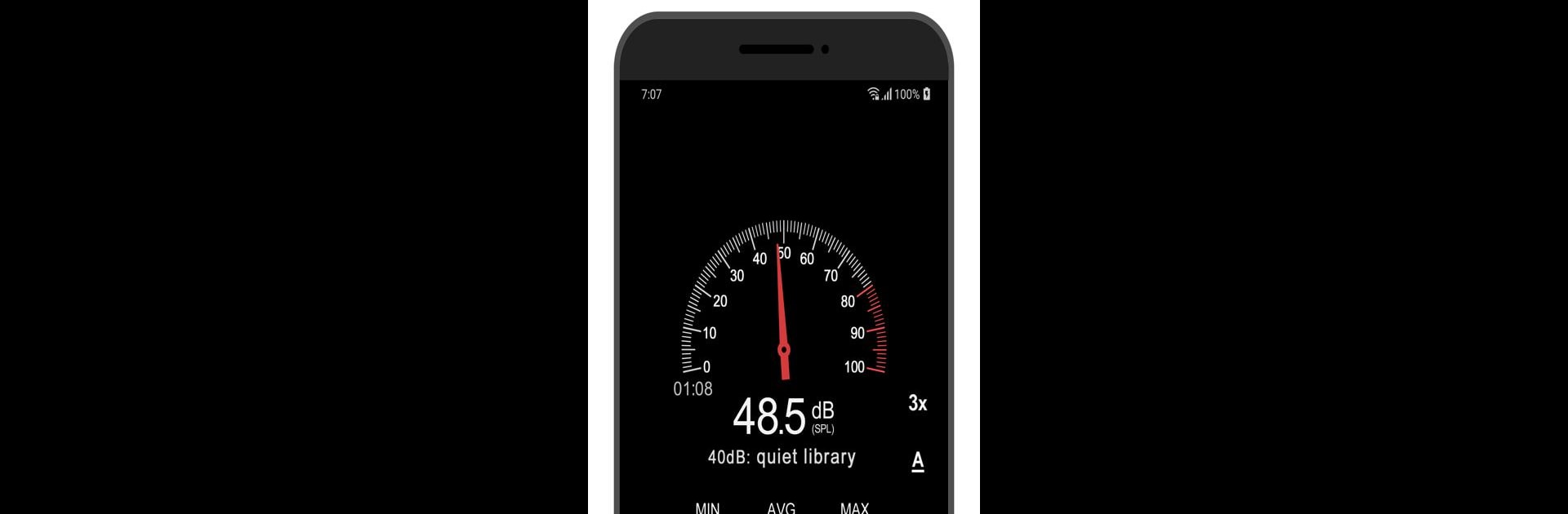What’s better than using Sound Meter by rootApps? Well, try it on a big screen, on your PC or Mac, with BlueStacks to see the difference.
About the App
Ever wondered just how noisy your surroundings really are? Sound Meter from rootApps takes the guesswork out of measuring sound levels—turn your device into a handy tool that checks your environment’s noise in real time. Whether you’re curious about the hum in your office or just want to keep tabs on your home’s sound levels, this app makes it quick and simple to get the numbers you need, with an interface that’s easy on the eyes. If you’re running Sound Meter through BlueStacks, the experience is smooth and hassle-free.
App Features
-
Simple Decibel Gauge
See live noise readings right on an easy-to-read gauge, just like a real sound level meter. It updates in real time, so you’ll instantly know if things are getting too rowdy. -
Instant Noise Reference
Not sure what that number means? The app tosses in a quick reference to help you interpret current decibel levels, making it easier to recognize how loud your space actually is. -
Track Min, Max, and Average
Sound Meter keeps tabs for you—check the quietest, loudest, and average noise levels during your session, all at a glance. -
Visual Decibel History
With a built-in graph, you can watch how noise changes over time. Perfect for spotting trends, whether things are suddenly getting louder or quieting down. -
Elapsed Time Tracker
Find out how long you’ve been monitoring sound with a handy timer that runs alongside your measurements. -
Calibration Settings
Tweak the decibel readings to fit your specific device, ensuring you get results that are as accurate as possible for your phone or tablet.
Heads up: Keep in mind, most Android microphones are tuned for voices, not everything else. If you’re dealing with really loud noises, some devices might cap out, so the readings might not catch those extra-high volumes. Think of Sound Meter as a straightforward, everyday tool—super handy for basic checks, but not meant to replace pro-level equipment when you need laboratory-grade accuracy.
Ready to experience Sound Meter on a bigger screen, in all its glory? Download BlueStacks now.