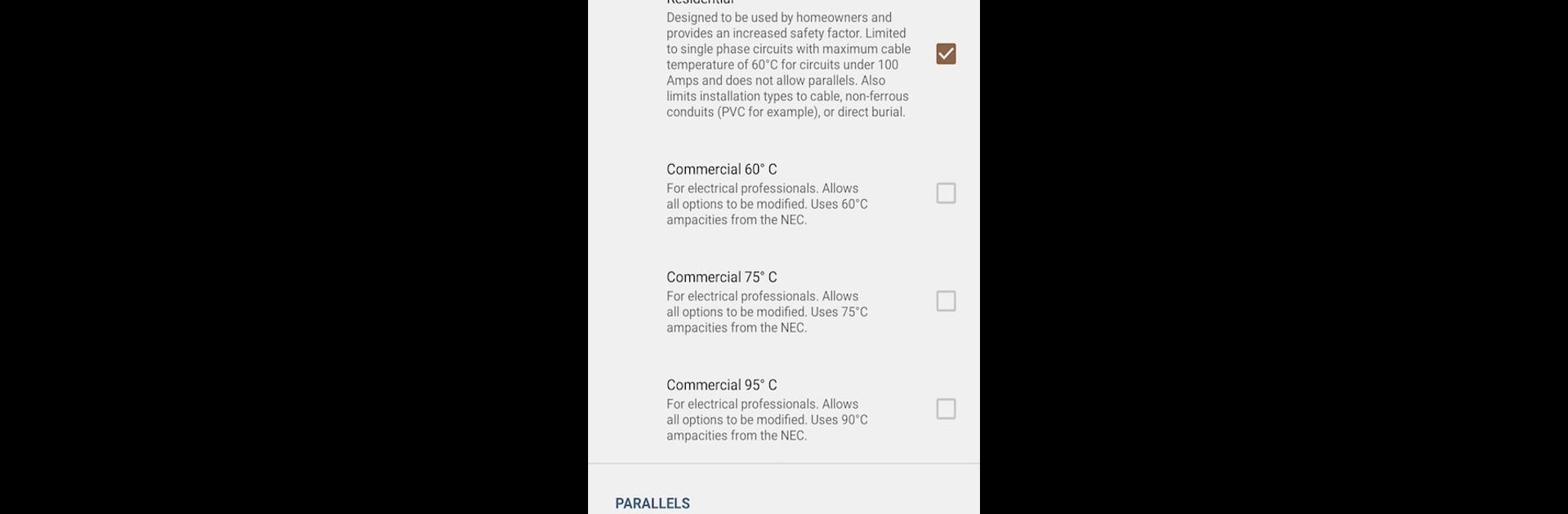Multitask effortlessly on your PC or Mac as you try out Southwire Voltage Drop, a Tools app by Southwire Company on BlueStacks.
About the App
When you’re handling electrical work and need to figure out the right wire size, the Southwire Voltage Drop app comes in handy. Built with electricians, contractors, and DIYers in mind, this easy-to-use tool helps you sort out wire sizing without a bunch of guesswork or digging through code charts. You’ll get quick, on-the-spot answers for your next installation, upgrade, or troubleshooting project—just plug in some details, and let the app handle the math.
App Features
-
Easy Voltage Drop Calculations
Just enter your load, distance, and other project details—Southwire Voltage Drop does the heavy lifting by giving you the voltage drop for your run in seconds. -
Wire Size Sizing
Not sure which wire gauge you need? The app recommends the right size to keep things safe and up to code, whether you’re working with AWG or KCMIL conductors. No more second-guessing in the field. -
Meets NEC Guidelines
Every calculation takes the National Electrical Code ampacity into account, so you’re not just safe—you’re compliant, too. -
Custom Runs and Limits
Punch in your specs, and the app will let you adjust for specific voltage drop limits. It’s flexible, letting you fine-tune your project to fit unique needs.
If you prefer working on a larger screen, the app runs smoothly on BlueStacks, so you can get these cable calculations done comfortably on your PC.
Big screen. Bigger performance. Use BlueStacks on your PC or Mac to run your favorite apps.