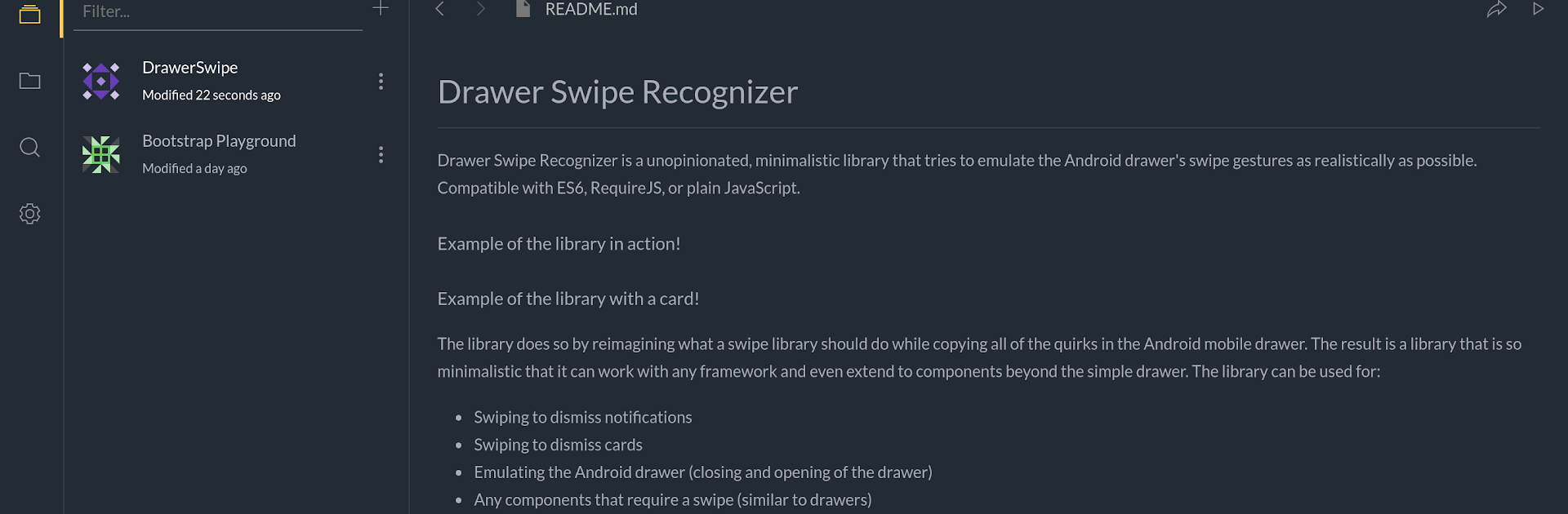Upgrade your experience. Try Spck JS Code Editor Sandbox & Git Client, the fantastic Tools app from NanoSpck, from the comfort of your laptop, PC, or Mac, only on BlueStacks.
About the App
Spck JS Code Editor Sandbox & Git Client is built for folks who want to code on the go—whether you’re working on that JavaScript project during your commute or tinkering with HTML late at night. Designed by NanoSpck, this Tools app manages to squeeze a whole code editor, Git client, and slick browser preview right into your pocket. Expect a hands-on coding environment with plenty of shortcuts and an easy way to push your work to remote repositories. If you want a full desktop feel, you can also open it up on a bigger screen with BlueStacks.
App Features
-
Easy Repository Cloning
Clone both public and private repositories straight from Github, GitLab, Bitbucket, AWS CodeCommit, and others—no hassle, just enter your credentials when needed. -
Quick Code Editing Tools
Access a snippets keyboard for those repetitive chunks or for moving a little faster through common edits. -
Integrated Git Client
Don’t just read code—commit, push, pull, and check out branches right from your phone. The built-in diff viewer helps you track changes before you push. -
Instant Webpage Preview
Hit preview anytime to see how your HTML, CSS, and JavaScript shapes up, all without leaving the app. -
Project & File Search
If you’ve lost that one function (again), speedy search helps you find code across entire projects or single files. -
Smart Code Assistance
With real-time syntax highlighting, intelligent auto-complete, and handy definitions lookups, coding here feels a lot like a full IDE. -
Auto Formatting & Themes
Messy code? Use auto-indentation to tidy things up. Flip between light and dark themes depending on your vibe. -
Markdown Preview & Export/Import
View Markdown files with formatting, and quickly move work in and out with ZIP support for projects or files. -
Works Offline
No connection? Keep right on building—even when you’re offline. -
Playful JavaScript Labs
Experiment, break stuff, try new code ideas in an interactive JavaScript sandbox. -
Broad Language Highlights
Full support for JavaScript, HTML, CSS (including TypeScript, JSX, TSX, Less, Sass, Emmet, and more), plus syntax highlighting for tons of other languages—think Python, PHP, Golang, Rust, Markdown, and others. -
Integrated JavaScript Console
Test those tricky scripts with an on-board JavaScript console—no need to switch apps. -
File Sharing Made Simple
Quickly share small files from inside your projects to collaborators or your other devices.
Using Spck JS Code Editor Sandbox & Git Client through BlueStacks lets you enjoy all these features with a bigger display and even better multitasking.
Switch to BlueStacks and make the most of your apps on your PC or Mac.