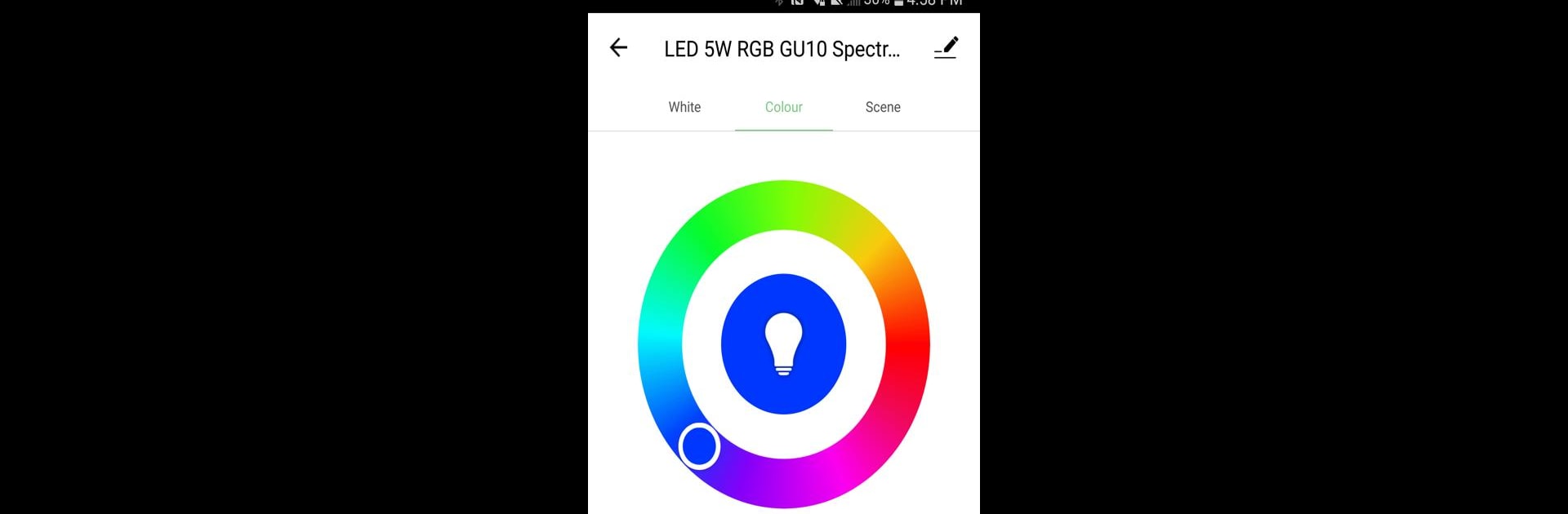Multitask effortlessly on your PC or Mac as you try out Spectrum SMART, a Tools app by Wojnarowscy sp z o.o. on BlueStacks.
About the App
With Spectrum SMART from Wojnarowscy sp z o.o., managing your home lighting setup doesn’t have to be a chore. Whether you’re at the office, in bed, or halfway across town, this Tools app makes it super simple to control your lights just how you want. Want your rooms a bit cozier in the evenings or need everything off in a second? Spectrum SMART has your back with controls that feel like second nature.
App Features
-
Add Devices Quickly
Set up new lights, switches, or outlets in a snap. The app makes adding devices feel easy—even if you’re not techy. -
Direct Room Control
Turn lights on or off in any room with just a tap. No more wandering around the house flipping switches. -
Custom Lighting Effects
Change up the mood by dimming, brightening, or adjusting colors. You can pick just the right shade for any occasion. -
Organize and Group Devices
Group lights, sockets, or switches together for one-touch control. Perfect for open spaces or when you want everything synced up. -
Scenes and Schedules
Create scenes for different times or activities—movie night, morning routines, you name it. Set timers or schedules so your lighting just happens, no reminders needed. -
Room and Space Management
Customize setups for every room. Assign specific devices to spaces for clear, quick control. -
Share Access with Family
Everyone in the house can get in on the action. Share your devices and give different permission levels to family members, so the little ones don’t accidentally turn off everything. -
Smart Automation
Set up routines and automations that work around your day. The app learns what you like so you don’t have to tweak things constantly. -
Voice Assistant Integration
Enjoy hands-free control using popular voice assistants. Just tell your lights what you want them to do—no buttons needed. -
Data and Account Management
Manage your preferences and data securely, all in one place.
If you’re using BlueStacks, you’ll find all these features easy to access from your desktop too. Control, customize, and enjoy the atmosphere you want, wherever you are.
Big screen. Bigger performance. Use BlueStacks on your PC or Mac to run your favorite apps.