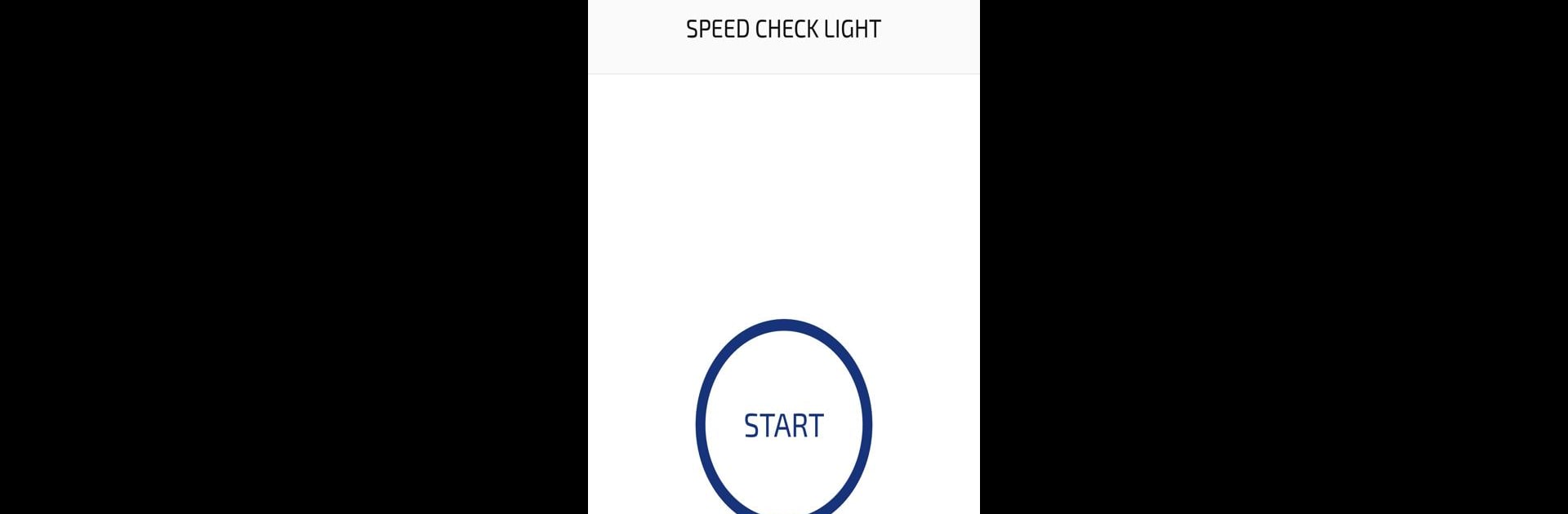Multitask effortlessly on your PC or Mac as you try out Speed Check Light, a Tools app by V-SPEED.eu on BlueStacks.
About the App
Ever find yourself wondering if your internet connection is actually as fast as it should be? With Speed Check Light from V-SPEED.eu, getting the real scoop on your network speed is quick and hassle-free. This little tool puts reliable speed tests right at your fingertips, whether you’re checking WiFi at home or mobile networks on the go. Get a clear picture of your download, upload, and ping speeds—without all the fluff.
App Features
-
Simple to Use, No Fuss
The interface just gets out of your way. Open it up, tap to run a test, and you’ll see exactly what’s going on with your network in seconds. -
Accurate Results for Any Connection
Speed Check Light automatically adjusts based on whether you’re on WiFi or a mobile network like 2G or 3G, so you’re always getting trustworthy numbers. -
Pick Your Preferred Server
Want to test speeds using a specific server? You’ve got control—select your go-to location for the most relevant results. -
See Your Network Stats
Check out handy info like your IP address, so you’ve got everything in one spot. -
Test History at a Glance
Every speed test you run is saved, complete with details. Sort and filter the results to track how your connection’s changed over time. -
Flexible Units & Custom Tweaks
View results in Mbps or kbps, whatever’s easier for you. Plus, you can adjust the number of threads or how long each test runs—yeah, it’s for the geeks too. -
Easy Sharing Options
Just copy your speed test results or post them right to your socials—show off those top speeds or gripe about slowdowns. -
Light on Resources
Keeps your device running smooth, with minimal battery or processor impact—it’s just there when you need it.
P.S. If you’re checking your speeds on a bigger screen, Speed Check Light works great through BlueStacks, too.
BlueStacks brings your apps to life on a bigger screen—seamless and straightforward.