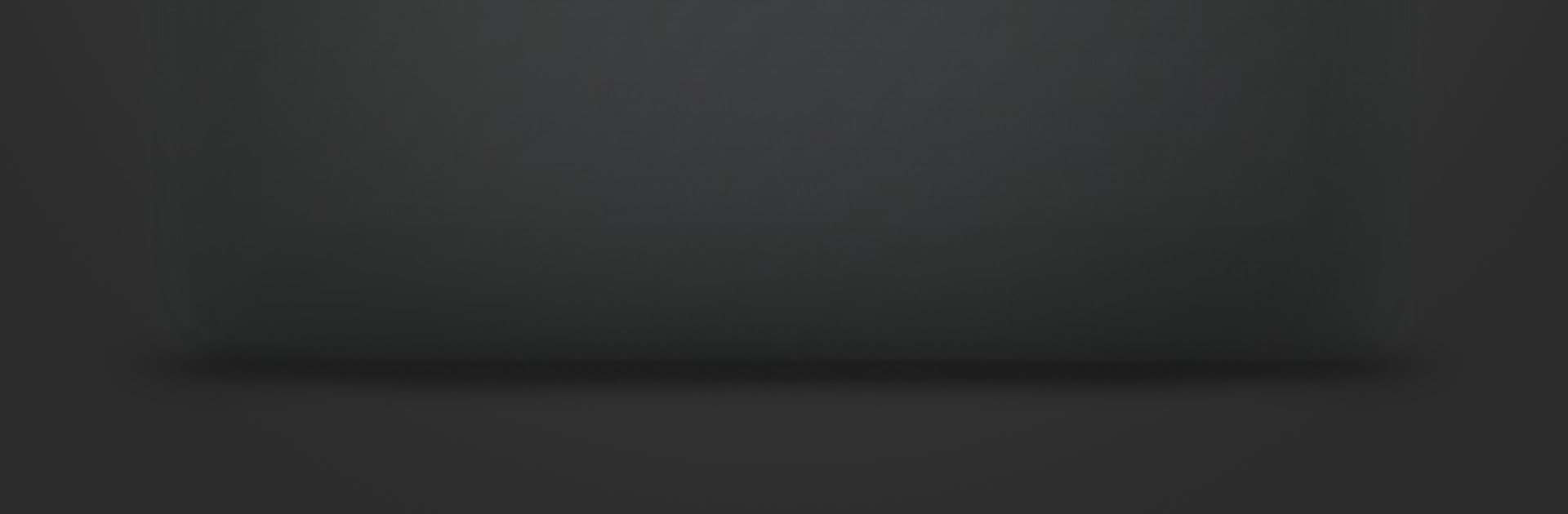Why limit yourself to your small screen on the phone? Run Speedometer GPS, an app by luozirui, best experienced on your PC or Mac with BlueStacks, the world’s #1 Android emulator.
About the App
Ever wondered exactly how fast you’re going, or how far you’ve traveled during that afternoon bike ride or weekend road trip? Speedometer GPS by luozirui is a practical and handy little tool that brings all those answers right to your fingertips. Whether you’re behind the wheel, on your bike, or just curious about your pace, this app keeps you informed with real-time details and a clear interface. It makes tracking your movements simple, accurate, and honestly kind of satisfying.
App Features
-
Detailed Speed Tracking
Want to know your current speed? Speedometer GPS breaks it down for you — whether you prefer mph, km/h, or even knots, it’s a cinch to switch units. -
Distance & Time Monitoring
The app doesn’t just show your speed. It records the distance covered, start time, time spent moving, and marks your highest and average speeds for each trip. -
Save Your Tracks
Hate forgetting those scenic routes or epic rides? You can save your tracks and keep a neat record of all your adventures to revisit whenever you’d like. -
Switch Between Modes
Choose between car speedometer or bicycle odometer modes, depending on what you’re up to. It adapts so you always get accurate info for the ride. -
Satellite Status View
If you’re a bit of a tech enthusiast, you’ll enjoy checking out which satellites are currently tracking you, right inside the app. -
Visual Speed Charts
See your journey in numbers and graphs. The speed chart feature lays out your pace changes along the way so you can analyze, compare, or just admire your stats. -
Map Integration
Curious about your exact location? The built-in map shows where you are, tracking your movement in real time. Convenient for keeping your bearings during any trip. -
Floating Speed Widget
Need to keep an eye on your speed while using other map apps? The floating speed feature displays your current pace without having to switch screens.
You can even check out the experience with BlueStacks for more flexibility across your devices.
Switch to BlueStacks and make the most of your apps on your PC or Mac.