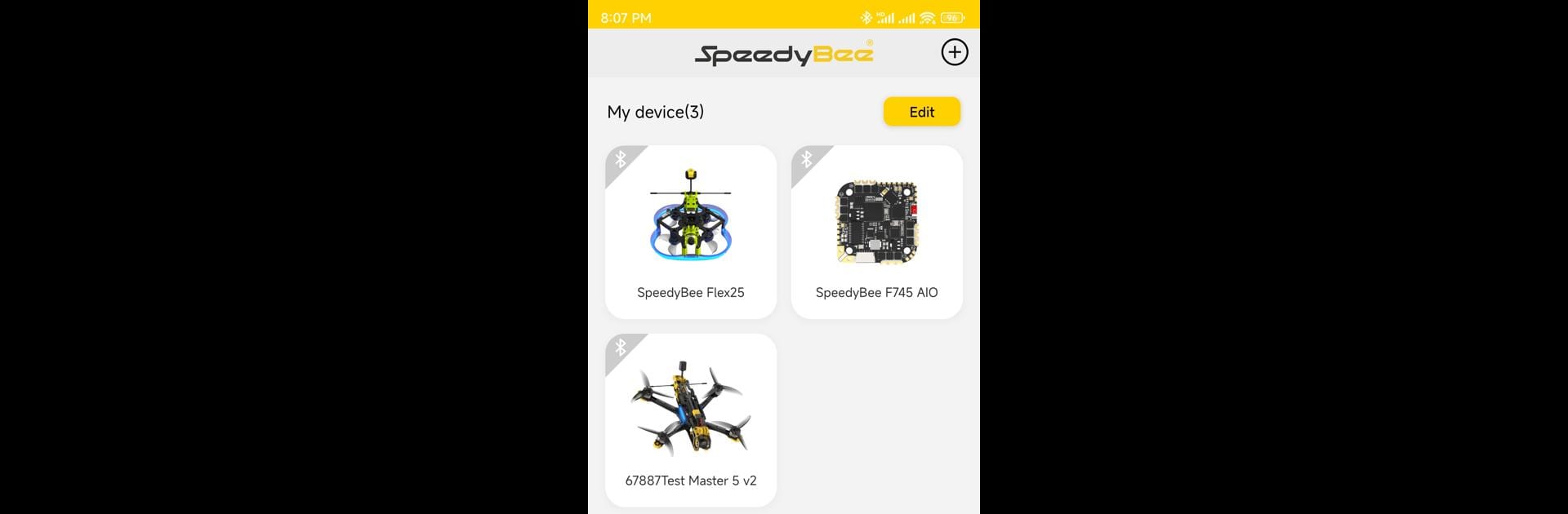Upgrade your experience. Try SpeedyBee, the fantastic Tools app from CAMERA2000 LIMITED, from the comfort of your laptop, PC, or Mac, only on BlueStacks.
About the App
If you’re into building or tweaking FPV drones, you know how fiddly it can be to dial in every setting just right. SpeedyBee puts all that fine-tuning power right in your pocket, giving you hands-on control over your hardware wherever you are. Built by CAMERA2000 LIMITED, it’s a go-to app for drone tinkerers and pilots who want to handle flight controller settings without dragging around a laptop. Whether you’re sorting out motor directions or flashing the latest firmware, SpeedyBee keeps things quick and simple.
App Features
-
All-in-One Flight Controller Tuning
Edit every setting imaginable for Betaflight, EmuFlight, and INAV flight controllers, straight from your phone. No need for a computer—make changes any time your drone’s on hand. -
Easy Firmware Flashes
Flash firmware on popular flight controllers with just a few taps. SpeedyBee works with Betaflight, INAV, Ardupilot, and EmuFlight, so updates stay hassle-free. -
Motor Wizard for BLHeli
Got motors spinning the wrong way? Use the built-in direction wizard to flip things around, whether you’re flying BLHeli_32, BLHeli_S, or BlueJay setups. -
ExpressLRS Configurator
Set up and tweak your ExpressLRS gear right in the app. Change receiver options on the fly and skip the complicated desktop tools. -
Flexible Connection Options
Connect using Bluetooth, WiFi, or a convenient OTG cable—whatever fits your setup. Bluetooth works with supported flight controllers, and WiFi works seamlessly with SpeedyBee Adapter 2. -
Handy for Any Location
Take care of updates or repairs on the field, at the workshop, or anywhere else, as long as your phone runs Android 7.0 or higher. No need to lug around a computer bag.
The app works smoothly not only on your phone but also through BlueStacks, opening up more ways to tweak and configure your gear.
BlueStacks gives you the much-needed freedom to experience your favorite apps on a bigger screen. Get it now.