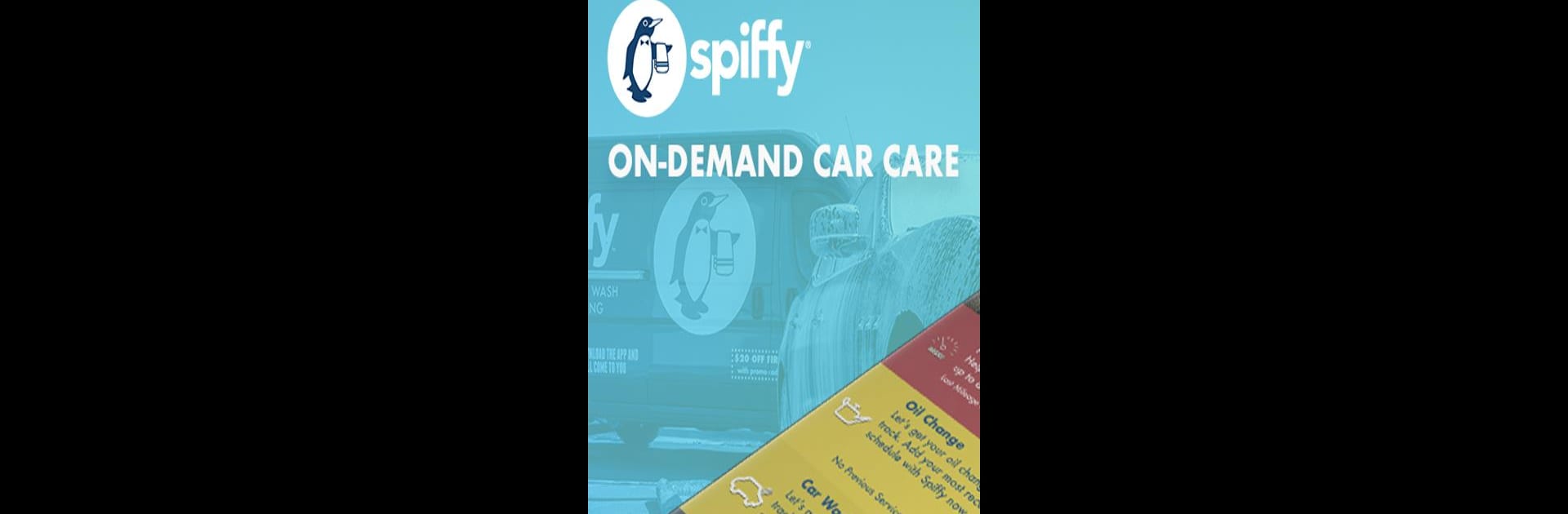Upgrade your experience. Try Spiffy On-Demand Car Care, the fantastic Tools app from Get Spiffy, Inc., from the comfort of your laptop, PC, or Mac, only on BlueStacks.
About the App
Spiffy On-Demand Car Care makes looking after your car feel effortless, whether you’re at home, at work, or really anywhere in the city. Need a wash, detail, oil change, or even a checkup without leaving your spot? That’s pretty much what Spiffy’s all about. Just tap a few buttons, and a trained Spiffy team rolls up with everything they need—water, power, eco-friendly cleaning gear, you name it. It’s slick, simple, and honestly, a little addicting for anyone who likes a sharp set of wheels.
App Features
-
Personalized Dashboard
Keep an eye on all your car’s needs in one neat dashboard—maintenance reminders, car washes, oil changes, and even alerts about any recalls you might’ve missed. No sticky notes or guesswork needed. -
Mobile Car Services
Schedule washes, professional detailing, and oil changes right from the app. The Spiffy team shows up wherever you are, totally prepared, and all they need is your keys. It’s ideal for hectic schedules or if you just don’t want to sit at a shop. -
Eco-Friendly Cleaning
Spiffy takes being green seriously: all water, soap, and chemical runoff is collected and reclaimed so there’s no puddles or pollution left behind. Less waste, no mess—just a fresh-looking car. -
Oil Changes Without the Mess
Skip the hassle (and those weird waiting room chairs). Spiffy’s oil changes are done on the spot, using a vacuum method to remove old oil and swap in premium synthetic. Plus, you always get a new, clean filter. -
Safety and Accountability
Every Spiffy tech is professionally vetted, insured, and seriously trained. Spiffy is proud of their 100% satisfaction guarantee, so you know you’re leaving your car with capable hands every single time.
You can even manage your car care from your PC or Mac with BlueStacks for a little extra convenience—just in case your phone’s busy or you’re already at your computer.
Eager to take your app experience to the next level? Start right away by downloading BlueStacks on your PC or Mac.