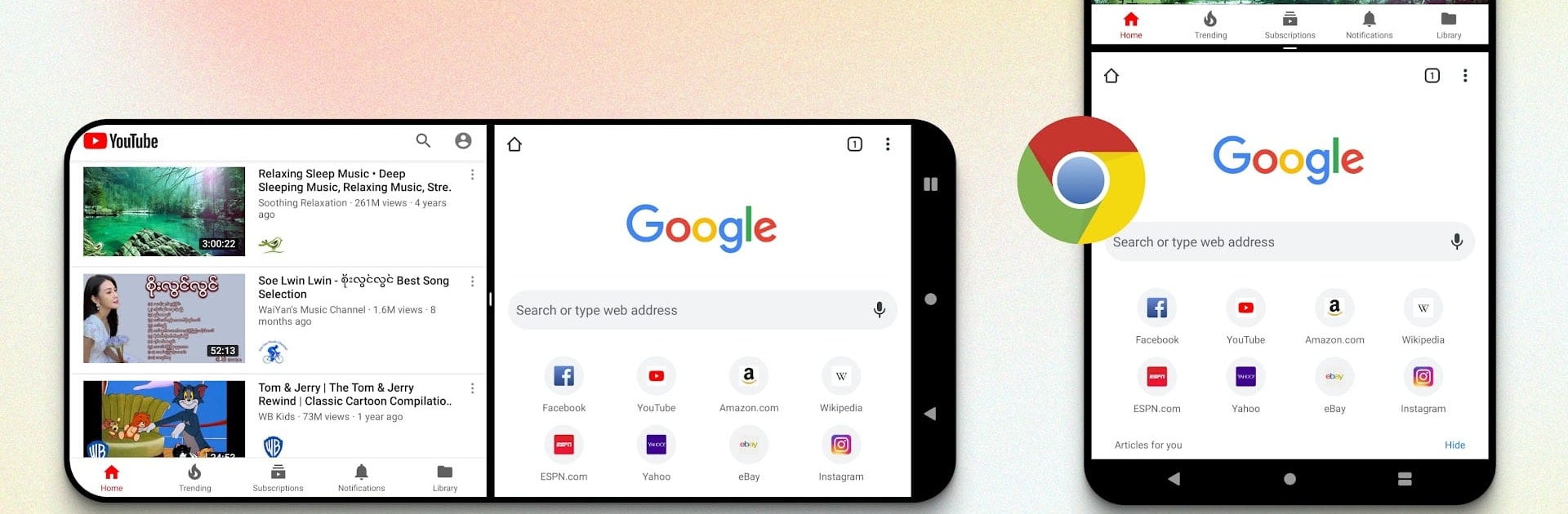Why limit yourself to your small screen on the phone? Run Split Screen, an app by Any Studio, best experienced on your PC or Mac with BlueStacks, the world’s #1 Android emulator.
About the App
Ever wish you could do two things on your phone at once, without all the fuss? Split Screen makes multitasking simple. With just a tap, you can open and use two different apps at the same time—whether you’re checking messages while streaming or comparing notes without flipping back and forth. Everything’s smooth, easy, and made to save you time.
App Features
-
Quick Two-App View
Open up two apps side by side and juggle tasks the way you want. Watch a video on one half and text on the other, or maybe browse the web while keeping your notes handy—no more stopping one thing to do another. -
Universal Compatibility
This feature brings split screen to more devices and gives you that multitasking experience, even if your phone didn’t originally support it. If an app works with split screen, Split Screen will help you run it. -
Personalized App Icons
Tweak your home screen to match your vibe. There’s a massive collection of icons and styles to pick from, plus a handy editor to make your own. Want something totally unique? You’ve got options. -
Easy Setup and Use
No complicated steps or technical know-how needed. Split Screen is built to get you going with just a couple of taps. It’s all about convenience. -
Enhanced Workflow on Larger Screens
Everything looks and feels even better if you’re using BlueStacks. Take advantage of a bigger display to keep your tasks and apps in clear view.
BlueStacks gives you the much-needed freedom to experience your favorite apps on a bigger screen. Get it now.