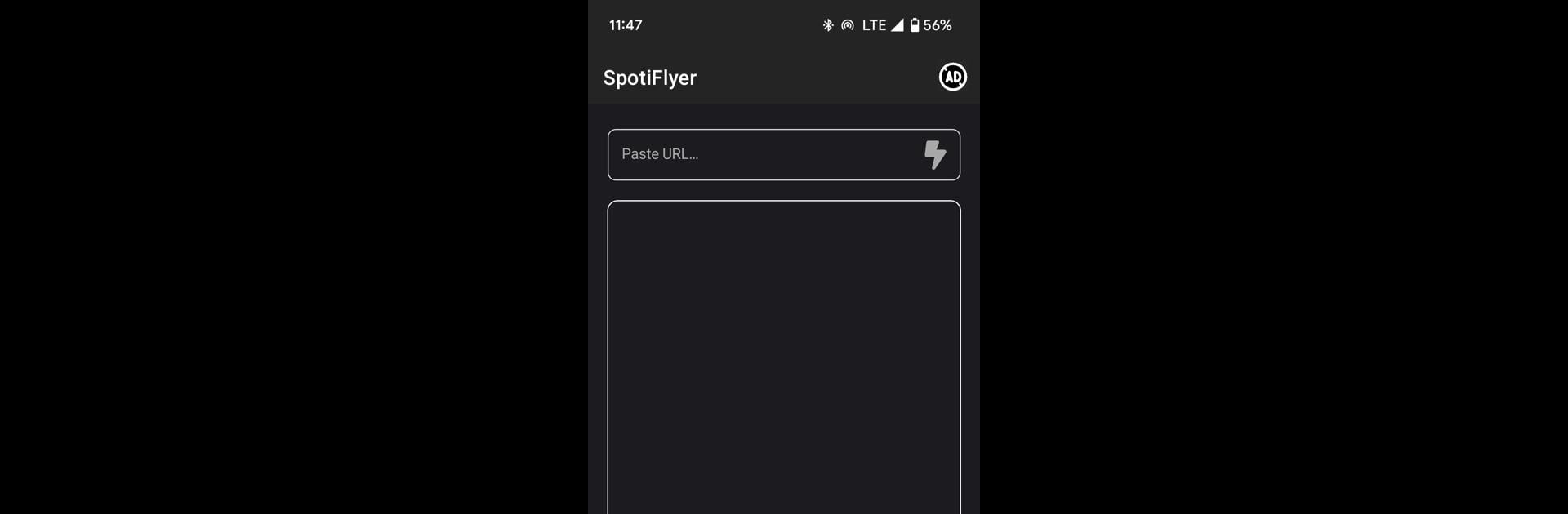Why limit yourself to your small screen on the phone? Run SpotiFlyer: Spotify Downloader, an app by Green Mobile LLC, best experienced on your PC or Mac with BlueStacks, the world’s #1 Android emulator.
About the App
SpotiFlyer: Spotify Downloader from Green Mobile LLC makes it incredibly easy to keep your favorite tracks handy, right on your own device. Hate it when spotty internet ruins your listening plans? This app is here for anyone who wants their playlists just a tap away—no matter where you are. With it, grabbing songs from Spotify is quick, straightforward, and hassle-free, even if you’re offline or dealing with connection issues.
App Features
-
Simple Download Process
Copy the Spotify track URL, paste it into SpotiFlyer: Spotify Downloader, and you’re ready to save. It really is just that easy—no complicated steps or confusing menus. -
Offline Listening
Stuck in a blackout, on a long flight, or somewhere without reliable Wi-Fi? No worries. Download your favorite tracks straight to your device and listen whenever you like. -
Bypass Restrictions
Struggling with geo-locks or internet limits? SpotiFlyer: Spotify Downloader lets you back up your music locally so you can enjoy your songs despite any restrictions. -
Music Backups Anytime
Save songs you care about before they disappear from streaming, or just keep extra copies for peace of mind. No need to stress about temporary outages or accidental playlist wipes. -
Supports Every Device
Whether you’re managing music on your phone or looking to use all these features on a bigger screen with BlueStacks, SpotiFlyer: Spotify Downloader adapts to your needs effortlessly. -
Clear Responsibility Notice
SpotiFlyer isn’t affiliated with Spotify, and it’s up to you to make sure you have permission before redistributing or reusing any audio. Always respect creators’ rights.
BlueStacks brings your apps to life on a bigger screen—seamless and straightforward.