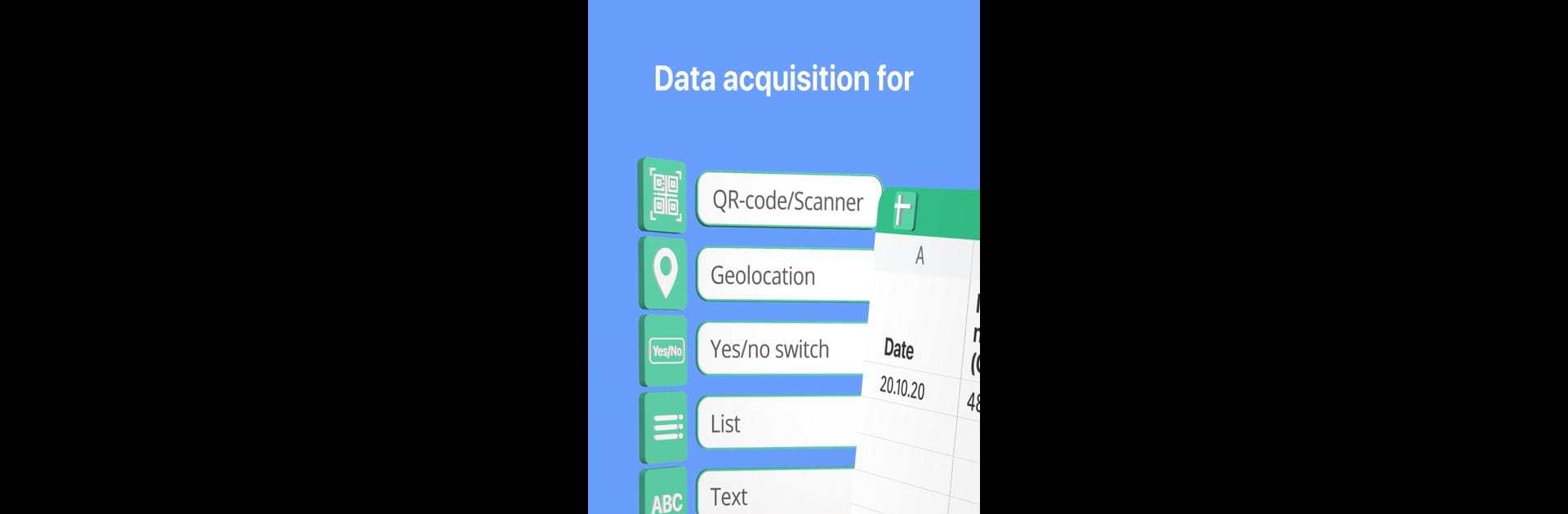Why limit yourself to your small screen on the phone? Run Spreadsheet data entry, an app by BP TEKH, best experienced on your PC or Mac with BlueStacks, the world’s #1 Android emulator.
About the App
Spreadsheet data entry by BP TEKH isn’t your usual data app. It’s built for anyone who wants a faster, smoother way to get information from your phone directly into a Google Sheet—no more emailing, copy/paste, or hunting through piles of files. Think of it as a handy toolkit for managing inventory, tax records, attendance, or even simple lists, all in one spot. Whether you’re scanning barcodes in your stockroom or collecting sign-ins at an event, this app keeps everything organized and instantly connected to your sheets.
App Features
-
Scan Codes to Sheets
Skip manual typing and just scan QR or barcodes; your info goes straight into your selected Google Sheet. -
Add Geolocation
Need to save your current location or want to pick a spot from a map? You’re covered—location details get added right where you want them in your spreadsheet. -
Versatile Data Entry
Input text, numbers, dates, times, or even combine them—enter data however you want, right on your phone. -
Dropdown and Toggle Choices
Pick from lists you’ve set up ahead (like product names or categories), or use a simple Yes/No selector for quick answers. -
Google Account Integration
It takes just a moment to link your Google account, then all your data flows into your Drive—no fuss. -
Custom Functions
Tailor data entry for your needs: connect to your specific spreadsheet, choose the columns and data types you want, and save your setup for next time. -
Predefined Templates
Don’t want to start from scratch? Grab a ready-to-go function from the library and have everything set up automatically, including a copied spreadsheet in your Drive. -
Simple and Repeatable
Enter or scan info and send—it’s that simple. Repeat the process as many times as you need, making updates or tracking stuff as often as you like. -
Works Great on PC with BlueStacks
Prefer hitting that full keyboard? Use BlueStacks to run Spreadsheet data entry on your computer for a smooth, bigger-screen experience.
Ready to experience Spreadsheet data entry on a bigger screen, in all its glory? Download BlueStacks now.