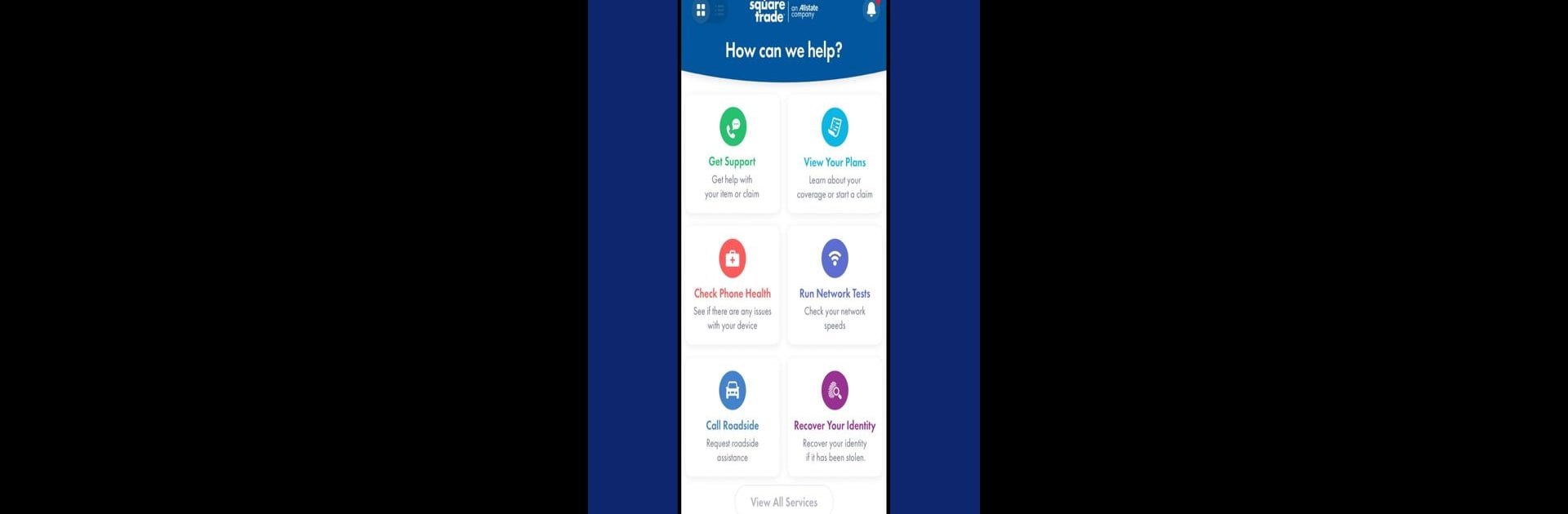Get freedom from your phone’s obvious limitations. Use SquareTrade, made by Squaretrade, a Tools app on your PC or Mac with BlueStacks, and level up your experience.
About the App
SquareTrade brings all your device protection needs into one simple, organized place—right on your phone. If you’ve ever found yourself scrambling after a coffee spill or a rough drop, this app can help you keep a cool head. With SquareTrade, you can handle everything from filing a claim to checking the health of your devices, all without waiting on hold or digging for paperwork. It’s all about making life with your gadgets just a little bit easier.
App Features
-
Instant Claim Filing
Cracked screen? Gadget on the fritz? Submitting a claim for repairs or replacement is straightforward—skip the paperwork and start the process in just a few taps. -
Easy Coverage Lookup
Curious about what your plan covers? The app puts all your current protection plans and coverage details at your fingertips for quick reference whenever you need them. -
Receipt Uploads Made Simple
Snap a photo and upload your item’s receipt right within the app, so you’re ready if you ever have to file a claim—no rummaging through drawers required. -
Device Health & Network Checks
Wondering why your phone’s slow or acting up? Run a quick health check or network speed test and get tips to keep things running smoothly. -
In-App Tech Support
Have a tech question or need a hand? The chat feature puts you in touch with an agent, so help is always just a message away. -
Buy & Manage Protection Plans
Got a new laptop or phone? You can buy and manage coverage for new items without leaving the app. -
Premium Services Access
Depending on your plan, you can dive into extras like Tech Support, ID Protection, or even Roadside Assistance—all managed from one spot. -
Account Updates
Update your info, review your account, or tweak your details—it’s easy to keep everything up to date.
If you’re trying SquareTrade through BlueStacks, everything still works smoothly, from uploading receipts to chatting with support.
Big screen. Bigger performance. Use BlueStacks on your PC or Mac to run your favorite apps.