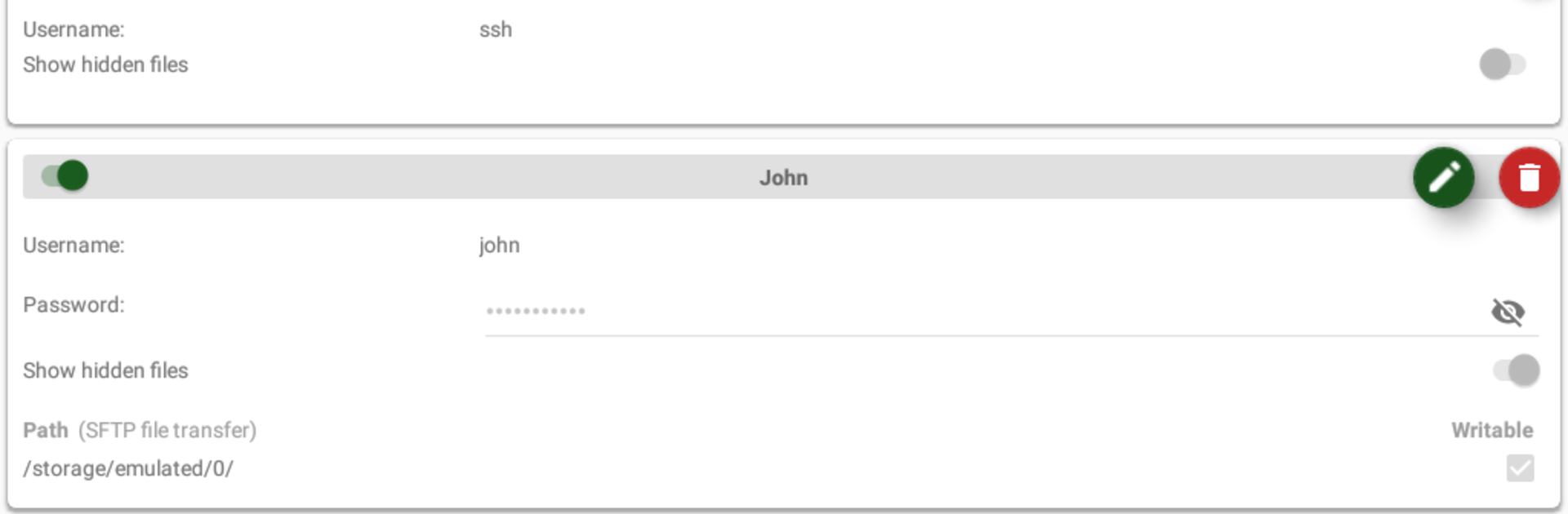Get freedom from your phone’s obvious limitations. Use SSH Server, made by Banana Studio, a Tools app on your PC or Mac with BlueStacks, and level up your experience.
About the App
Ever thought about running an SSH or SFTP server straight from your Android? SSH Server by Banana Studio makes it possible, letting you turn your device into a fully functional terminal right in your pocket. Whether you want remote file access or just love having powerful tools at your fingertips, this app has you covered. Using SSH Server feels as flexible as it sounds—connect from almost anywhere with your favorite client or even try it out on a bigger screen using BlueStacks.
App Features
- Runs Over Any Network
-
Wi-Fi, Ethernet, USB tethering—you name it. SSH Server can use whatever network connection your device has available.
-
Multiple User Support
-
Set up individual users (including an anonymous user option for quick access), each with their own permissions and settings for secure, tailored connections.
-
Custom Folder Access
-
Give users exactly the access you want—grant read-only or full write permissions, pick which folders they can see (including hidden files if you want), and even include your SD card.
-
Automatic Start Options
-
Want the server up as soon as your Android boots or connects to a specific Wi-Fi? You can automate the whole process without lifting a finger each time.
-
Script & Tasker Integration
-
For the automation geeks: SSH Server lets you kick things off or shut them down through scripts, or by tying it into Tasker for all sorts of custom workflows.
-
Real-Time Monitoring
-
Keep tabs on who’s connected, tweak server settings or switch the port—all through a clear, straightforward home screen.
-
User Management
-
Control access right down to enabling or disabling users, and easily edit user details or adjust folder permissions whenever you need.
-
Broad Client Compatibility
-
Use whatever SSH or SFTP client you prefer—FileZilla, WinSCP, or even a good old terminal. Works from your PC, Mac, Linux machine, browser, or even other Android devices. And if you’re running things on BlueStacks, setup is just as smooth.
-
Granular Permissions
- Under the hood, SSH Server only asks for what it needs: storage access for file transfers, network permissions so devices can talk to each other, and optional location permissions if you want to automate server startup on specific Wi-Fi networks.
With SSH Server from Banana Studio, managing remote connections and file access from your Android has never been more convenient—especially with all these thoughtful features at your fingertips.
BlueStacks gives you the much-needed freedom to experience your favorite apps on a bigger screen. Get it now.