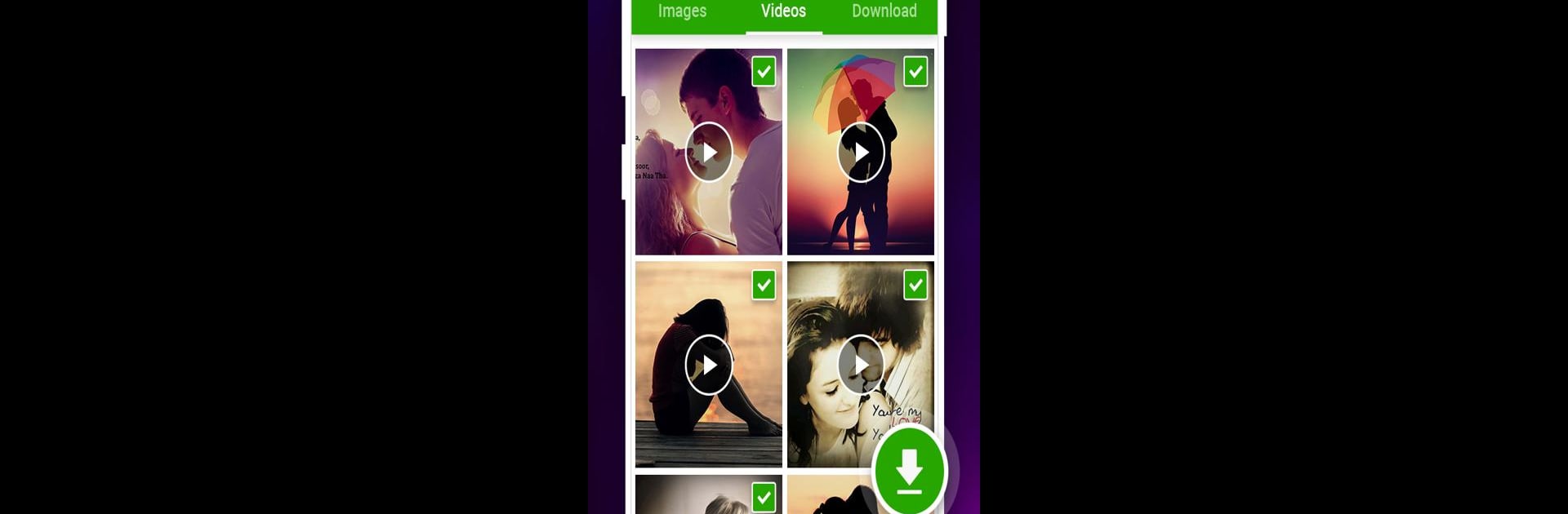What’s better than using Status Saver App – Image & Video Download by Status Saver Video and Photo Status Downloader? Well, try it on a big screen, on your PC or Mac, with BlueStacks to see the difference.
About the App
Ever wanted to keep that amazing photo or funny video your friend posted on their WhatsApp status? Status Saver App – Image & Video Download makes saving those memorable moments easy, right on your device. Whether you’re after a quick photo grab or you want to re-watch a hilarious video, this handy tool brings your favorite statuses together in just a few taps. Plus, if you missed a message that was suddenly deleted in your chat, this app has your back with its neat recovery feature.
App Features
-
Save Photos & Videos Instantly
Snag any photo, video, or GIF from WhatsApp statuses with a couple of taps. No fuss, no complicated steps—just open the app, pick what you want, and it’s yours. -
Works with WhatsApp Business Too
If you’re managing work chats or using WhatsApp Business, you can save statuses there as well. Perfect for anyone juggling both personal and professional circles. -
Deleted Message Recovery
Ever noticed a chat bubble vanish before you could read it? Use the built-in recovery tool to view and restore deleted messages from your conversations. -
Easy Sharing and Reposting
Want to show off that status you just saved? Sharing with friends or reposting to your own status is quick and simple, straight from the app. -
Gallery Organization
All your saved photos and videos are sorted for you, so it’s easy to find your favorite moments without endless scrolling. -
Lightweight & User-Friendly
The app has a clean design and doesn’t hog your phone’s storage. Anyone can use it—no learning curve, just download and go. -
Offline Video Playback
Watch saved videos even when you’re not connected. Perfect for when you want to revisit a funny moment on the move. -
Fast HD Downloads
No one likes waiting. Status Saver App – Image & Video Download speeds up your downloads and keeps the quality sharp.
You can also explore all these features on a bigger screen using BlueStacks—pretty handy when you want to manage your statuses from your computer.
BlueStacks brings your apps to life on a bigger screen—seamless and straightforward.