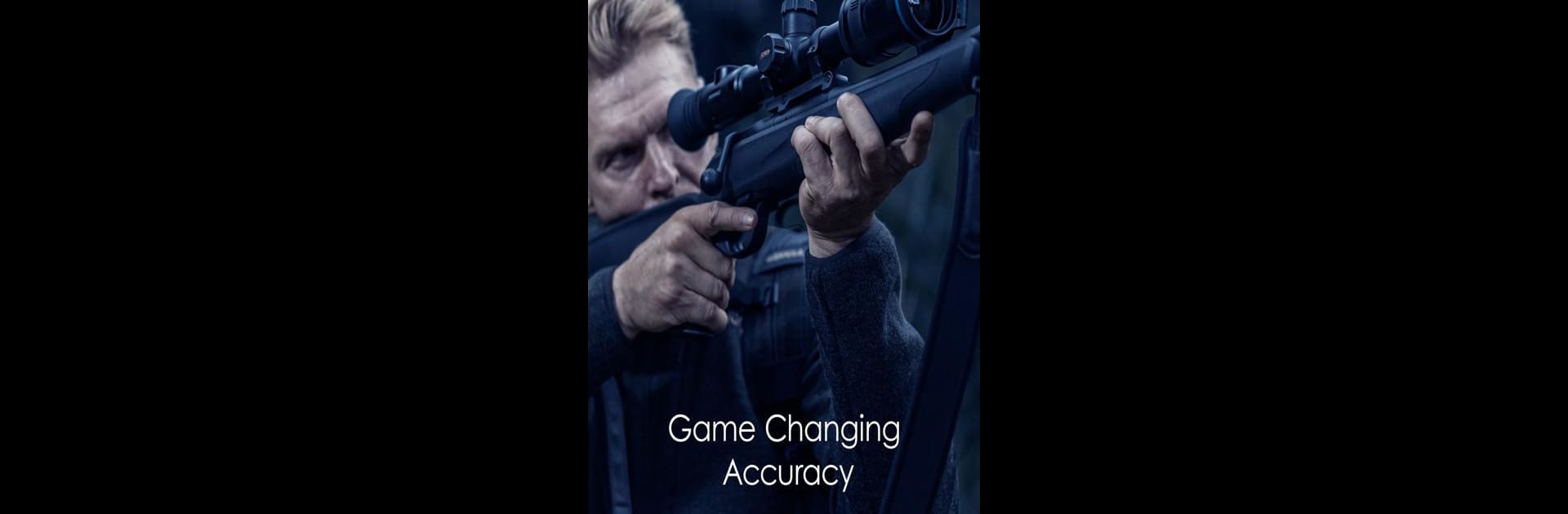Upgrade your experience. Try Stream Vision Ballistics, the fantastic Tools app from YUKON ADVANCED OPTICS WORLDWIDE, from the comfort of your laptop, PC, or Mac, only on BlueStacks.
About the App
Looking for a smart way to get super-accurate ballistic calculations right from your phone? Stream Vision Ballistics has your back. Built for shooters who want to nail those long-range shots, this app takes the hassle out of figuring out precise scope adjustments. Whether you’re pairing it with a supported Pulsar riflescope over Bluetooth or just using your favorite day scope, you’ll have everything you need to prep and plan your setup—all from your mobile device.
App Features
-
Advanced Ballistics Calculator
Calculates exactly how your shot will travel, taking into account all the small details that matter for serious shooters. -
Supports Pulsar Riflescopes via Bluetooth
If you’ve got a compatible scope, link the app with it and upload your custom data straight to your device—pretty slick for quick adjustments in the field. -
Unlimited Ballistic Profile Storage
Keep profiles for as many ammo types or setups as you like. Switch things up or test different rounds without juggling paperwork or spreadsheets. -
Large and Updatable Ammo Database
Scroll through an impressive list of ammo options, or check for updates when you try something new—the app’s database is always growing. -
Custom Handload Inputs
Load in your own hand-tailored ammunition specs, so you’re not limited by what’s on a preset list. -
Visual Charts and Graphics
See your data in a way that actually makes sense. Check out charts and graphics so you can understand your ballistic details at a glance. -
Real-Time Corrections Using Weather and Location
Adjusts calculations based on your actual position and weather, because shooting on a mountain is nothing like shooting in a valley. -
Smooth Experience with BlueStacks
Prefer a bigger screen? You can use Stream Vision Ballistics through BlueStacks for a desktop feel, perfect for those who want a bit more room to work with their data.
Ready to experience Stream Vision Ballistics on a bigger screen, in all its glory? Download BlueStacks now.