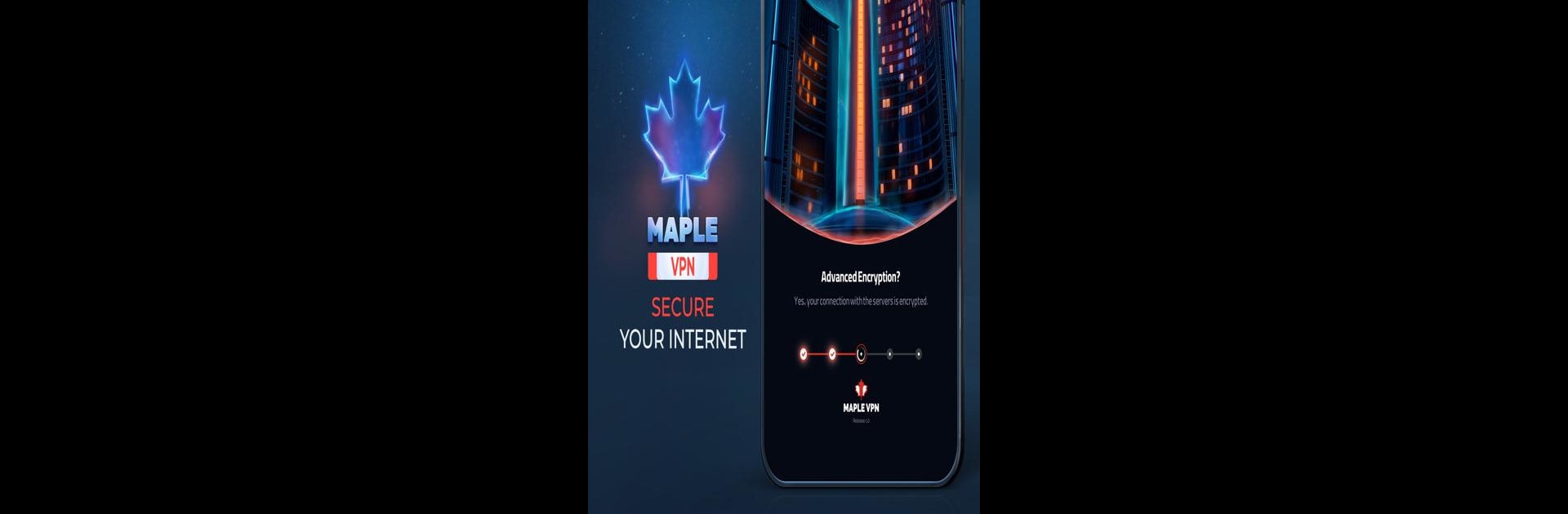What’s better than using فیلتر شکن قوی پرسرعت Maple VPN by ZARISAN? Well, try it on a big screen, on your PC or Mac, with BlueStacks to see the difference.
About the App
Looking for a VPN that just works, no matter your experience level? فیلتر شکن قوی پرسرعت Maple VPN from ZARISAN is all about making fast, reliable, and private connections simple. Whether you want to stream, game, or browse with more freedom on your Android device, this app aims to make things easy and smooth—just open, tap connect, and you’re set.
App Features
- Simple to Use
- Don’t like fumbling around in menus? The app sticks to an easy layout so you can connect in a couple of taps—no tech skills required.
- Clean and Modern Design
- The interface is designed to be neat and pleasing to the eye—nothing cluttered, nothing confusing. It’s honestly kind of refreshing.
- Works Across Networks
- Whether you’re on اینترنت همراه, همراه اول, ایرانسل, رایتل, or any other carrier (even home internet), فیلتر شکن قوی پرسرعت Maple VPN doesn’t fuss about your network.
- Speedy Servers
- The app taps into fast servers to help you stream, scroll, and game without major speed drops. Expect smooth performance whether you’re watching videos or playing PUBG.
- Plenty of Server Options
- Choose from servers in loads of countries—think the US, Germany, Australia, Turkey, and more. If you want to switch locations, it’s pretty much a non-issue.
- Supports Most Android Devices
- Got a Samsung, Xiaomi, Huawei, or a lesser-known Android brand? This app doesn’t really care; it just works.
- Privacy Focused
- Using VPNService, Maple VPN helps keep your browsing and personal data private while you’re online.
- Handy for Apps & Games
- Need a connection for YouTube, Fortnite, Instagram, Telegram—or whatever your go-to app is? This VPN supports them all, so you don’t need to jump through hoops.
- Quick, Hassle-Free Setup
- After installation, just launch and hit connect. No tricky configurations to mess with.
- BlueStacks Compatibility
- If you’re using BlueStacks, you’ll find the app fits right in, whether you’re on your PC or sticking with your phone.
Just a heads up: there are a handful of countries where this service won’t work due to local policies.
Switch to BlueStacks and make the most of your apps on your PC or Mac.