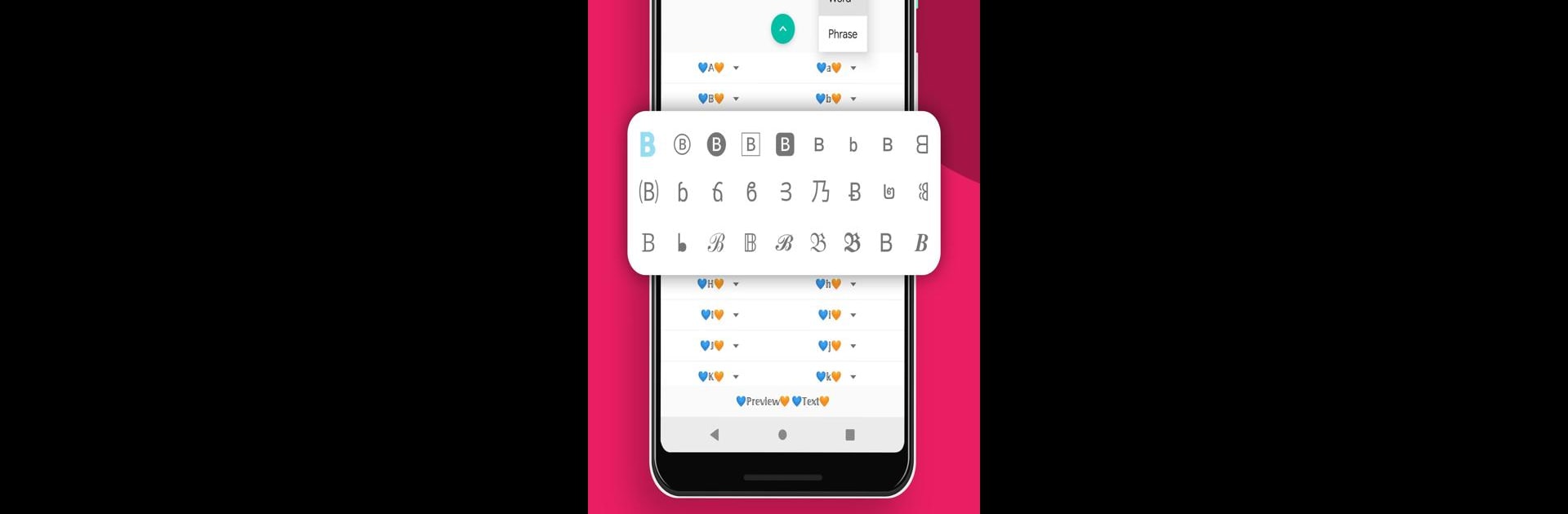Why limit yourself to your small screen on the phone? Run Stylish Text, an app by RuralGeeks, best experienced on your PC or Mac with BlueStacks, the world’s #1 Android emulator.
About the App
Ever get bored of plain old text when chatting or posting online? Stylish Text by RuralGeeks lets you add a personal twist to anything you type—whether you’re updating your social bio, sending a quick message, or spicing up your game name. With this app, it’s super easy to swap out standard characters for creative, eye-catching styles right from your keyboard, no need to keep opening the main app. Just pick the look you want and your words instantly stand out, wherever you write.
App Features
-
Instant Style Access
Pop up a floating bubble or bar right on your screen. You can transform and send stylish text in any app, even while you’re in the middle of a chat, without toggling back and forth. -
Favorites at Your Fingertips
Keep your most-used looks handy. Set up a list of favorite styles, shuffle them for variety, and access them fast with the bubble or bar. -
Custom Input Choices
Switch up how your words appear—make your sentences ALL CAPS, all lowercase, Random, CamelCase, ReverseCamel, and more with just a tap. -
Style Editor
Get creative by making your own designs. Add symbols, mix in emojis, play with spacing, or swap out letters to build a setup that’s totally your own. -
Vibe with Color Themes
Switch between a midnight blue or pure black background, and pick from 16 different accent colors to match your mood or phone’s style. -
Symbol Picker
Decorate your text with thousands of special Unicode symbols—ideal for jazzing up nicknames or sending out a fancy greeting. -
Quick Actions
Copy, share, or favorite your styled text in one tap. You can also swipe for quick edits or copying—super convenient if you’re switching things up a lot. -
Block List
Don’t want Stylish Text popping up everywhere? You can block the floating tools from showing up in apps you specify. -
Tons of Font Styles
Choose from 120+ text designs, 20 number formats, and 60 art styles—bold, italic, cursive, circled, mirrored, superscript, subscript, and loads more. The variety is wild; there’s a look for every mood or message.
For those using BlueStacks, using Stylish Text on a larger screen feels smooth and lets you really enjoy all those style options.
Big screen. Bigger performance. Use BlueStacks on your PC or Mac to run your favorite apps.