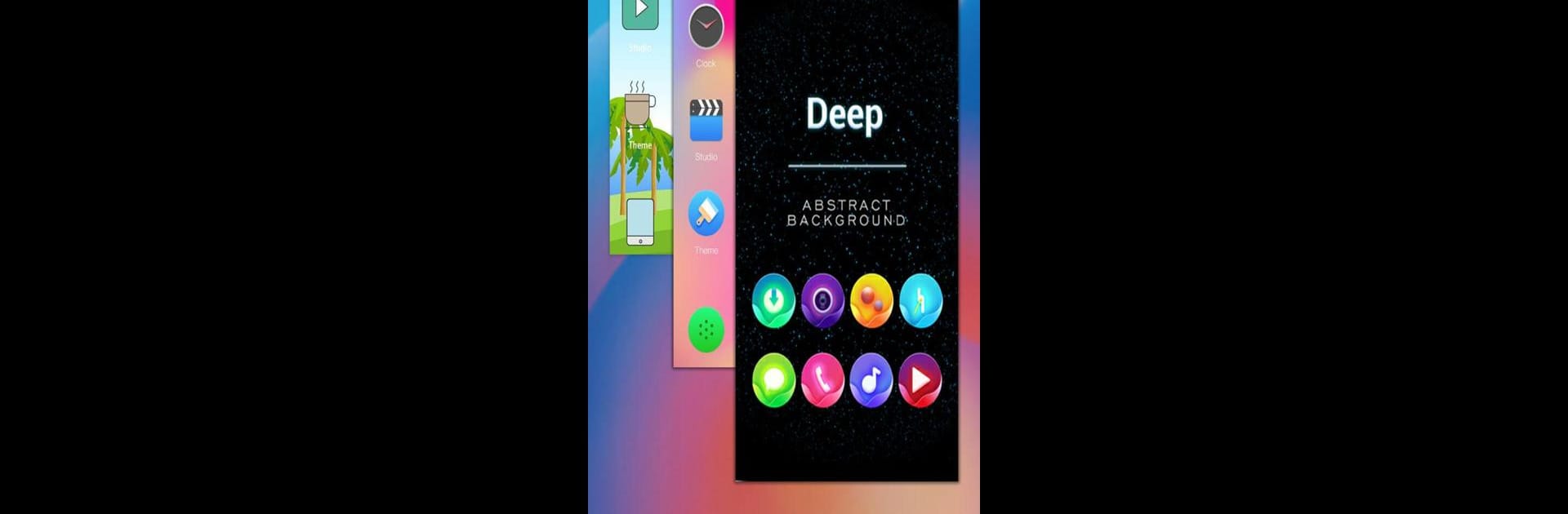Upgrade your experience. Try Super P Launcher for P 9.0 launcher, theme, the fantastic Tools app from Super Launcher Serie, from the comfort of your laptop, PC, or Mac, only on BlueStacks.
About the App
Looking for a launcher that gives your device a fresh look and tons of options to play with? Super P Launcher for P 9.0 launcher, theme puts a slick, Android 9.0-inspired style at your fingertips—plus so many ways to tweak how everything looks and feels. With this app from Super Launcher Serie, folks can expect a smoother, modern feel with lots of fun extras tucked in. Whether you like switching up icons every week, or you want your apps super-organized, there’s a little something for everyone here.
App Features
-
Classic P 9.0 Vibes
Catch that signature Android 9.0 look, complete with a clean vertical drawer and rounded corners, so your phone feels up-to-date even if it’s running older software. -
Themes & Icon Packs Galore
Love switching up your style? Browse a big library of launcher themes and swap icon packs, including most of the ones you’ve grabbed from the Play Store. -
App Drawer & Folders
Swipe up to see all your apps at once, or group them into tidy folders—just like in the original P 9.0 approach. -
Customizable Everything
Tweak icon and grid sizes, change up the dock, play with different screen transition effects—seriously, you can personalize almost every detail. -
Gestures That Get You There Faster
Want to open your favorite app or hide stuff? Set up handy gestures for quick shortcuts. -
Hide & Lock Apps
Keep prying eyes away from personal apps using the hide function or add an extra layer of privacy with the built-in app lock. -
Private Folder
Tuck away select files out of sight with a special private folder—great for things you want to keep just to yourself. -
Notification Badges
No more guessing if you’ve missed something—icon badges let you know when there’s action waiting. -
Helpful Built-in Tools
Torch, booster, battery saver, and a few other little utilities are built right in—no need to install half a dozen extra apps. -
Smart App Organization
Let Super P Launcher automatically group apps into folders so your home screens stay clutter-free. The T9 search also helps you find any app in a snap. -
Flexible Dock
Set up multi-page, scrollable docks and even change the dock background so it’s all yours.
Super P Launcher for P 9.0 launcher, theme is built for folks who love to tinker and make their phone truly their own. Try it on BlueStacks if you want to enjoy all the customizing from your desktop, too.
Switch to BlueStacks and make the most of your apps on your PC or Mac.