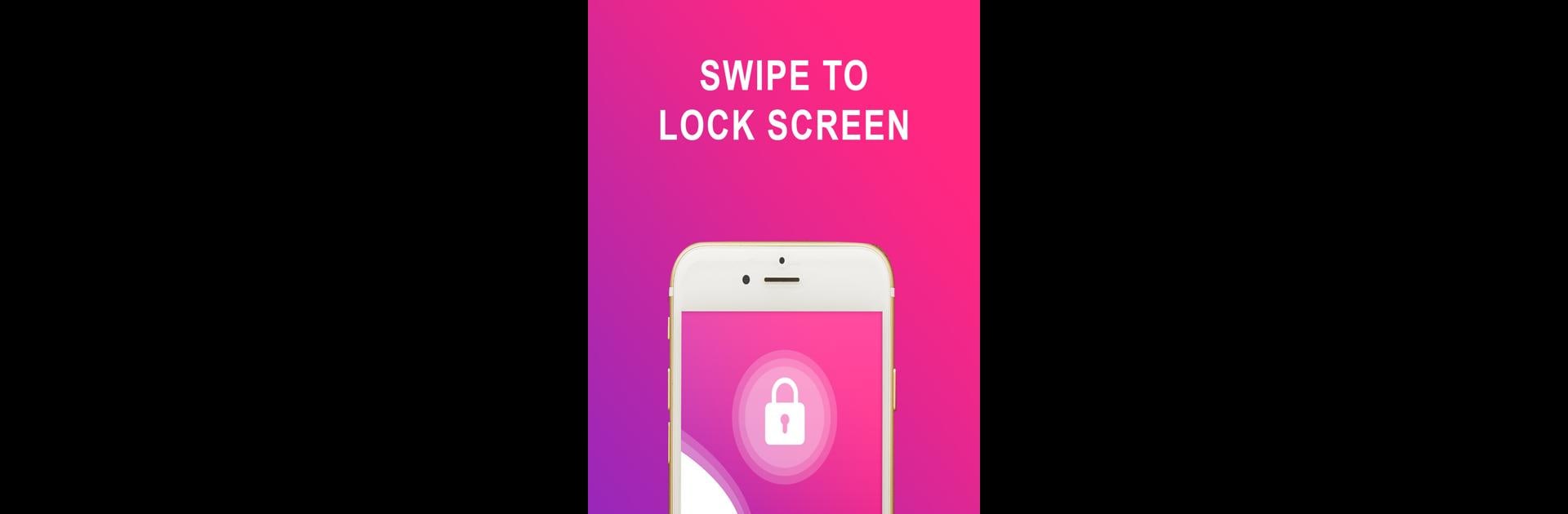What’s better than using Swipe Back Full Screen Gesture by Design Art Studio? Well, try it on a big screen, on your PC or Mac, with BlueStacks to see the difference.
About the App
Ever feel like buttons slow you down on your device? Swipe Back Full Screen Gesture from Design Art Studio is here to make things smoother. This tools app lets you control your phone using intuitive swipes, skipping buttons completely. Simply swipe and get straight to what you need—say goodbye to hunt-and-peck navigation stuff. It’s built for those who just want things to work quicker and with less hassle.
App Features
- Quick Screen Lock: No need to fumble for the power button—just swipe, and your screen locks in an instant. Handy for those quick put-down moments.
- Easy Back Navigation: Go back to your last screen with a simple swipe gesture. Once you’ve tried it, you might wonder why you ever pressed a button.
- One-Tap Screenshots: Snag whatever’s on your screen with a gesture. Grab and save stuff fast, perfect if you spot something good mid-scroll.
- Switch to Recent Apps: Swiping opens up your recent apps, so bouncing between tasks gets way easier—especially when multitasking.
- Accessibility at the Core: The app works by using your device’s Accessibility features, so it can respond quickly to your swipes. Don’t worry, it’s all about making everyday navigation slicker, and you stay in control.
- Works with BlueStacks: If you like running your Android apps through BlueStacks, Swipe Back Full Screen Gesture fits right in, letting you swipe even when you’re using your PC.
If you want your phone (or emulator) to feel as quick as you think, this one’s worth a try.
BlueStacks brings your apps to life on a bigger screen—seamless and straightforward.