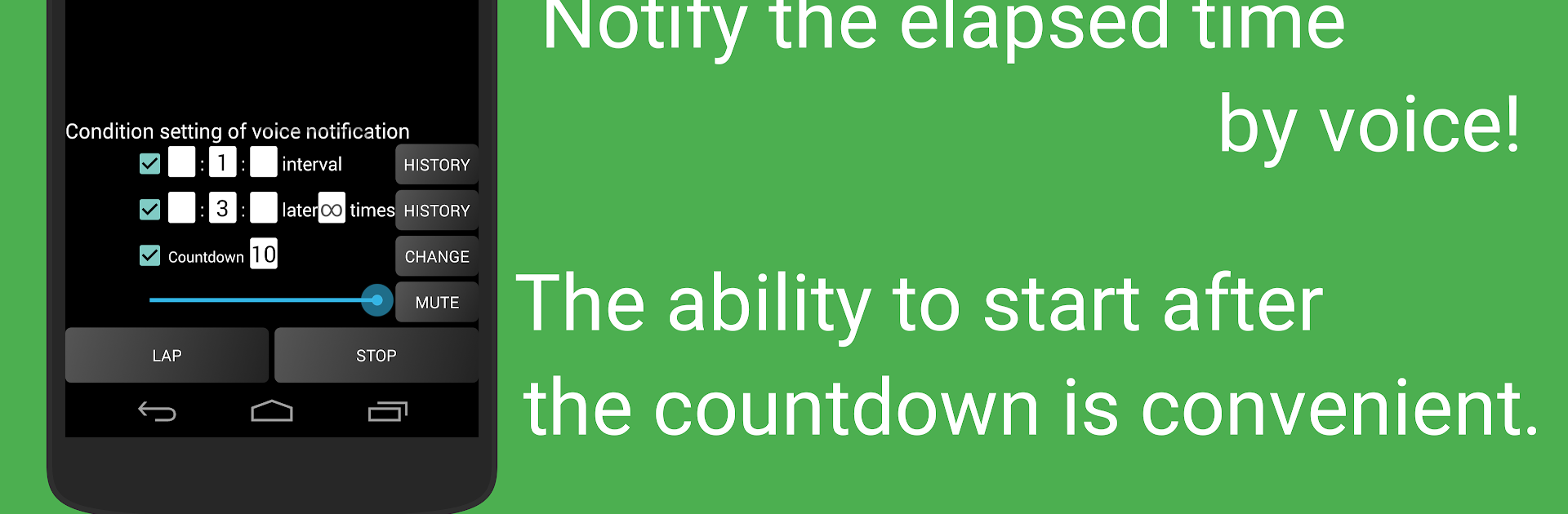Let BlueStacks turn your PC, Mac, or laptop into the perfect home for Talk! Stopwatch & Timer, a fun Tools app from Associate One.
About the App
Need a simple, reliable way to keep track of time—without being glued to your screen? Talk! Stopwatch & Timer from Associate One is your go-to timer and stopwatch, whether you’re timing busy workouts, getting lost in a book, or boiling eggs just right. The app uses easy voice notifications, so you’ll hear updates at the intervals you set, letting you focus on the task at hand instead of constantly checking your phone. Want to go hands-free during sports drills or a yoga session? This app makes it happen.
App Features
-
Voice Notifications:
Forget squinting at your screen timer—Talk! Stopwatch & Timer lets you know how much time has passed with clear voice prompts. Perfect when you’re on the move, working out, or can’t look at your device. -
Custom Countdown and Interval Settings:
Set your own countdown to start, pick how often you want the voice updates, and even customize what’s said before and after each notification. -
Keeps Ticking in the Background:
The stopwatch or timer keeps running even if you start another app, snap a photo, or lock your phone. No worry about lost progress just because you got distracted or needed to multitask. -
Separate Volume Controls:
Adjust the voice alert volume without messing with your music or other media. Want the voice low but your playlist loud? Totally doable. -
Detailed Lap Times:
Record total and split (lap) times down to the millisecond. Handy for runners, athletes, or anyone who likes keeping detailed records. -
Easy Controls:
Big start/stop buttons make operation easy, even when you’re mid-workout or wearing gloves. -
History and Repeat:
Access previous timer settings and countdowns, and set notifications to repeat as often as you want (from once to endless). -
Customizable Vibration and Alerts:
Choose whether you want vibration feedback or extra notification sounds—set things up just the way you like. -
Battery Efficient:
Designed for minimal battery use, so you can let it run during long sessions without concern. -
Large, Clear Time Display:
Big, easy-to-read digits make checking your time a breeze at a glance. -
Tablet Support:
Enjoy all features on both phones and tablets, and if you’re using BlueStacks, you’ll get a nice big view on your computer.
Talk! Stopwatch & Timer works great in all kinds of situations—sports without referees, workouts at the gym, household tasks, meditation, games, timing your kid’s play, and so much more.
Eager to take your app experience to the next level? Start right away by downloading BlueStacks on your PC or Mac.