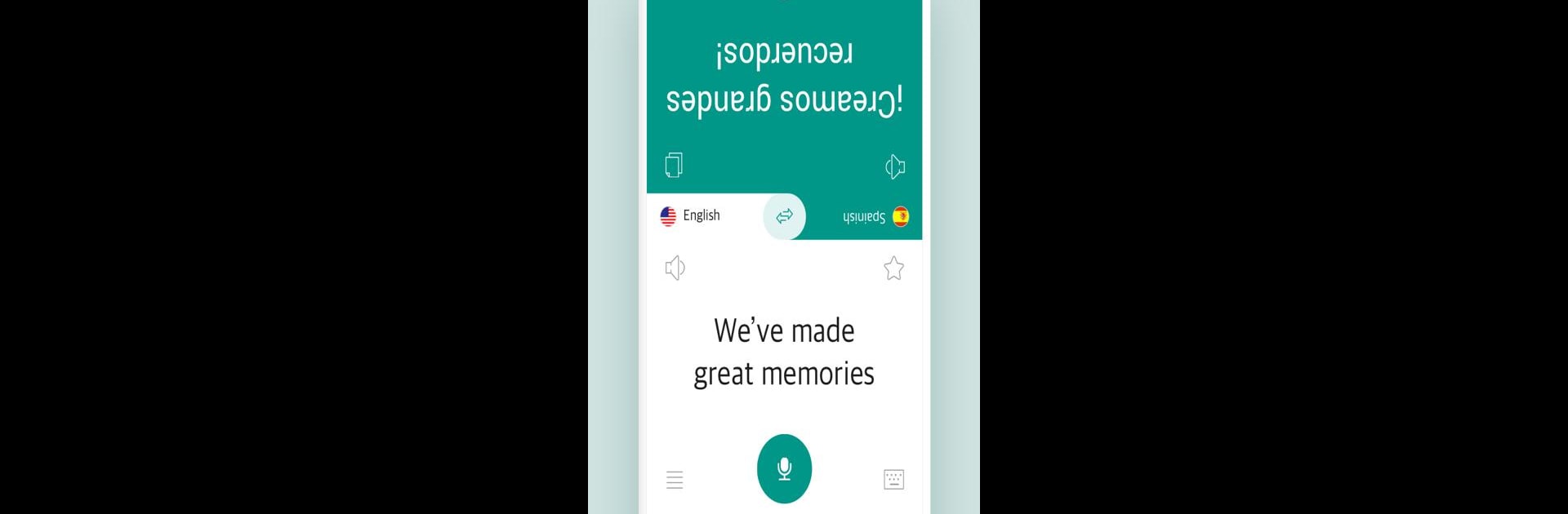Why limit yourself to your small screen on the phone? Run Talking Translator – Languages, an app by idealappcenter, best experienced on your PC or Mac with BlueStacks, the world’s #1 Android emulator.
About the App
Whether you’re globe-trotting or just chatting with friends from around the world, Talking Translator – Languages by idealappcenter keeps the conversation going, no awkward pauses required. This handy app makes it super easy to understand and be understood, even if you and the person you’re talking to don’t share a language. You’ll find yourself breezing through everything from quick greetings to business meetings without breaking a sweat.
App Features
-
Instant Voice Translation
No more fumbling with phrasebooks—just start talking, and the app instantly translates what you say. Voice recognition kicks in the moment you open the app, so you’re ready for conversations on the go, even when your internet connection is spotty. -
Shared View Mode
Sometimes communication needs a bit more clarity. The Shared View feature lets both people see translations right on the screen, making real-time conversation smooth and respectful (and yes, a little less nerve-wracking). -
Supports 100+ Languages
Traveling in Vietnam? Meeting someone from Russia? Covering just about every language you can imagine, Talking Translator has you set for everything from casual chats to overseas business trips. -
Handwriting Input
Can’t pronounce the phrase or just want to draw it out? There’s a handwriting mode for that. Just jot down what you want to say, and watch it get translated. -
Easy Clipboard & Favorites
Tap to copy, save important phrases to your favorites, or share a translation—no extra hassle. Makes repeating or referencing previous translations super quick. -
Zoom & Neon Sign Feature
For those times when you need to show a translation from a distance (think noisy café or across the room), the zoom feature displays phrases boldly and clearly. -
Handy Notification Bar Tools
Access translation and interpretation right from your notification bar. Got a phrase on your mind? Just swipe down and get started—no need to hunt for the app. -
Daily Conversation Reminders
Stay on top of your language game with daily snippets and conversation practice sent straight to your notifications. A little nudge to help you learn without having to set time aside. -
Bright & Fun Themes
Personalize your experience with colorful themes inspired by nature—cherry, grape, watermelon, and more. It’s a translator that actually looks good. -
Premium Extras
Want more? Upgrade to get rid of ads, set up customized conversation alerts, try out gradient themes, and adjust voice settings like speed and gender.
And if you feel like running Talking Translator – Languages on a bigger screen, BlueStacks is there to make everything seamless, especially for those who like typing or navigating with a mouse.
Eager to take your app experience to the next level? Start right away by downloading BlueStacks on your PC or Mac.