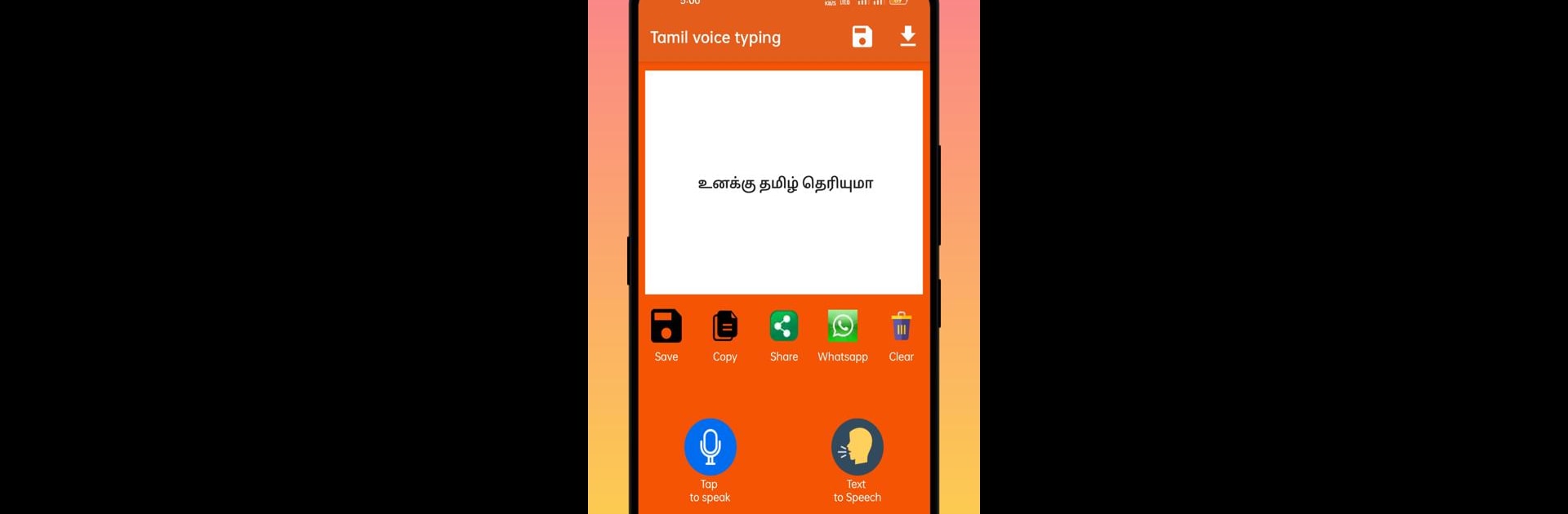Get freedom from your phone’s obvious limitations. Use Tamil Voice Typing, made by Newsparkapps, a Tools app on your PC or Mac with BlueStacks, and level up your experience.
About the App
Ever wish typing in Tamil felt a little less… tedious? Tamil Voice Typing, from Newsparkapps, is all about making things easier. Just talk, and the app instantly turns your spoken words into clear, accurate Tamil text. Whether you’re firing off a quick message or drafting longer notes, this tool keeps things smooth—and you barely need to touch the keyboard.
App Features
-
One-Tap Voice Typing
Got something to say? Hit one button, start speaking, and watch as your Tamil words appear on screen. No more fumbling with the keyboard or switching between input methods. -
Instant Tamil Conversion
The app listens and converts your voice into written Tamil text almost instantly—useful when you’re in a hurry or just can’t be bothered to type. -
Seamless Multi-Sentence Dictation
Want to get a whole thought out without stopping? This app lets you keep talking, adding sentences as you go. You don’t need to pause after every line. -
Save and Continue Later
No more copying your text into other places before you close the app. With its handy save feature, you can store your Tamil drafts and pick up where you left off, anytime. -
No More Traditional Keyboard Hassles
Skip the old-school way. This app was made to free you from time-consuming typing, especially when using complex Tamil scripts. -
Works Great with BlueStacks
Larger screen, easier control—if you’re on a PC, Tamil Voice Typing pairs nicely with BlueStacks so you can speak and type in Tamil comfortably.
This app is a solid pick in the Tools genre, whether you’re messaging, writing, or just want to get your Tamil words down with zero fuss.
Eager to take your app experience to the next level? Start right away by downloading BlueStacks on your PC or Mac.