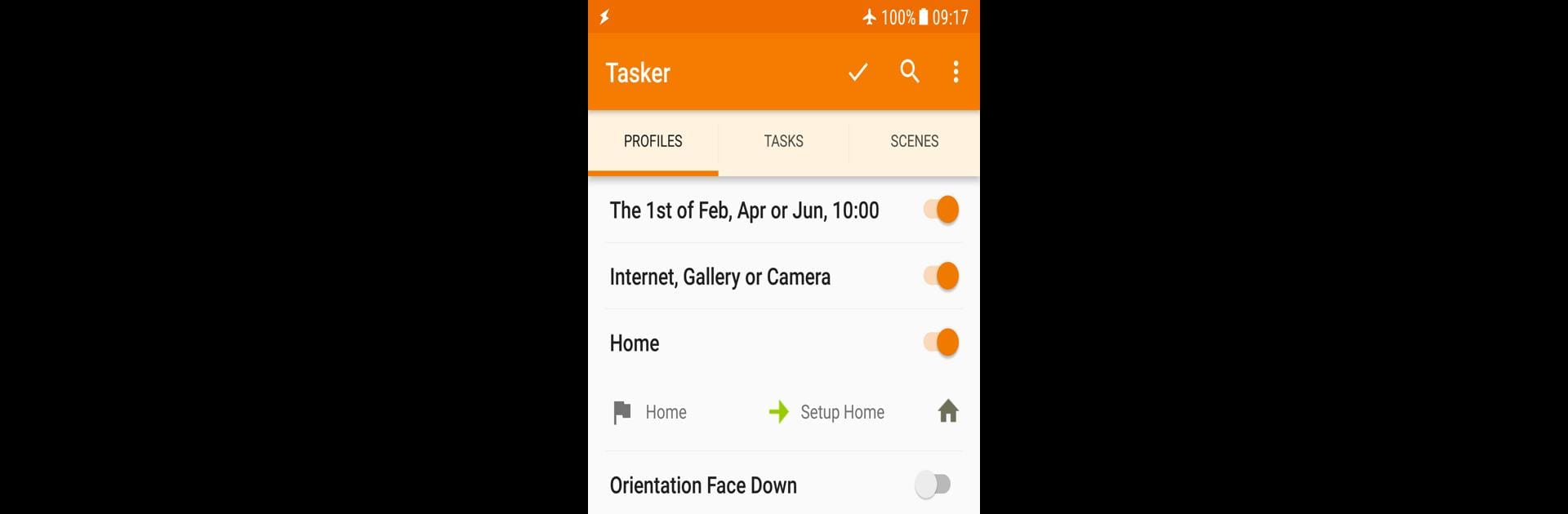Upgrade your experience. Try Tasker, the fantastic Tools app from joaomgcd, from the comfort of your laptop, PC, or Mac, only on BlueStacks.
About the App
If you’ve ever wished your phone could just handle things for you, Tasker is about to become your favorite tool. Created by joaomgcd, this app lets you automate pretty much anything on your Android device—so your phone gets smarter without you having to lift a finger. Want your notifications to behave differently at work? Or maybe you love the idea of your music pausing when you get a call? Yep, Tasker’s got it covered.
App Features
-
Fully Customizable Automation
Automate routines based on where you are, what time it is, which app you’re using, incoming texts, which Wi-Fi you’re connected to, you name it. Seriously—there are 130+ triggers to play around with. -
Huge Range of Actions
With over 350 different actions (think: sending messages, adjusting system settings, launching apps, toggling dark mode, tweaking volumes, or even managing your files), Tasker’s as flexible as you want it to be. -
Simple Task Triggers
Set your custom tasks to fire off with shortcuts, quick settings tiles, widgets, volume buttons, media controls, or even special keys. Customize your phone’s reactions however you like. -
Automatic Backups
If you like a little peace of mind, Tasker can auto-back up your files to a folder, SD card, USB drive, or Google Drive. Set it once and let it handle safety for you. -
APK Downloads & Installs
Set up tasks that can automatically check for new APKs from websites, download them, and install updates—no manual hunting required. -
Remote Control with Join
Pair with Join (from the same developer) to remotely trigger tasks from another device or your PC. Now that’s true convenience. -
Custom Scenes & UI
Build your own custom user interfaces for displaying info or running quick tasks—just the way you want it. -
Make Your Own Apps
With the Tasker App Factory, you can even create and share your own standalone apps, with no code skills necessary. -
Developer Friendly
Lots of third-party apps work with Tasker, and you can call web APIs directly with built-in HTTP tools for even deeper integration.
If you’re using BlueStacks, you’ll find Tasker adapts beautifully to the desktop experience, letting automation get even more creative.
Big screen. Bigger performance. Use BlueStacks on your PC or Mac to run your favorite apps.