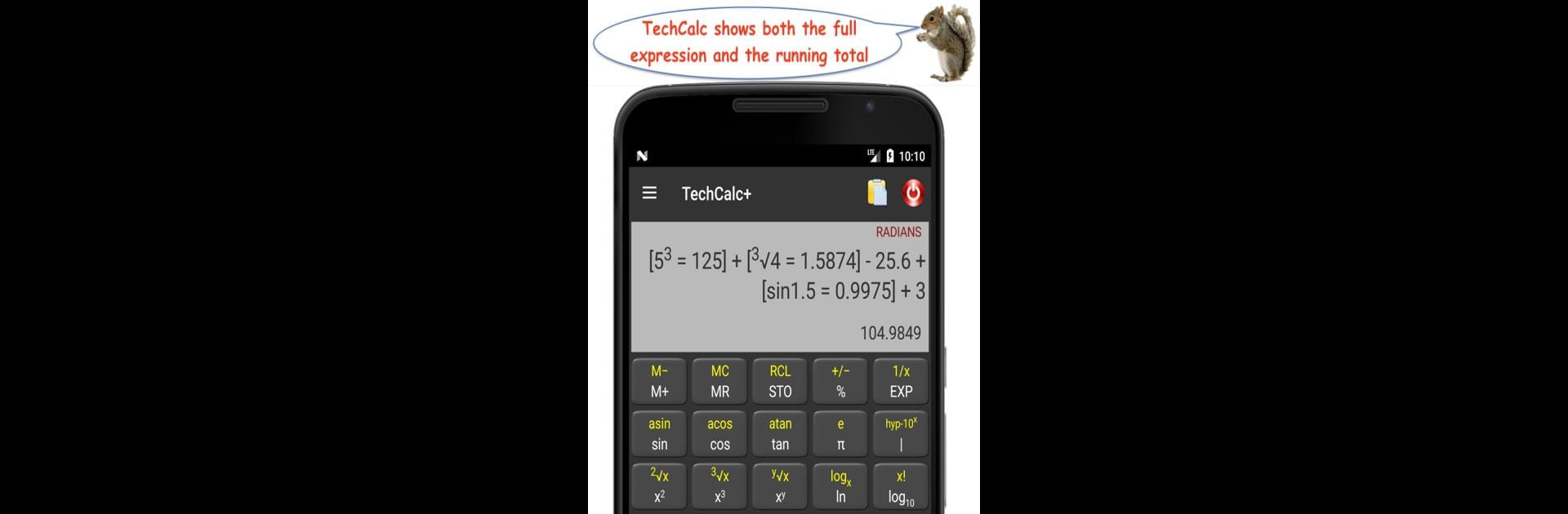What’s better than using TechCalc+ Scientific Calculator (adfree) by roaming squirrel? Well, try it on a big screen, on your PC or Mac, with BlueStacks to see the difference.
About the App
Looking for a calculator that seriously goes beyond the basics? TechCalc+ Scientific Calculator (adfree) by roaming squirrel packs a powerhouse of features into a user-friendly package. Perfect for tackling tough math or science problems—whether you’re crunching numbers for school, engineering, or just for fun. If you’ve ever been frustrated by switching between separate calculators and references, this all-in-one solution aims to keep everything you need in one place.
App Features
-
Multiple Calculation Modes
Easily switch between 12 calculator types—basic, scientific, graphing, programming, matrices, and more. It doesn’t matter if you’re doing algebra, working with complex numbers, or diving into calculus; there’s a mode for it. -
Programmer Friendly
Need to work in hexadecimal, octal, binary, or decimal? Both algebraic and RPN input styles are supported. Makes life easier if you’re into coding or electronics. -
Conversion & Quick Tools
Handle unit conversions and formulas in a pinch—switch between measurements or solve percent, ratio, and BMI problems super fast. A handy quick converter comes included. -
Graphing and Visualization
Plot functions and analyze graphs directly from your calculator. Checking trends or visualizing equations is simple. -
Advanced Math Functions
Features like polynomial equations, calculus (derivatives, integrals, limits), trigonometric operations—including radian, degree, and gradient modes. Plus, statistics, combinations, and permutations are all on tap. -
Loaded Reference Section
Comes packed with a massive library: periodic table, math tables, statistics formulas, physical laws, chemical equations, and much more. Great for projects, exams, or just satisfying curiosity. -
Personalization & Memory
Tweak settings to fit how you like to work, and take advantage of 20 memory registers per mode to save your progress or results. -
History and Help
View detailed history of your calculations, making it easy to trace back steps if you make a mistake—or just want to double-check your work. Extensive help and reference material are included to guide you when you’re stuck.
If you prefer working on a bigger screen, TechCalc+ Scientific Calculator (adfree) pairs nicely with BlueStacks for seamless use on your desktop.
BlueStacks brings your apps to life on a bigger screen—seamless and straightforward.