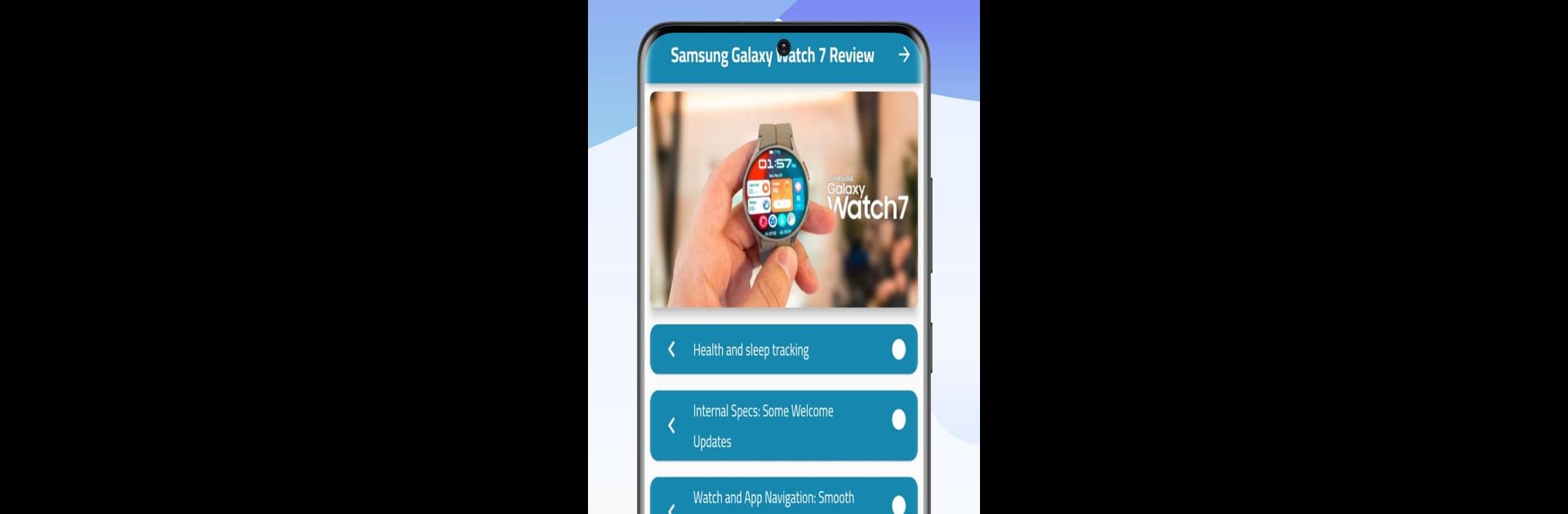Why limit yourself to your small screen on the phone? Run Samsung Galaxy Watch 7 Guide, an app by Proappads, best experienced on your PC or Mac with BlueStacks, the world’s #1 Android emulator.
About the App
Ever wondered what the Samsung Galaxy Watch 7 is really like before making that leap? Samsung Galaxy Watch 7 Guide, brought to you by Proappads, breaks down absolutely everything you want to know about the latest Galaxy Watch in a way that’s easy to understand and actually helpful. Whether you’re curious about design tweaks, battery life, price details, or just want a deeper look at all the new health and tracking perks, this app puts all those answers in one simple spot.
App Features
-
Pros & Cons at a Glance
Get a quick sense of what’s great about the Samsung Galaxy Watch 7—and where it might fall a bit short. No sugarcoating, just the facts you care about. -
Full Specs Rundown
All the nitty-gritty details are here, from hardware changes to feature upgrades. If you’re the kind of person who likes checking specs before buying, you’ll find what you need. -
Updated Pricing & Availability
Unsure about where to snag the watch or what the current prices look like? The app pulls together up-to-date info to help you stay informed. -
Design & Performance Details
Wondering what’s changed in this model’s look or how it actually performs in daily life? You’ll find hands-on insights into design tweaks and real-world speed. -
Battery & Health Tracking
Curious how often you’ll be charging it—or how well it keeps up with your workouts and sleep? Get honest takes on battery life and built-in health tools. -
Step-by-Step Setup Help
Not so sure about menus and settings? The guide offers walkthroughs and tips so you can set things up without fuss. -
Easy to Use, Easy to Share
The simple layout and friendly style mean you won’t get lost. You can even copy or share tips right from the app with friends or family. -
Quick Navigation & Compact Size
Lightweight and straightforward—so it won’t fill up your device, and you’ll always find what you’re after quickly. -
Better Experience on Bigger Screens
Thinking about exploring the guide on your computer? Samsung Galaxy Watch 7 Guide is smooth and clear when run with BlueStacks.
If you want to compare features, check up on the latest specs, or just get honest info about the Galaxy Watch 7, this is your go-to spot.
BlueStacks gives you the much-needed freedom to experience your favorite apps on a bigger screen. Get it now.