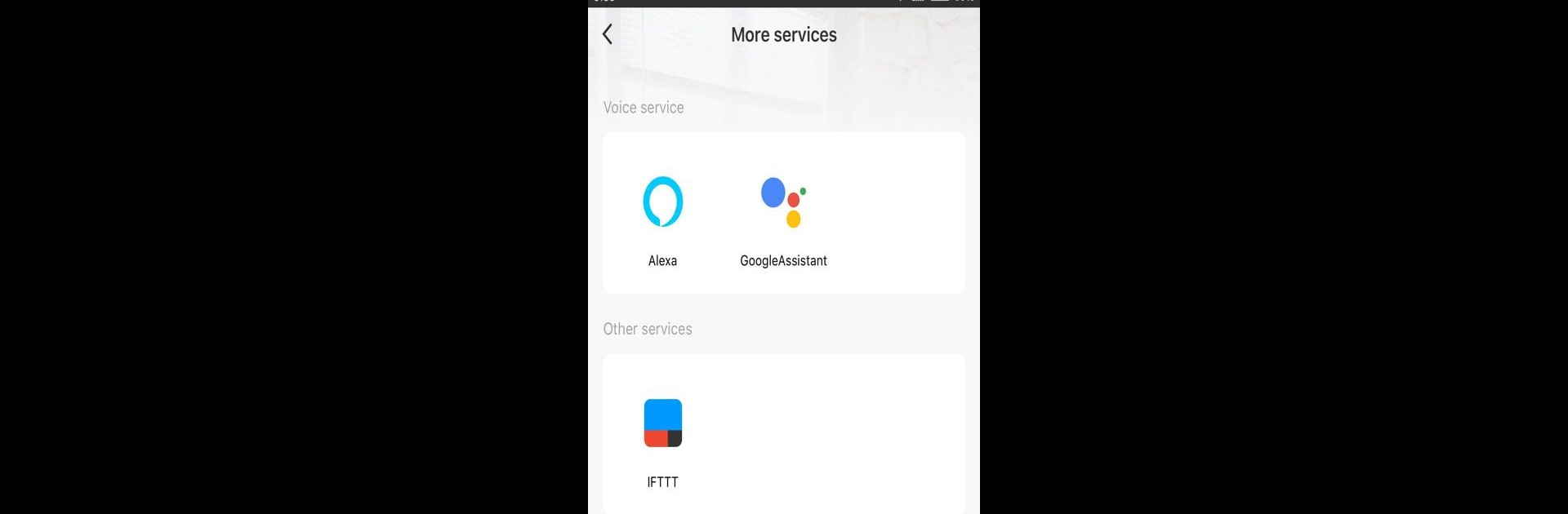Multitask effortlessly on your PC or Mac as you try out LE LampUX, a Tools app by Lighting EVER on BlueStacks.
LE LampUX is basically this handy way to manage smart lights and devices from a laptop or desktop—especially if you’re running it with BlueStacks. Instead of jumping between different apps for each device, everything gets organized in one place. It’s pretty straightforward: add your lights and connected stuff, then set how you want them to work. Adjust brightness, color, or just turn stuff on or off—doesn’t really matter where you are, since you can handle it all remotely.
Scheduling is actually useful here. You can set up your lamps or plugs to switch on or shut off based on whatever routine makes sense, which is especially satisfying if you like a bit of automation. Sharing is easy, too—if someone else in the house wants access, they get it fast, no hassle. The setup doesn’t drag on forever, either, so getting started isn’t a pain. Everything feels quick and easy, without a bunch of confusing steps or extra menus. For anyone looking to bring their smart gadgets together in one place and not deal with a small phone screen, it’s kind of a win—especially if you live with other people or keep odd hours.
Ready to experience LE LampUX on a bigger screen, in all its glory? Download BlueStacks now.