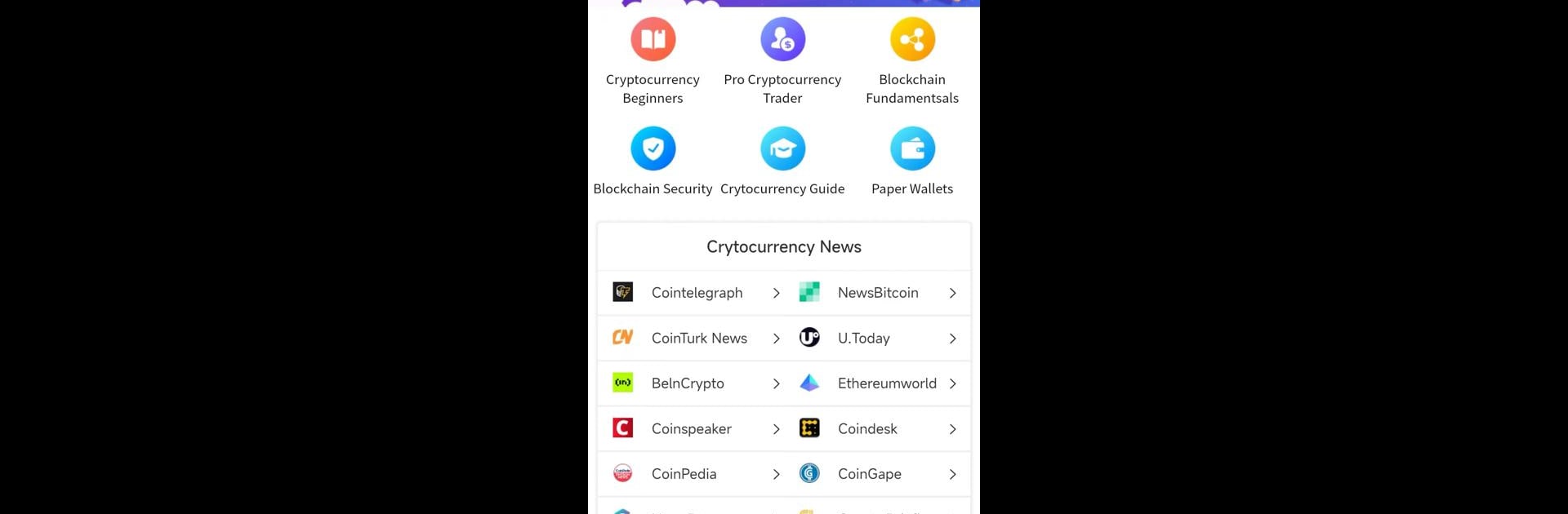Let BlueStacks turn your PC, Mac, or laptop into the perfect home for The Meta Browser, a fun Tools app from AllMyVideoDownloander.
About the App
The Meta Browser is where fast browsing meets the world of web3, all wrapped up in one easy-to-use package. Built by AllMyVideoDownloander, this app is for anyone who wants classic web surfing—plus access to everything blockchain and crypto—right at their fingertips. Whether you’re casually reading, shopping, watching videos, or monitoring digital currencies, you’ll find things feel refreshingly simple and snappy from the moment you open it.
App Features
-
Streamlined Browsing Interface
Enjoy a clean, modern look that’s easy on the eyes—no clutter, no complicated menus. Everything just works and looks good, whether you’re on BlueStacks or your phone. -
Web2 and Web3 Support
Flip between your usual websites and the latest decentralized web experiences seamlessly. It’s just as smooth to check out regular sites as it is to use blockchain-powered apps. -
Built-in Crypto Wallets
Want to jump into the world of digital coins? The Meta Browser has built-in wallet support for Bitcoin, Ethereum, and more. You can trade, check the latest crypto prices, or even interact with smart contracts without needing separate apps. -
Speed and Data Efficiency
Waiting for websites to load feels like a thing of the past. Web pages open quickly thanks to web3 tech acceleration. Plus, with clever data-saving features, you could use up to 70% less data than with traditional browsers. -
Security That Looks Out For You
There’s an integrated URL filter that blocks ads and stops shady links in their tracks, helping your browsing stay smooth and private. And when it comes to crypto, you’ll find advanced security features guarding your digital wallets and assets. -
Earn as You Browse
Here’s something different: due to blockchain integration, users can earn token rewards just for using the browser’s web3 features. So regular scrolling could help you build up a stash of digital assets over time. -
All-in-One Web Experience
Read novels, shop online, play games, or stream videos—The Meta Browser brings all your favorite things together, making it easy to switch gears whenever you want.
If you’re curious about mixing everyday browsing with emerging technologies, this might just be the handy app you’re looking for.
Ready to experience The Meta Browser on a bigger screen, in all its glory? Download BlueStacks now.