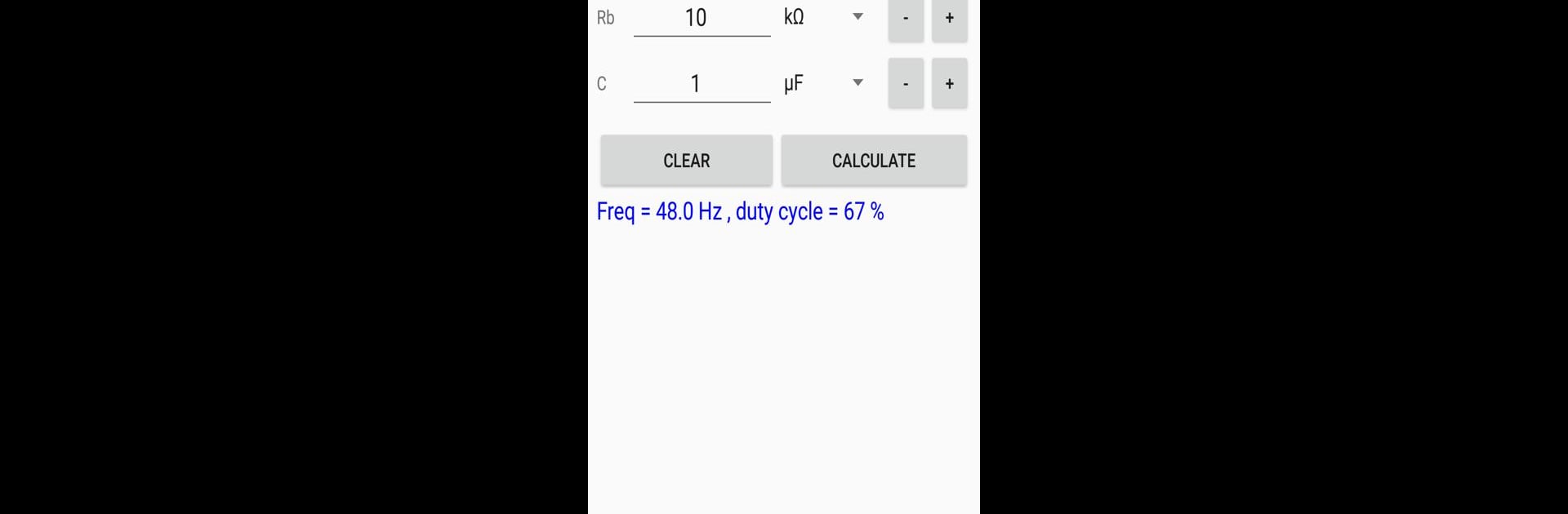Get freedom from your phone’s obvious limitations. Use Timer IC 555 Calculator, made by Peter Ho, a Tools app on your PC or Mac with BlueStacks, and level up your experience.
About the App
Whether you’re tinkering with circuits for fun or designing something seriously cool, Timer IC 555 Calculator by Peter Ho is made for anyone who works with the classic 555 timer chip. This handy tool helps you take the guesswork out of electronics projects, especially if you’re building monostable or astable circuits. Quick calculations, smart features, and a simple interface mean you can spend less time crunching numbers and more time soldering—or just experimenting.
App Features
-
Monostable Circuit Calculator
Figure out all the details you need for creating a monostable timer circuit. Just enter your values, and the app handles the math. -
Astable Circuit Frequency Finder
Curious about the frequency your astable circuit will generate? Plug in your numbers, and see instant results, no calculator required. -
Component Value Suggestions
Not sure which resistors or capacitors to use? The app helps calculate the suggested component values for both monostable and astable setups. -
Save to CSV for Easy Access
Store your component values in a handy CSV file, perfect for opening in Excel later. Organize your results or share your findings when you need them. -
Even More in the PRO Version
Want to pick specific resistor or capacitor values? The PRO version unlocks more choices, lets you share your CSV files with other apps, removes ads, and doesn’t hold back any features for power users.
This app works smoothly on both phones and, if you like having more room to work, can be used on your computer through BlueStacks too.
BlueStacks gives you the much-needed freedom to experience your favorite apps on a bigger screen. Get it now.