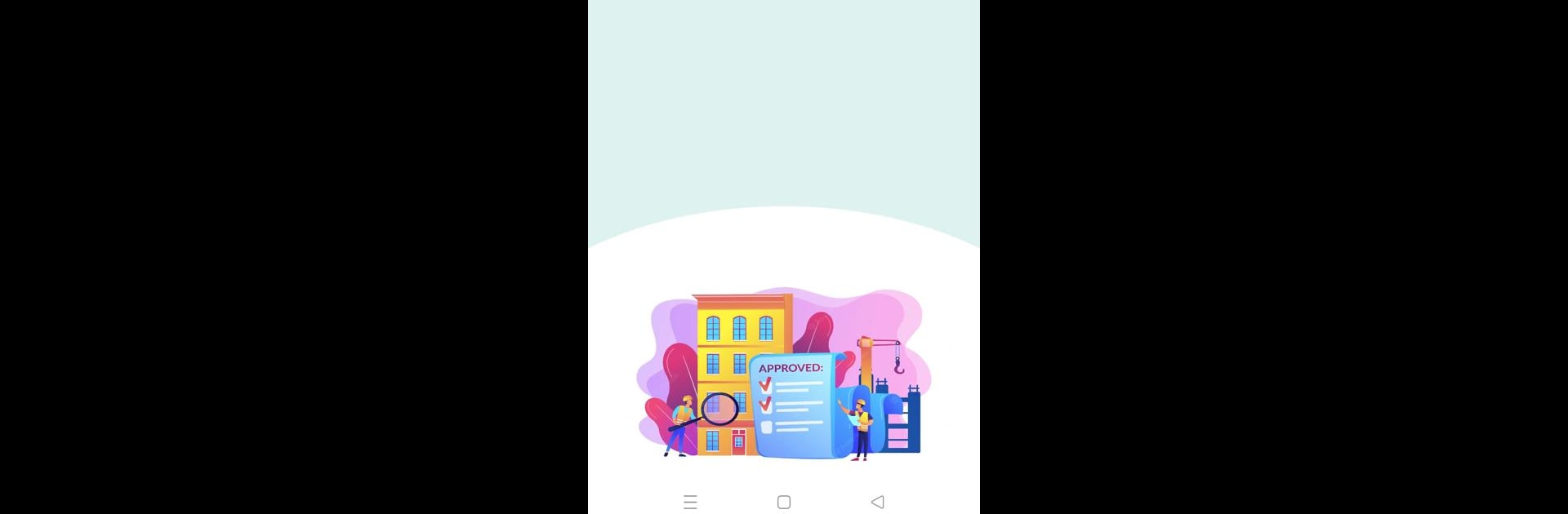Upgrade your experience. Try TNRD Work Inspection, the fantastic Tools app from National Informatics Centre., from the comfort of your laptop, PC, or Mac, only on BlueStacks.
About the App
TNRD Work Inspection makes it a whole lot easier for government officers to keep track of rural development projects in Tamil Nadu. Built by National Informatics Centre, this handy app is designed for inspectors who are always on the move, helping them document their field visits with just a few taps—straight from their phones. No more paperwork mess or missed updates; now you can stay organized whether you’re at your desk or out in a remote village.
App Features
-
Smooth Registration
Register your mobile number, job title, and work location directly through the app. Once you’re in, you’ll get an OTP for quick verification—followed by a message with your password, so you’re ready to roll. -
Simple Logins & Password Updates
Access your account anytime, and update your password when you need to. Got transferred? Just update your new location in a few steps, all within the app. -
On-Site Inspections
Log in to check out a list of government projects across different villages and schemes. Select what you need to inspect, snap up to four photos, and jot down your observations in Tamil or English. -
Photo & Remark Uploads
Your photos and comments go right up to the central server—making reports easy for district or state-level monitoring. -
Offline & Online Access
Weak coverage in rural spots? No worries. The app works offline and syncs up when you’re back online. -
Real-Time Monitoring Reports
Get automatically generated reports for officials and supervisors to track inspection work at both district and state levels.
You can also use BlueStacks if you’d rather handle your inspections from a bigger screen. This way, the TNRD Work Inspection app adapts to however you want to get the job done.
Ready to experience TNRD Work Inspection on a bigger screen, in all its glory? Download BlueStacks now.