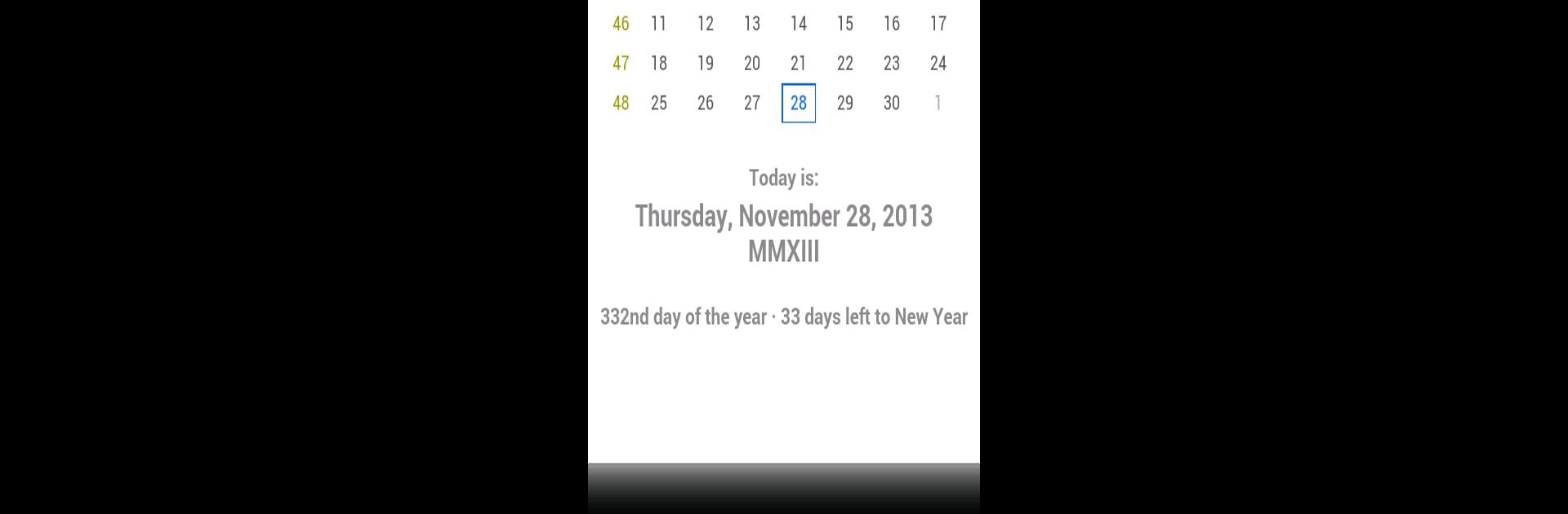What’s better than using Today’s Date by Melanto? Well, try it on a big screen, on your PC or Mac, with BlueStacks to see the difference.
About the App
Ever find yourself asking, “Wait, what day is it again?” If so, Today’s Date by Melanto might just be what you need. With this straightforward and super easy-to-use app, you get more than just today’s date—you get a clear snapshot of where you are in the week, month, and year with just a tap. Perfect for planners, procrastinators, or anyone who’s curious about the calendar.
App Features
-
All the Dates at a Glance
See today’s date front and center, along with which week you’re in and the specific day—no more scrolling or squinting at tiny calendars. -
Roman Year Check-In
Ever wondered what year it is in Roman numerals? This app brings a little twist by showing the Roman version of the current year. It’s a neat touch for the curious. -
Countdown to New Year
Get a quick look at how many days are left until New Year’s Eve. Maybe it’s helpful, maybe it’s just fun—either way, it’s right there. -
Day of the Year Tracker
Find out exactly which day of the year it is. Handy for tracking progress on long projects or just for satisfying your curiosity. -
Days Between Dates
Planning ahead or looking back? Tap on a calendar date, and you’ll instantly see how many days are between today and any date you pick. -
Works Smoothly on BlueStacks
If you’re someone who likes having tools handy on your PC or Mac, you can use Today’s Date with BlueStacks for even easier access.
Big screen. Bigger performance. Use BlueStacks on your PC or Mac to run your favorite apps.