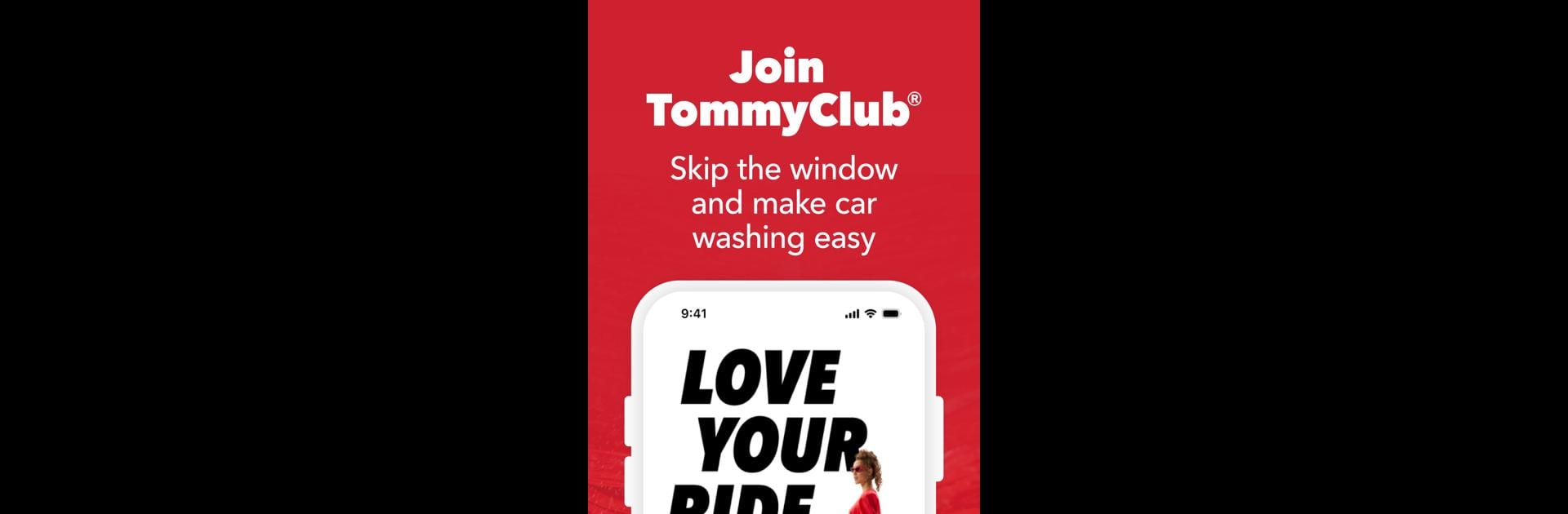Let BlueStacks turn your PC, Mac, or laptop into the perfect home for Tommy’s Express Car Wash, a fun Tools app from Tommy’s Express LLC.
About the App
Tommy’s Express Car Wash makes keeping your car sparkling clean a whole lot easier—and maybe even fun. Whether you’re a new member or a longtime fan, this app from Tommy’s Express LLC streamlines everything from finding your nearest wash location to getting special deals. Expect a stress-free experience that lets you manage your car washes from your phone, whenever you need, wherever you are.
App Features
-
Membership Your Way
Choose the plan that fits your style, whether you like unlimited washes or just want to pay as you go. Signing up for TommyClub® directly in the app is a breeze—ditch the paperwork and get started fast. -
Easy Account Management
Want to edit your plan, update vehicle info, or tweak payment methods? Do it all in a few taps. Juggling more than one car? No problem. -
App Lane Access
Skip waiting around—just use your phone to breeze through the special app lane, saving time with each visit. -
Refer Friends, Earn Savings
Sharing pays off; for every friend or family member who signs up using your referral, you’ll snag a $15 credit toward your next wash right within the app. -
Location Finder
With over 200 Tommy’s Express Car Wash locations, the app helps you quickly spot the closest one, check hours, and get other handy details. No need to guess if they’re open. -
Live Guest Support
Questions or need help? Somebody from the team is just a quick chat away, right in the app. No waiting on hold. -
Remote Vacuum Control
Turn the self-service vacuums on or off with a couple of taps. Get your interior just as clean as the outside, all while staying in control. -
Unlock Discounts
Got a coupon or gift card? Redeem it effortlessly right in the app and enjoy a discounted wash. -
Stay in the Know
Get notifications about any special events, changes in hours, closures, or other updates—never drive out of your way just to find doors locked.
All of these features fit neatly in your pocket and can even be used seamlessly through BlueStacks if you want a bigger screen while managing your washes.
BlueStacks brings your apps to life on a bigger screen—seamless and straightforward.