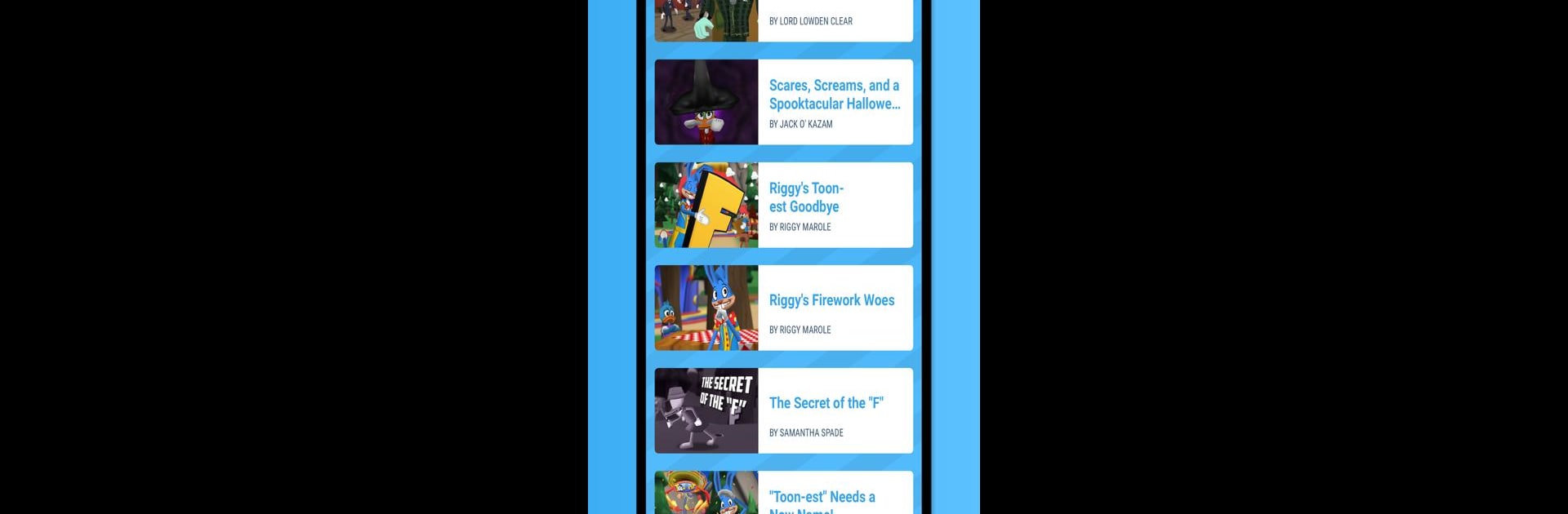Let BlueStacks turn your PC, Mac, or laptop into the perfect home for ToonHQ for Toontown Rewritten, a fun Tools app from Politefox.
About the App
Ever wish you could stay in the loop with everything happening in Toontown Rewritten, no matter where you are? ToonHQ for Toontown Rewritten, brought to you by Politefox, puts real-time updates and handy resources right at your fingertips. Whether you’re a casual player looking to keep up or a die-hard toon hunting down every last invasion, this app makes it easy to stay informed and organized. Just tap in anytime you need the latest info—it’s like having a Toontown companion, always ready to help out.
App Features
-
Live Invasion Tracker
Want to know exactly which cogs are causing trouble right now? The invasion tracker shows current invasions, including details like how many cogs are left and the time remaining. It keeps you in the know, so you’ll never have to guess where the action is. -
Custom Notifications
Don’t want to miss your favorite type of cog invasion? Set up push notifications to get a heads-up the moment your chosen cogs storm in. Pick just the ones that matter to you, and ignore the rest—your notification preferences, your rules. -
News at a Glance
Catch up on the latest Toontown Rewritten updates. The app makes it simple to scroll through recent news or even take a peek at older announcements if you want a little nostalgia or missed something big. -
Cog Locator
Need to find a specific cog type? The app helps you locate where various cogs hang out around Toontown’s streets, so planning your next move is a whole lot easier. -
Resource Toolbox
All kinds of useful info for Toontown Rewritten packed neatly into one spot. Whether you need to check invasion history or just want some quick game tips, the app covers your bases.
If you’re using BlueStacks, checking on all this Toontown Rewritten goodness from your computer is just as convenient—with everything still as organized and user-friendly as ever.
BlueStacks brings your apps to life on a bigger screen—seamless and straightforward.