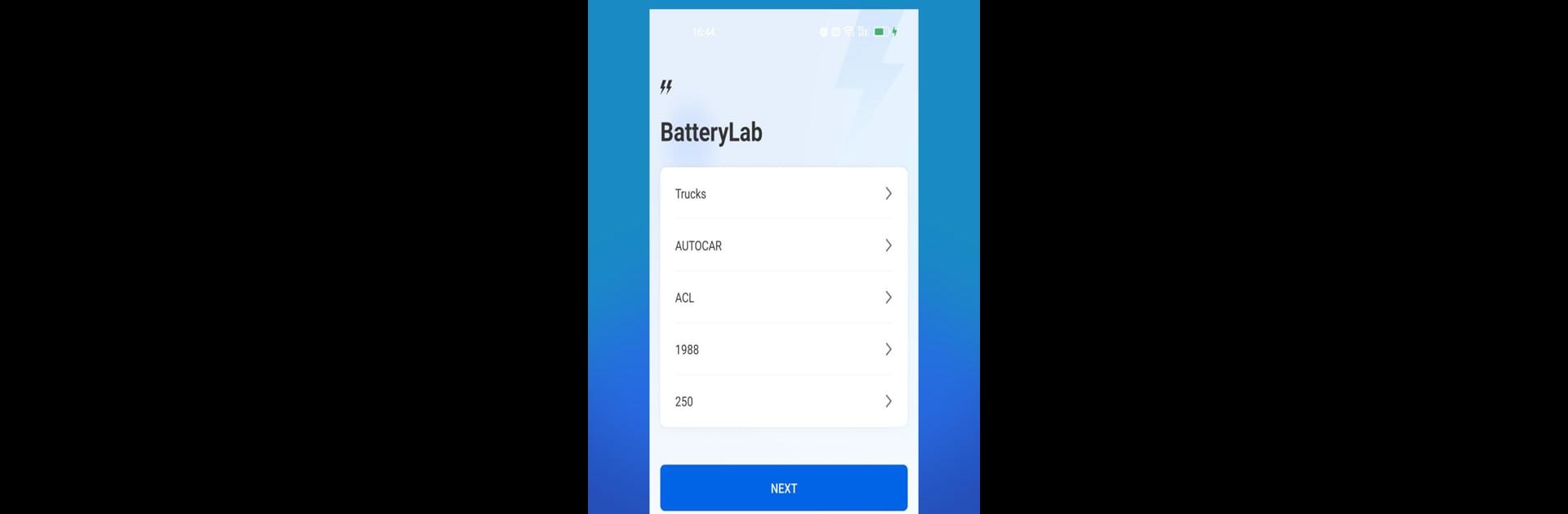Get freedom from your phone’s obvious limitations. Use TOPDON BatteryLab, made by Topdon, a Tools app on your PC or Mac with BlueStacks, and level up your experience.
About the App
TOPDON BatteryLab is your go-to spot for managing all kinds of battery tests in one place. If you need to check battery health, keep tabs on charging, or want to get more insights into automotive power systems, this app’s ready to make things a whole lot easier. Simple to use but packed with features, it gives you quick access to everything you need for battery diagnosis—whether you’re working with cars or just want to keep devices running smoothly.
App Features
-
Lifespan and Voltage Checker
Curious about how long your battery’s going to last or what the voltage looks like right now? The app crunches the numbers and spits out the info you want, so you’re never kept guessing. -
Generator Testing
If you work with cars, you’ll appreciate the option to test automotive generators directly from your phone or tablet. Super handy for mechanics or anyone dealing with vehicle batteries. -
Multi-Device Management
Juggling more than one device? No sweat—you can connect and manage multiple batteries at the same time without losing track of which is which. -
Fast Device Pairing
Nobody likes waiting around. Quickly hook up your battery testing devices and get to work within seconds, no extra hassle required. -
Instant Test Reports
Just finished a test? One tap and you’ll have a clear, easy-to-read report. You can pull up past reports whenever you need to double-check something or share results.
TOPDON BatteryLab by Topdon fits into the Tools genre and can be used on different devices—sometimes even on a bigger screen with BlueStacks if you’re looking for a change of pace.
Switch to BlueStacks and make the most of your apps on your PC or Mac.