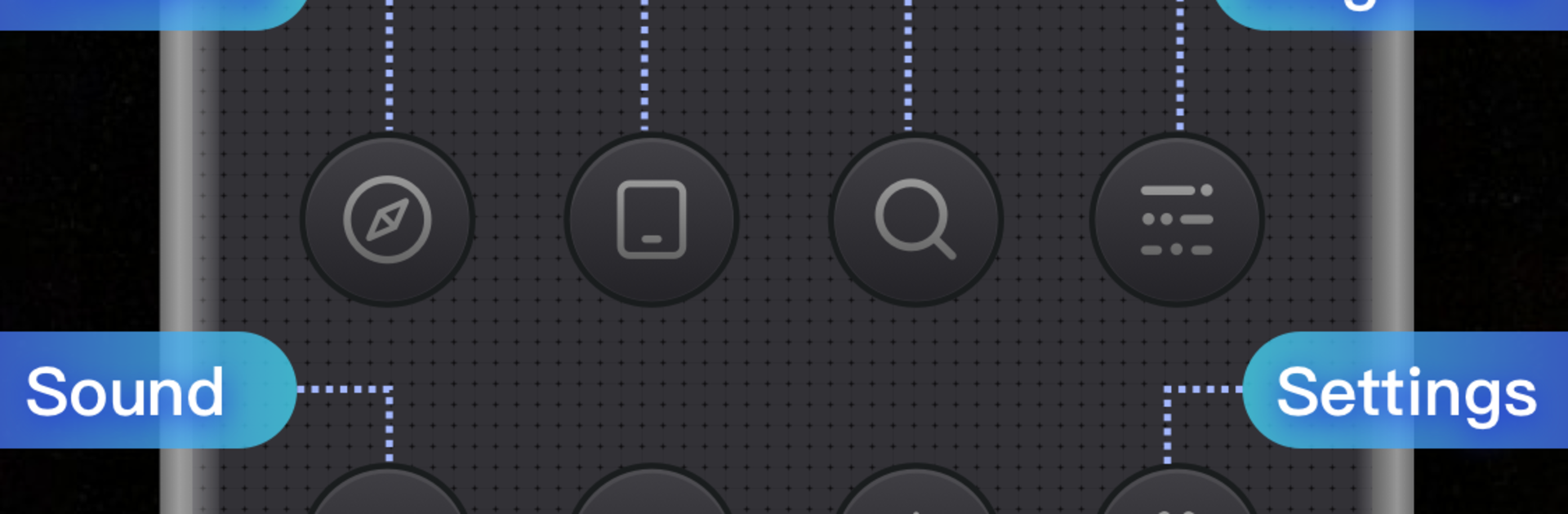What’s better than using Torch Light – Flashlight by Sun Fire Inc.? Well, try it on a big screen, on your PC or Mac, with BlueStacks to see the difference.
About the App
Torch Light – Flashlight from Sun Fire Inc. is the quick, no-fuss light you reach for when the power goes out, you drop your keys, or you just need to see what’s in that dark corner. It flips your phone into a bright, reliable torch in a snap, with handy extras when a simple beam isn’t enough. It’s a clean, lightweight Tools app that feels fast and stays out of your way.
App Features
- One-tap torch: Fire up the LED instantly with a big, responsive switch—no digging through menus.
- Adjustable strobe (10 speeds): Choose from multiple flash rates for visibility, alerts, or a bit of fun at a party.
- SOS signal: Built-in emergency pattern you can trigger fast when you need to call attention.
- Color screen light: Turn your display into a soft, colored lamp—great for reading at night or setting a mood.
- Magnifier with light: Zoom in on tiny print or small objects while keeping them well lit.
- Built-in compass: A simple direction guide for hiking, camping, or navigating a blackout.
- Morse messenger: Type a message and let the flashlight blink it in Morse code.
- Sound toggle: Turn feedback sounds on or off to keep things quiet when needed.
- 12 color skins: Pick a look that matches your style without changing how the app works.
- Home screen shortcut: Create a quick-launch icon so the light’s always one tap away.
- No camera permission: Uses the flash without asking for camera access, keeping things straightforward.
- BlueStacks friendly: Prefer using your desktop setup? You can run Torch Light – Flashlight on BlueStacks when you’re at your computer.
Switch to BlueStacks and make the most of your apps on your PC or Mac.