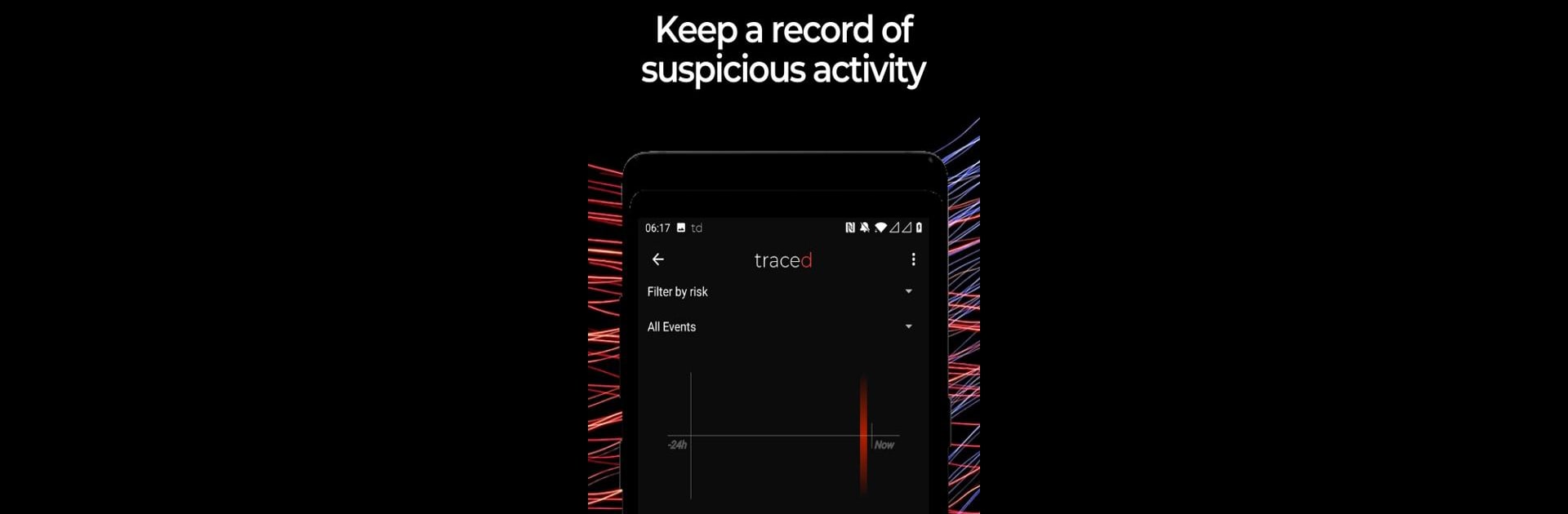Get freedom from your phone’s obvious limitations. Use Traced Mobile Security, made by traced, a Tools app on your PC or Mac with BlueStacks, and level up your experience.
About the App
Ever wonder what’s really happening behind the scenes on your phone? Traced Mobile Security brings those hidden threats into the light—no tech degree necessary. This app keeps a close eye on everything from sketchy apps and risky WiFi spots to sneaky phishing attempts, giving you real peace of mind. Whether it’s for work or just your personal life, Traced Mobile Security (created by traced) puts you in control, helping you spot and handle issues before they get messy.
App Features
-
Malicious App Detection
Think something’s off? Traced Mobile Security’s smart detection system uses deep learning to sniff out both old and new threats lurking among your apps—including sneaky spyware or stalkerware. -
WiFi Network Safety
Get notified when you’re about to join an unsafe or potentially rogue network. This feature comes in handy, especially if you’re always connecting to public WiFi at coffee shops or airports. -
Phishing Protection
Worried about accidentally tapping a dangerous link? Traced Mobile Security alerts you if you stumble upon phishing attempts that could compromise your sensitive info. -
Vulnerability Alerts
If your Android software or phone’s setup is making you vulnerable, the app won’t keep it a secret—expect a heads-up, so you can fix things fast. -
Camera, Microphone & Call Monitoring
Some apps get way too nosy with your privacy. Traced Mobile Security lets you know when an app’s trying to access your camera, mic, take screenshots, or even record calls. -
Timeline & Event Recording
Every suspicious activity is logged in a timeline, making it super easy to see what’s happened and when, or to double-check details if something seems weird. -
No Ads or Hidden Costs
Traced Mobile Security is completely free, with no ads or purchases hiding in the background. No need to deal with annoying pop-ups or subscription nags. -
Privacy-First Approach
Traced Mobile Security won’t track you or hoard your data. The app steers clear of tracking services and doesn’t use invasive permissions, sticking to only what’s needed. -
Designed for Both Work & Personal Devices
It can be linked up to Control, traced’s MTD platform, if you need stronger protection—like for BYOD policies at work.
You can run Traced Mobile Security smoothly on BlueStacks, making monitoring and protection even more convenient, especially if you like managing things from your PC.
Ready to experience Traced Mobile Security on a bigger screen, in all its glory? Download BlueStacks now.