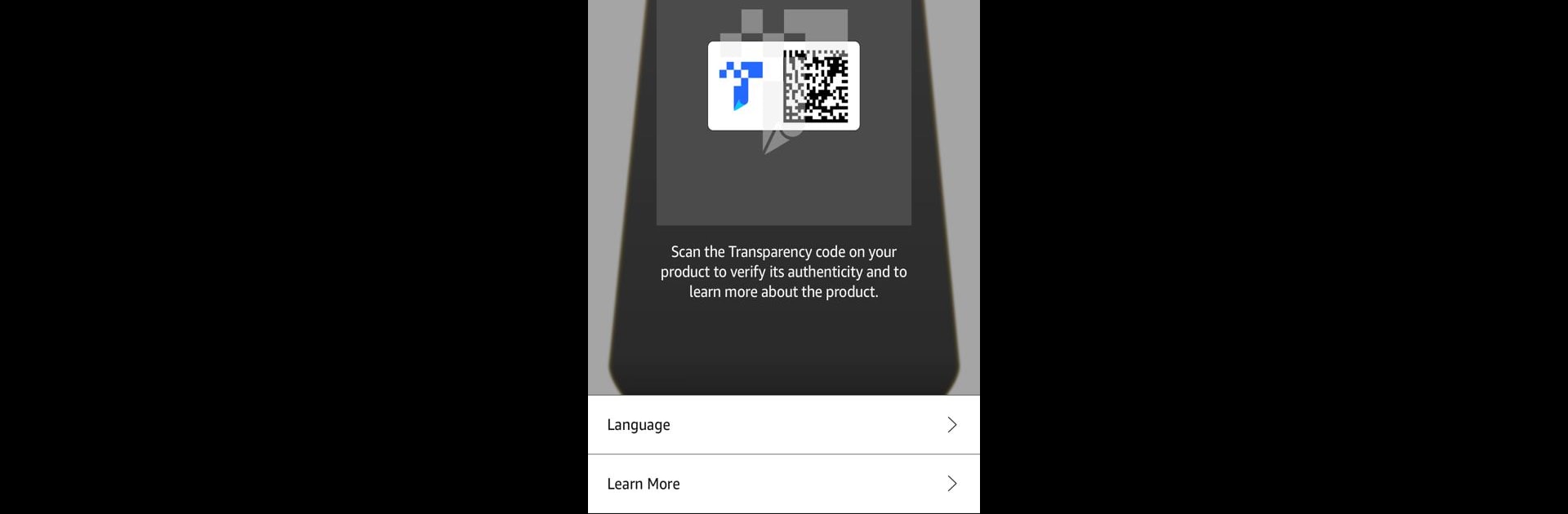Upgrade your experience. Try Transparency, the fantastic Tools app from Amazon Mobile LLC, from the comfort of your laptop, PC, or Mac, only on BlueStacks.
About the App
If you’ve ever picked up a product and wondered if it’s the real deal, Transparency makes it easy to find out. Brought to you by Amazon Mobile LLC, this app gives you a quick way to check if a product with the Transparency label is authentic, right from your device. Beyond just a yes-or-no answer, you might even get neat extras like the backstory of your purchase or some surprises straight from the brand.
App Features
-
Instant Product Check
Just scan the Transparency code on eligible products—no guessing games. The app lets you know instantly if that item’s legit or not. -
Extra Product Details
On select items, unlock cool stuff you usually don’t see: maybe a video, maybe promotions, or maybe even the manufacture date and location. Sometimes there’s more hidden in that code than you’d think. -
Easy to Use
Fire up the app, scan, and you’re good to go. Even if you’re not a tech expert, the process keeps things straightforward. -
Works Anywhere
Whether you’re shopping from your phone or checking on bigger screens through BlueStacks, Transparency makes sure you’re never in the dark about what you’re buying. -
Peace of Mind
Know right away if a product you’re eyeing is authentic, so you can shop with confidence and skip the worry.
For folks who want a little more certainty when they shop—and maybe even a few unexpected perks—Transparency’s blend of authenticity checks and bonus info comes in handy.
Big screen. Bigger performance. Use BlueStacks on your PC or Mac to run your favorite apps.