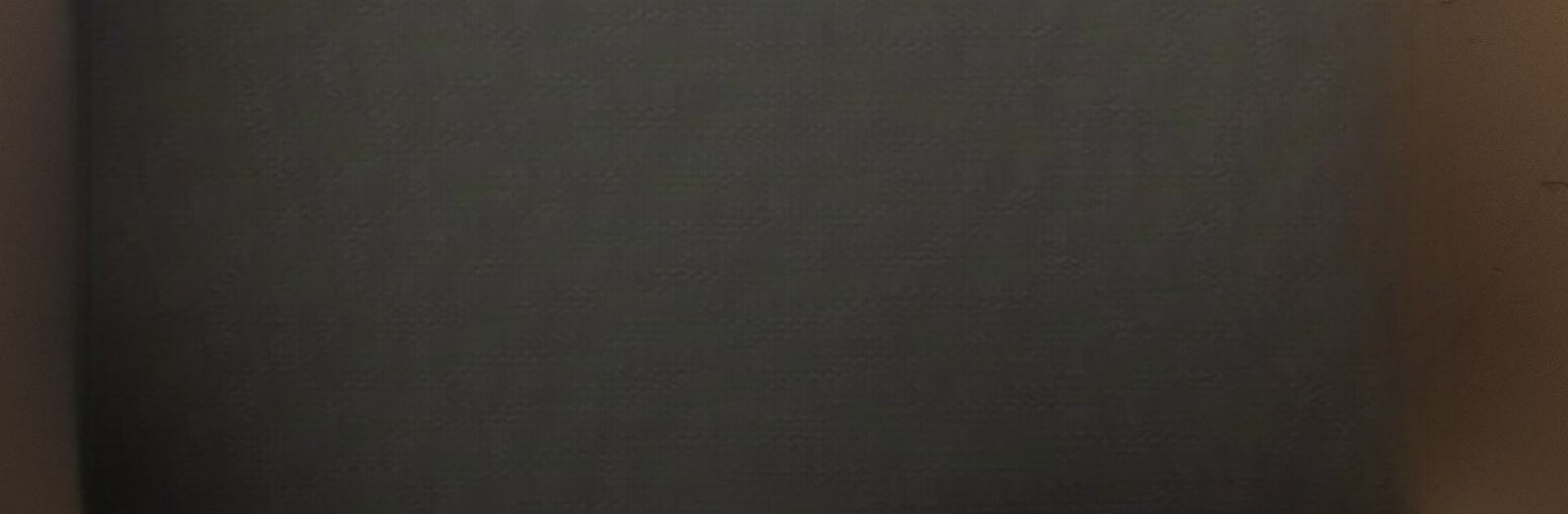What’s better than using 楚门快跑—CMKPVPN by CMKPVPN? Well, try it on a big screen, on your PC or Mac, with BlueStacks to see the difference.
About the App
楚门快跑—CMKPVPN by CMKPVPN offers a secure and dynamic VPN experience. Designed to protect your privacy and let you explore the web freely, whether you’re on public Wi-Fi or in a restricted area, this app ensures a fast, stable internet adventure wherever you are. Slip past geographical limits to access your favorite content anywhere across the globe.
App Features
Powerful Encryption, Maximum Privacy
– Employing cutting-edge encryption, 楚门快跑—CMKPVPN locks down your online activities, ensuring maximum privacy with no tracking.
Fast and Stable Connection
– Whether you’re in bustling downtown or remote backcountry, expect smooth, buffer-free browsing with our high-speed VPN servers.
Access Global Content
– Easily bypass geo-restrictions to enjoy worldwide videos, music, and social media, from Netflix to YouTube.
No Logs Policy
– We stick to a strict no-logs rule, guaranteeing your browsing habits aren’t stored or shared.
Worldwide Server Coverage
– Connect to various global servers for a speedy online experience.
User-Friendly Interface
– Intuitive design allows easy setup, even for beginners—just one tap, and you’re encrypted!
Eager to take your app experience to the next level? Start right away by downloading BlueStacks on your PC or Mac.